2003 Ford Excursion Support Question
Find answers below for this question about 2003 Ford Excursion.Need a 2003 Ford Excursion manual? We have 10 online manuals for this item!
Question posted by ranomarch on October 19th, 2014
On A 2003 Ford Excursion Can I Have A Dvd In But Still Listen To The Radio On
the front speakers
Current Answers
There are currently no answers that have been posted for this question.
Be the first to post an answer! Remember that you can earn up to 1,100 points for every answer you submit. The better the quality of your answer, the better chance it has to be accepted.
Be the first to post an answer! Remember that you can earn up to 1,100 points for every answer you submit. The better the quality of your answer, the better chance it has to be accepted.
Related Manual Pages
Owner's Manual - Page 7


...vehicle is not available. As with other vehicles of control or an accident. Ford makes no representation as to the pages in this Owner's Guide carefully. Introduction
Notice... information and warnings.
7 The Snowplow Package Option is not a passenger car. Snowplowing The Excursion is not recommended for exceeding vehicle weight limits, airbag (SRS) deployment sensitivity, vehicle crash ...
Owner's Manual - Page 21


... has been playing for three , the CD will automatically replay. Entertainment Systems
Seek function The seek function control works in radio mode Press the SCAN control to hear a brief sampling of all listenable stations on the frequency band. Seek function in a forward direction, wrapping back to the first track at the end...
Owner's Manual - Page 24
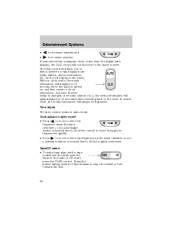
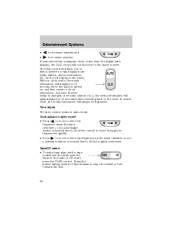
... rewind or fast forward to the next frequency up the band (whether or not • Press a listenable station is located there).
Entertainment Systems
• • to decrease minutes and to switch between media display mode AUTO (radio station, stereo information, etc.) and clock display mode (time). The CLK control will again display...
Owner's Manual - Page 25


...may not function correctly when used in tape REW and CD modes. 1 • In tape mode, radio play will continue until rewind is stopped (with the TAPE control) or the beginning of the disc will...begin where it stopped last. Ball point pens may damage CDs. Rewind The rewind control works in Ford CD players. TAPE CD The first track of the tape is recommended that homemade CDs be identified ...
Owner's Manual - Page 28


... changes automatically and slightly with the radio on), then press: • • to increase volume compensation. Use the SEL control to increase or decrease the amount of bass. The selected level will come back on at a "nominal" listening level when the ignition switch is turned off .
BASS
+
TREB
SEL
28 Entertainment Systems...
Owner's Manual - Page 29


... SEL control to find the next listenable station up the frequency band. • Press SEEK UP will display. Press the BAL control. Seek function in radio or CD mode.
Seek function The seek function works in radio mode to increase or decrease the amount of treble. Speaker balance adjust Speaker sound distribution can be adjusted...
Owner's Manual - Page 40


... to a desired level and will have no effect on the front speakers (muting the speakers will receive the desired selection. From the RSC controls, the speaker volume can not listen to increase volume. Plug a 3.5 mm headphone (not included) into either one media source (radio, tape, CD, or CD changer if equipped) while the front seat...
Owner's Manual - Page 41


...DVD System which allows you to watch DVDs, play music CDs and to plug in AM, FM1, or FM2. access the next REAR SEAT ENTERTAINMENT DVD...Please review this material to the next disc. Entertainment Systems
speaker will remain playing for the front passengers.
SEEK FUNCTION ... the MEDIA control to find the next • Press listenable station up the frequency band. previous
or
In CD or...
Owner's Manual - Page 47


...between AM, FM1, FM2, TAPE, CD, CDDJ, DVD and AUX modes (if equipped).
Mode select Press the control to operate the radio, tape, CD, DVD or CD DJ (if equipped). MEM
SEEK
Press the...CDDJ 47
VOLUME
MEDIA
MEM
SEEK When in single play mode, the speaker volume cannot be set higher than the current volume radio setting. Adjusting the volume from the rear seat controls The volume control...
Owner's Manual - Page 49


... single play mode will allow all VOLUME MEDIA MEM SEEK passengers to listen to the same media source through all system speakers - front and rear together. The DVD system is automatically activated when the ignition is activated, the appear in the radio display. Once the headphone mode is ON. Press the memory preset controls...
Owner's Manual - Page 51
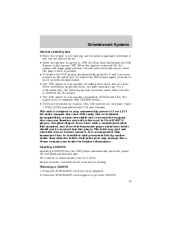
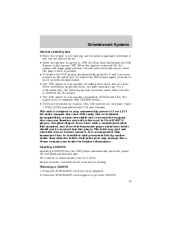
...compact discs may not function correctly when used in Ford DVD/CD players. The player is only capable of reading the bottom side of DVDs and CDs. Irregular shaped discs, discs with a...Entertainment DVD System is automatically reset to 0:00:00. It is recommended that the overhead screen is pressed. • To disable the DVD player, simultaneously press the 3 and 5 memory presets on the radio ...
Scheduled Maintenance Guide 6th Printing - Page 2


... without notice and without written authorization from Ford Motor Company. Reproduction by any means, electronic or mechanical including photocopying, recording or by any information storage and retrieval system or translation in whole or part is not permitted without incurring obligation. Copyright © 2003 Ford Motor Company
2
2003 Universal Service Guide (usg) Universal Service Guide...
Warranty Guide 5th Printing - Page 23
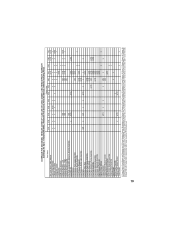
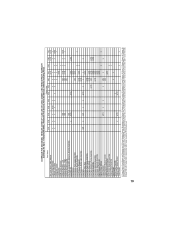
...Super Duty/Automatic Transmission; (18) F-series Bi-fuel; (19) Excursion, F-series Super Duty; (20) F-Series Super Duty; (21...(27) Econoline only;
19 COVERAGE FOR 2003-MODEL VEHICLES (GVWR OF 14,000 LBS... OR LESS) UNDER LONG-TERM DEFECTS WARRANTY (Coverage for Up to 7 Years/70,000 Miles, Whichever First Occurs) Ford and Mercury vehicles excluding Focus
Part Name 2.0L x x x x x x x x x x(12) x x x...
Warranty Guide 5th Printing - Page 32


... contacting the ambulance manufacturer of limousines as listed at www.certifiedlimo.com to follow the recommendations of fuel expulsion and fires. In addition, Ford urges ambulance manufacturers to perform Ford Excursion limousine conversions using the XLT package with a 6.8L engine and 4.30 axle (XC3). You may void the Emissions Warranties. Important information about...
Diesel Supplement 2nd Printing - Page 1


... specifications Service points General Owner's Information 2 4 8 10 13 23 38 39 42 44 46
All rights reserved. Ford may change the contents without notice and without written authorization from Ford Motor Company. Copyright © 2003 Ford Motor Company
1 Reproduction by any means, electronic or mechanical including photocopying, recording or by any information storage and...
Owner Guide 1st Printing (Spanish) - Page 277


... the contents without notice and without written authorization from Ford Motor Company. Copyright © 2003 Ford Motor Company
3 Reproduction by any means, electronic or mechanical including photocopying, recording or by any information storage and retrieval system or translation in whole or ...
Owner Guide 1st Printing (Spanish) - Page 298


... music CDs and to plug in CD changer mode (if equipped) to advance to operate the radio, tape, CD or CD changer (if equipped). Press again to turn all speakers off (headphone mode). REAR SEAT ENTERTAINMENT DVD SYSTEM (IF EQUIPPED) Your vehicle may be set higher than the front seat setting. 6. or to...
Owner Guide 1st Printing (Spanish) - Page 304


... play mode, the speaker volume cannot be set higher than the current volume radio setting.
MEM
SEEK
Press the + control to operate the radio, tape, CD, DVD or CD DJ (if equipped). When selected, the media source will appear in the radio display.
• AM AM radio frequency band • FM1, FM2 FM radio frequency bands •...
Owner Guide 1st Printing (Spanish) - Page 306


... will appear in the radio display. To activate from the rear seat controls, press the / control and plug a 3.5mm headphone into the headphone jack. The DVD system is automatically activated when the ignition is activated, the symbol will allow all VOLUME MEDIA MEM SEEK passengers to listen to all speakers. Once the headphone mode...
Owner Guide 1st Printing (Spanish) - Page 308


... jammed. When the ignition is turned ON, the system will vary depending on the radio face. Irregular shaped discs, discs with a scratch protection film attached, and discs with...play region 1 DVDs (DVDs manufactured for further information. This DVD system can only play commercially pressed 12 cm (4.75 in Ford DVD/CD players. Entertainment Systems
• The DVD player will remain ...
Similar Questions
How To Troubleshoot Rear Audio Controls 2003 Excursion
(Posted by revenrzeszu 9 years ago)
How To Play Ford Excursion Dvd Player Over Radio Audio
(Posted by nicjo 10 years ago)

