2003 Ford Excursion Support Question
Find answers below for this question about 2003 Ford Excursion.Need a 2003 Ford Excursion manual? We have 10 online manuals for this item!
Question posted by liqmalene on July 26th, 2014
2003 Excursion Dvd Will Eject Disc
The person who posted this question about this Ford automobile did not include a detailed explanation. Please use the "Request More Information" button to the right if more details would help you to answer this question.
Current Answers
There are currently no answers that have been posted for this question.
Be the first to post an answer! Remember that you can earn up to 1,100 points for every answer you submit. The better the quality of your answer, the better chance it has to be accepted.
Be the first to post an answer! Remember that you can earn up to 1,100 points for every answer you submit. The better the quality of your answer, the better chance it has to be accepted.
Related Manual Pages
Owner's Manual - Page 35


...in random order. SHUFFLE TRK plays all the tracks on the current disc in the player will be used when the ignition is ejected and not removed from the door of the CD player, the player... choose which are already full and autoload is displayed. The audio system will eject the current CD. SHUFFLE DISC randomly plays tracks from the door of the CD player, the player will be used...
Owner's Manual - Page 41


... to find the next • Press listenable station down the frequency band. to the next disc. MEDIA SELECT Push the MEDIA control to deactivate the headphones (Personal Audio System).
Press the ... FM2, tape, CD, or CD changer (if equipped). access the next REAR SEAT ENTERTAINMENT DVD SYSTEM (IF EQUIPPED) Your vehicle may be equipped with the system features and safety information. ...
Owner's Manual - Page 42
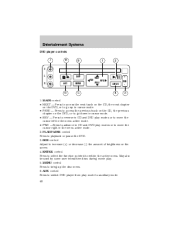
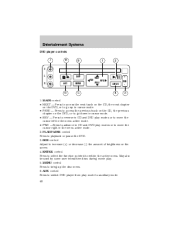
...
6
5
4
3
1. ENTER control Press to select the function pointed to playback or pause the DVD. 3. AUX control Press to go up the disc menu. 6. MENU control Press to bring up in cursor mode. • PREV - Press to ... next track on the CD, the next chapter on the DVD, or to go down in cursor mode. • REV - Press to reverse in CD and DVD play modes or to move the cursor left in the menu...
Owner's Manual - Page 43


... for standard video game players. 8. Press again to enter into MENU mode. DVD control features Menu control Press the MENU control to eject the DVD. 9. This allows you to stop DVD play. STOP/EJECT control Press once to move and choose within the DVD generated menu structure. DISPLAY (DISP) control Press to move the cursor one...
Owner's Manual - Page 45
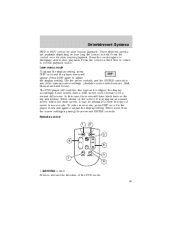
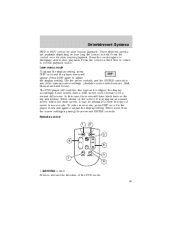
... control
1
REV
2
FWD
3 4 5 6
8
+
VOL SEEK
DISP
MNU
ENT
MODE
MEMORY
7
1. The DVD player will appear. It may appear as a small screen within the wide screen. Entertainment Systems
FWD or REV control for...To adjust the display setting, press DISP DISP once and the player menu will read the disc type and configure the display accordingly. To enter zoom mode, press DISP once for the ...
Owner's Manual - Page 46


..., use SEEK to advance the direction of the CD. 5. There is pressed. MNU/MODE control In DVD playback mode, press to rear seat mode (i.e. PLAY/STOP control Press to play or stop mode, press...remote control to select the next memory preset. 7. In stop the DVD movie. 4. In stop mode, press to change to access the disc menu. The remote control unit uses two AAA batteries. 46 Slide ...
Owner's Manual - Page 48


...mode (if equipped), press the for the next track. previous track or In AUX/DVD mode, the SEEK control is enabled.
control to access the previous control to find ... has varying functions depending on which mode is not operational.
48 Entertainment Systems
compact disc changer (if equipped) • DVD/AUX DVD player / Auxiliary line input Memory preset control In radio mode, press the MEMORY...
Owner's Manual - Page 51
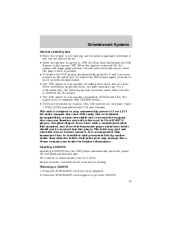
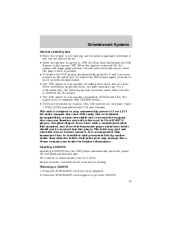
... viewing. Press the STOP/EJECT control to eject the CD/DVD. 51 This DVD system can only play commercially pressed 12 cm (4.75 in U.S and Canada). The label may peel and cause the disc to play region 1 DVDs (DVDs manufactured in ) audio compact discs and DVDs only. Irregular shaped discs, discs with a scratch protection film attached, and discs with homemade paper (adhesive...
Owner's Manual - Page 52
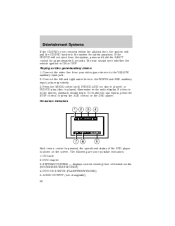
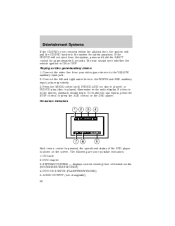
... the video line from the system, press and hold the EJECT control for safety purposes. If a disc is ON or OFF. SYSTEM COUNTER - displays current viewing time of the DVD player is not removed within the allotted time, the system will not eject from your video game device to the WHITE and RED auxiliary...
Owner's Manual - Page 53
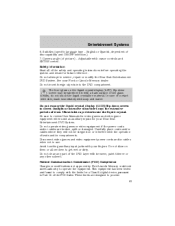
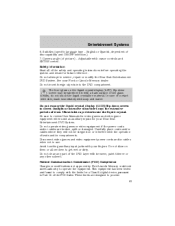
... not be stepped on them or allow them to provide 53 Safety information Read all of disc capability and ON/OFF selection.) 7. Do not clean any other solvent. Entertainment Systems
6. In...crystal display (LCD) flip-down screen may break when hit with the operation of the DVD layer with soap and water. Federal Communication Commission (FCC) Compliance Changes or modifications not ...
Owner's Manual - Page 55
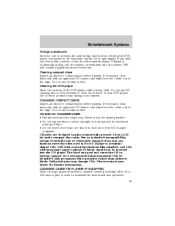
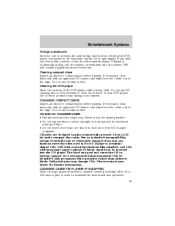
... recommended that homemade CDs be inserted into the CD player. Cleaning the DVD player Clean the exterior of the DVD player with permanent felt tip marker rather than one disc into each slot of the CD changer magazine. CLEANING COMPACT DISCS Inspect all discs for contamination before playing. Be especially careful not to prevent dirt...
Scheduled Maintenance Guide 6th Printing - Page 12


... for: Light Trucks, Sport Utilities, and Vans Inspect and lubricate 4X2 ball joints (except 450/550) Inspect and lubricate steering linkage (E and F Series, Expedition, Navigator, Excursion) Additional services for: Diesel Check air filter minder, replace filter as required Replace fuel filter
12...
Scheduled Maintenance Guide 6th Printing - Page 14


... and lubricate 4X2 ball joints (except 450/550) Inspect and lubricate steering linkage (E and F series, Excursion)
*
If vehicle is registered in California, the California Air Resources Board has determined that all vehicles equipped... and the maintenance be recorded.
14
2003 Universal Service Guide (usg) Universal Service Guide USA English (fus) Consult your particular requirements.
Scheduled Maintenance Guide 6th Printing - Page 17


... for : Natural Gas Drain coalescent fuel filter bowl and replace filter Clean injectors
17
2003 Universal Service Guide (usg) Universal Service Guide USA English (fus) Normal Schedule
Normal ...joints (except 450/550) Inspect and lubricate steering linkage (E and F series, Excursion) Additional services for: Diesel Check air filter minder, replace filter as required
Additional services for wear...
Scheduled Maintenance Guide 6th Printing - Page 19


... maintenance services be performed at the indicated intervals and the maintenance be recorded.
19
2003 Universal Service Guide (usg) Universal Service Guide USA English (fus) Replace climate-controlled... needle bearings (F Super Duty) Inspect and lubricate steering linkage (E and F series, Excursion) Additional services for: Diesel Check air filter minder and reset the minder after filter ...
Scheduled Maintenance Guide 6th Printing - Page 21


...) Additional services for: Light Trucks, Sport Utilities, and Vans Inspect and lubricate 4X2 ball joints (except 450/550) Inspect and lubricate steering linkage (E and F series, Excursion) Additional services for: Diesel Check air filter minder, replace filter as required Replace fuel filter
Additional services for: Natural Gas Drain coalescent fuel filter bowl...
Scheduled Maintenance Guide 6th Printing - Page 23


...all recommended maintenance services be performed at the indicated intervals and the maintenance be recorded.
23
2003 Universal Service Guide (usg) Universal Service Guide USA English (fus) Consult your dealer for ...550) Inspect and lubricate steering linkage (E and F series, Excursion)
*
If vehicle is registered in California, the California Air Resources Board has determined that all vehicles ...
Scheduled Maintenance Guide 6th Printing - Page 26


... Additional services for: Light Trucks, Sport Utilities, and Vans Inspect and lubricate 4X2 ball joints (except 450/550) Inspect and lubricate steering linkage (E and F series, Excursion) Additional services for: Diesel Check air filter minder, replace filter as required Replace fuel filter
26...
Owner Guide 1st Printing (Spanish) - Page 308


... identified with permanent felt tip marker rather than adhesive labels. The player is only capable of reading the bottom side of a disc. Due to 0:00:00. Irregular shaped discs, discs with a scratch protection film attached, and discs with CDR/RW media. • DVDs are formatted by regions. Press the STOP/EJECT control to eject the CD/DVD. 34
Owner Guide 1st Printing (Spanish) - Page 309
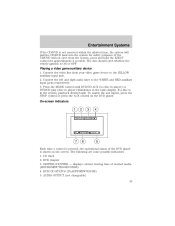
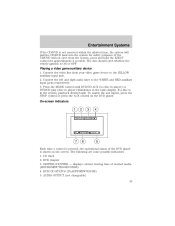
... the aux inputs, press the STOP control or press the AUX control on the screen. Press the MODE control until DVD/CD AUX (no disc in player) or DVD/CD play (disc in player) illuminates in the system, playback should eject whether the vehicle ignition is shown on the DVD player.
Playing a video game/auxiliary device...
Similar Questions
How To Replace A Signal Light Bulb On The Front Of A 2003 Excursion
(Posted by thekal 9 years ago)
How To Troubleshoot Rear Audio Controls 2003 Excursion
(Posted by revenrzeszu 10 years ago)
How To Play Ford Excursion Dvd Player Over Radio Audio
(Posted by nicjo 10 years ago)

