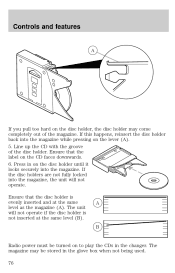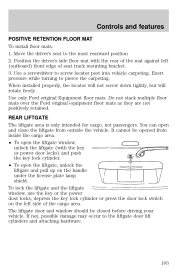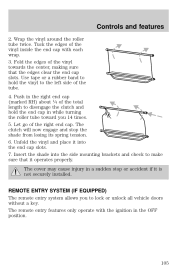1999 Ford Explorer Support Question
Find answers below for this question about 1999 Ford Explorer.Need a 1999 Ford Explorer manual? We have 4 online manuals for this item!
Question posted by charleswhitfield93 on February 11th, 2013
Gascap Won't Twist And Lock
The person who posted this question about this Ford automobile did not include a detailed explanation. Please use the "Request More Information" button to the right if more details would help you to answer this question.
Current Answers
Related Manual Pages
Similar Questions
Its A 1999 Explorer ! How Do I Reset The Security Mode ? ( Horn Blasting Etc !
While Ideling it went into Security mode ! (Horn blasting & Lights flashing etc ! )
While Ideling it went into Security mode ! (Horn blasting & Lights flashing etc ! )
(Posted by nidgie04 9 years ago)
Ignition Lock Cylinder Issue
My 96'ford explorer 2wd v8 stop working. .. I tried to start it , but the key just kept spinning. .....
My 96'ford explorer 2wd v8 stop working. .. I tried to start it , but the key just kept spinning. .....
(Posted by wwwderrickwoodall 10 years ago)
How To Remove Parental Lock Dvd Player
Can't reset parental lock code on 2008 e ford explorer DVD player
Can't reset parental lock code on 2008 e ford explorer DVD player
(Posted by Cerick55 11 years ago)
Windows Not Working
I took my driver side door panel off to troubleshoot a problem with the door lock not unlocking when...
I took my driver side door panel off to troubleshoot a problem with the door lock not unlocking when...
(Posted by harlanddowns2002 11 years ago)
1999 Ford Explorer Sport Fuel Cap Won't Twist Lock.
(Posted by charleswhitfield93 11 years ago)