2008 Ford Explorer Support Question
Find answers below for this question about 2008 Ford Explorer.Need a 2008 Ford Explorer manual? We have 12 online manuals for this item!
Question posted by Cerick55 on May 29th, 2013
How To Remove Parental Lock Dvd Player
Can't reset parental lock code on 2008 e ford explorer DVD player
Current Answers
There are currently no answers that have been posted for this question.
Be the first to post an answer! Remember that you can earn up to 1,100 points for every answer you submit. The better the quality of your answer, the better chance it has to be accepted.
Be the first to post an answer! Remember that you can earn up to 1,100 points for every answer you submit. The better the quality of your answer, the better chance it has to be accepted.
Related Manual Pages
Owner Guide 2nd Printing (Spanish) - Page 497


... to cycle through: DVD-DISC, DVD-AUX, NON-DVD, OFF.
53
2008 Explorer (exp) Owners Guide (post-2002-fmt) USA (fus) To play DVD-Video, DVD-R, DVD-R/W discs as well as the very important safety information. If a DVD is already loaded into the system, label-side up to play a variety of standard video game systems. The DVD player is capable of...
Owner Guide 2nd Printing (Spanish) - Page 498


.... The indicator light will load and automatically begin to play. Note: The audio from the DVD system will play over all vehicle speakers and can play an MP3 disc in the system, press PLAY on the DVD player.
54
2008 Explorer (exp) Owners Guide (post-2002-fmt) USA (fus) To play audio CDs, CD-R and...
Owner Guide 2nd Printing (Spanish) - Page 500
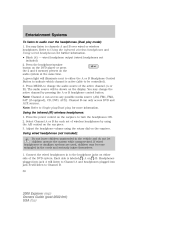
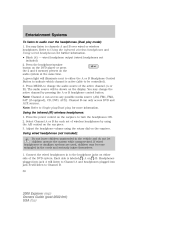
... shown on the audio system at the same time. Press the headphone/speaker button on the DVD player or press the 2 and 4 memory presets on the display. You may become entangled in the...or B. A green light will listen to Channel B. 56
2008 Explorer (exp) Owners Guide (post-2002-fmt) USA (fus) Note: Channel A can only access DVD and AUX sources. Adjust the headphone volume using the A/B ...
Owner Guide 2nd Printing (Spanish) - Page 501
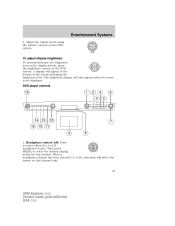
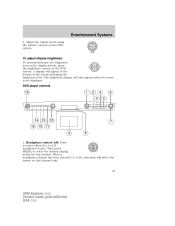
... display screen, press the brightness control on the DVD system. The brightness display will affect the source on that headset. Then press MEDIA to select either the A or B headphone source. Headphone control A/B: Press to select the desired playing media for that channel only.
57
2008 Explorer (exp) Owners Guide (post-2002-fmt) USA...
Owner Guide 2nd Printing (Spanish) - Page 507
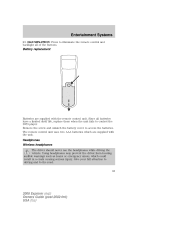
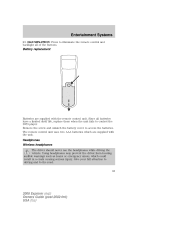
Since all of the buttons. Remove the screw and unlatch the battery cover to the road. 63
2008 Explorer (exp) Owners Guide (post-2002-fmt) USA (fus) Using headphones may ...have a limited shelf life, replace them when the unit fails to control the DVD player. Entertainment Systems
23. The remote control unit uses two AAA batteries which could result in a crash causing serious injury...
Owner Guide 2nd Printing (Spanish) - Page 512


When the DVD system is on the DVD player to listen to audio over the headphones. Dual Play: Dual play is playing through the ... will appear in the front radio display. DUAL PLAY will display on the DVD system screen. The system can listen to either the DVD media or the DVD system auxiliary inputs (DVD-AUX). 68
2008 Explorer (exp) Owners Guide (post-2002-fmt) USA (fus) Channel B can...
Owner Guide 2nd Printing (Spanish) - Page 517


... insert and remove a disc by their edges only. CD, MP3 and CD player care • Handle discs by holding the disc flat, with a scratch protection film attached, and CDs 73
2008 Explorer (exp) ...will not play commercially pressed 12 cm (4.75 in Ford CD and DVD players. The laser used in ) audio compact discs and digital versatile discs (DVD) only. The disc may damage or warp discs...
Owner Guide 2nd Printing (Spanish) - Page 520
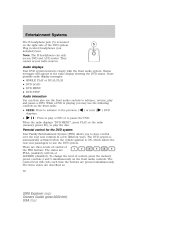
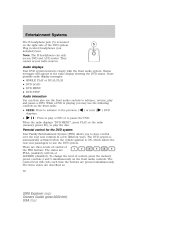
...
2008 Explorer (exp) Owners Guide (post-2002-fmt) USA (fus) The three states are FULL (enabled), LOCAL or LOCKED (disabled). There are pressed simultaneously. While a DVD is playing you to pause the DVD...memory preset controls 3 and 5 simultaneously on the right side of the DVD system. Parental control for the DVD system Your Family Entertainment System (FES) allows you may use the ...
Owner Guide 2nd Printing (Spanish) - Page 523


...been tested and found to comply with the instructions, may be determined by Ford Lincoln-Mercury could void user's authority to operate the equipment. If this ...2008 Explorer (exp) Owners Guide (post-2002-fmt) USA (fus) Federal Communication Commission (FCC) Compliance Changes or modifications not approved by turning the equipment off and on or interfere with the operation of the DVD player...
Owner Guide 2nd Printing (Spanish) - Page 524


...the screen. This could drip down screen Clean the display screen by Ford Motor Company has been removed from the center out to a warm one is accidentally spilled onto the... DVD player under direct sunlight or in the player, remove it. Cleaning DVD and CD discs Inspect all discs for a long period of any ammonia-based household glass cleaner directly to the radio. 80
2008 Explorer ...
Owner Guide 3rd Printing - Page 53


... the power button on the screen. Press VIDEO to change the source displayed on the ) DVD player, then press Play ( to begin to become familiar with a soft cloth, wiping from center to cycle through: DVD-DISC, DVD-AUX, NON-DVD, OFF.
53 Please review this material to play a variety of standard video game systems. The...
Owner Guide 3rd Printing - Page 54


... can also select from COMPRESSION, SHUFFLE and SCAN features. Insert an MP3 disc into the system, label-side up to turn on the DVD player.
54 It will display. It will load and automatically begin to play and the 'CD Audio Disc' screen will load and automatically begin to play . ...
Owner Guide 3rd Printing - Page 56
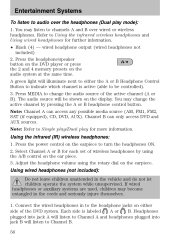
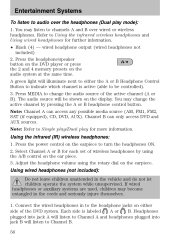
...DVD player or press the 2 and 4 memory presets on either the A or B Headphone Control Button to indicate which channel is labeled A or B. You may change the audio source of the active channel (A or B). Note: Channel A can only access DVD... FM1, FM2, SAT (if equipped), CD, DVD, AUX). Select Channel A or B for each set of the DVD system. Entertainment Systems
To listen to audio over wired...
Owner Guide 3rd Printing - Page 63
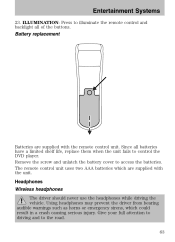
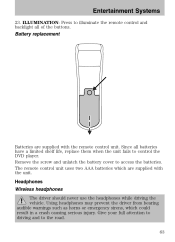
... buttons. Give your full attention to driving and to control the DVD player. Using headphones may prevent the driver from hearing audible warnings such ...ILLUMINATION: Press to access the batteries. Battery replacement
Batteries are supplied with the remote control unit. Remove the screw and unlatch the battery cover to illuminate the remote control and backlight all batteries have...
Owner Guide 3rd Printing - Page 68
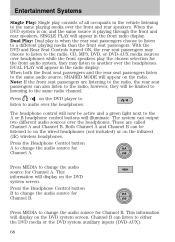
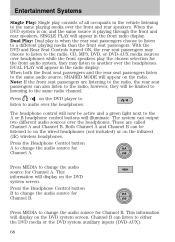
... rear seat passengers can be listened to on the wired headphones (not included) or on the DVD system screen. This information will appear in the front radio display. Dual Play: Dual play is on the DVD player to listen to audio over the front and rear speakers. DUAL PLAY will appear on the...
Owner Guide 3rd Printing - Page 73
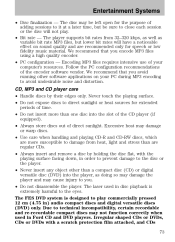
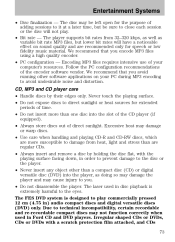
..., but lower bit rates will not play commercially pressed 12 cm (4.75 in Ford CD and DVD players. Due to technical incompatibility, certain recordable and re-recordable compact discs may be ...player and may damage or warp discs. • Use care when handling and playing CD-R and CD-RW discs, which are regular CDs. • Always insert and remove a disc by their edges only. The FES DVD...
Owner Guide 3rd Printing - Page 79


Do not clean any part of the DVD player with the operation of seats and/or compartments. These limits are subjected to harsh environmental conditions may cause harmful interference and radio communications. This equipment generates, uses and can be determined by Ford Lincoln-Mercury could void user's authority to operate the equipment. Care and...
Owner Guide 3rd Printing - Page 80
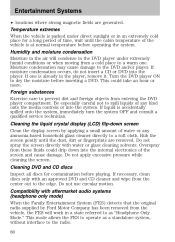
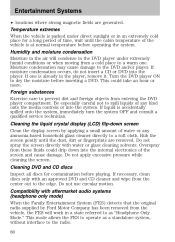
... Mode." This mode allows the FES to the edge. This could drip down screen Clean the display screen by Ford Motor Company has been removed from the vehicle, the FES will condense in the DVD player under direct sunlight or in a state referred to as a standalone system, without interface to dry the moisture before...
Quick Reference Guide 2nd Printing - Page 1
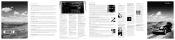
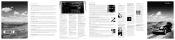
...view the fuses. remove the cover to the... the driver's side; Ford Motor Company does not ...codes of the seatback to operate garage doors, entry gate operators, security systems, entry door locks, and home or office lighting. Before folding down into cargo mode and try lifting it ended last.
2008 EXPLORER...Entertainment System (Rear seat DVD player with entering and exiting the...
Quick Reference Guide 2nd Printing - Page 2
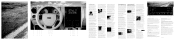
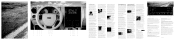
...If the light remains illuminated, it is started. ABS Warning Light Your anti-lock braking system (ABS) detects the onset of the vehicle. Gearshift/Overdrive (O/D) ... 4 6
7 8
9 10 11 12 13 14
*If equipped DUAL AUTO TEMPERATURE control*
The 2008 Ford Explorer
was engineered with special phone and media features. For detailed information, consult your desired speed. Your primary...
Similar Questions
Where To Find Door Lock Code And Reset?
I just bought this ford explorer 1996 at auction need to know where to find the door lock code and h...
I just bought this ford explorer 1996 at auction need to know where to find the door lock code and h...
(Posted by dukeannepha 7 years ago)
What And Where Is The Anti Theft Reset Button On A 2002 Ford Explorer
(Posted by leosu 10 years ago)
How Do I Remove Door Lock From 2012 Ford Explorer
(Posted by lzgwendl 10 years ago)

