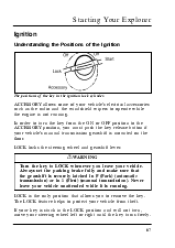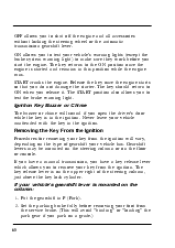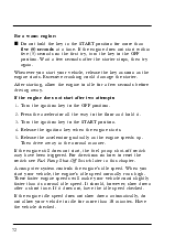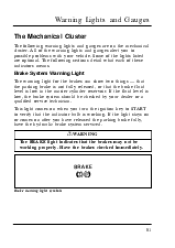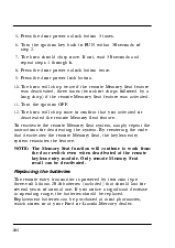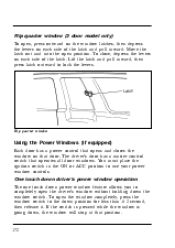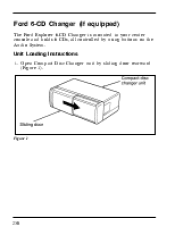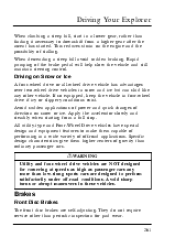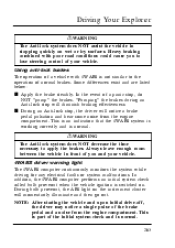1996 Ford Explorer Support Question
Find answers below for this question about 1996 Ford Explorer.Need a 1996 Ford Explorer manual? We have 2 online manuals for this item!
Question posted by wwwderrickwoodall on March 7th, 2014
Ignition Lock Cylinder Issue
My 96'ford explorer 2wd v8 stop working. .. I tried to start it , but the key just kept spinning. .. I tried again, it turned on the lights, heat, etc.... but they wouldnt turn off. . I checked online to see what I can find about the problem, and it lead to the ignition lock cylinder. .. so, I got another lock cylinder, and installed it- the lock cylinder feels the same as the old one I replaced. ... wat else can it be? Oh, I took the pos cable off,instead of the neg 1.... does something need to be reset?
Current Answers
Related Manual Pages
Similar Questions
Need To Know To Exact Wiring For The Starter For My 96 Explorer 4x4
I am replacing the starter in my 96 explorer 4x4 and desperately need the proper wiring diagram to i...
I am replacing the starter in my 96 explorer 4x4 and desperately need the proper wiring diagram to i...
(Posted by morganstacy21 9 years ago)
Why Is My 96 Explorer Going Back But Not Forward? I Have Changed Trans Filter 2x
96 explorer 4.0 has reverse but no forward motion. 1st time i changed trans filter it ran perfect, b...
96 explorer 4.0 has reverse but no forward motion. 1st time i changed trans filter it ran perfect, b...
(Posted by truebychoice 10 years ago)
96 Ford Explorer V8 How Does The Starting System Work
(Posted by valbroo 10 years ago)
Ford Explorer 4x4 Does Not Work Because It Does Not Communicate
I was told my 2001 Ford Explorer 4x4 does not work because it is not communicating. How would they f...
I was told my 2001 Ford Explorer 4x4 does not work because it is not communicating. How would they f...
(Posted by clg2246 11 years ago)