1998 Ford Windstar Support Question
Find answers below for this question about 1998 Ford Windstar.Need a 1998 Ford Windstar manual? We have 3 online manuals for this item!
Question posted by jimmlori on December 9th, 2013
How To Set Radio Stations In A 1998 Ford Windstar
The person who posted this question about this Ford automobile did not include a detailed explanation. Please use the "Request More Information" button to the right if more details would help you to answer this question.
Current Answers
There are currently no answers that have been posted for this question.
Be the first to post an answer! Remember that you can earn up to 1,100 points for every answer you submit. The better the quality of your answer, the better chance it has to be accepted.
Be the first to post an answer! Remember that you can earn up to 1,100 points for every answer you submit. The better the quality of your answer, the better chance it has to be accepted.
Related Manual Pages
Owner Guide 1st Printing - Page 6


...If you lose your basic rights and responsibilities. Canadian Owners - Contact any Ford or Lincoln-Mercury dealer, or refer to the addresses and phone numbers on ...Schedule booklet lists the services that you can get a new one free of this Owner's Guide.
3 Box 1580, Station B, Mississauga, Ontario L4Y 4G3. We have designed the Index so that are most important for the word that best ...
Owner Guide 1st Printing - Page 31
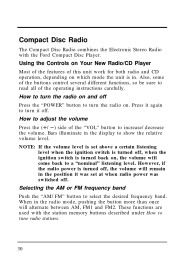
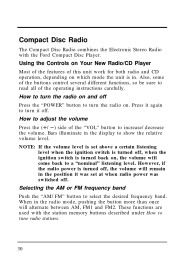
... are used with the Ford Compact Disc Player. Compact Disc Radio
The Compact Disc Radio combines the Electronic Stereo Radio with the station memory buttons described under How to tune radio stations.
30
Bars illuminate in the position it off. However, if the radio power is turned off , when the ignition switch is in the radio mode, pushing the...
Owner Guide 1st Printing - Page 32


... top a half of 10kHz) by using the memory buttons, which you can set to any allowable broadcast frequency, whether or not a station is present on that frequency. (See All About Radio Frequencies in a particular station. By pressing and holding the button, listenable stations can change frequencies quickly, press and hold down the frequency band. While...
Owner Guide 1st Printing - Page 33


... mode on that button.
3. Select a band, then select a frequency. 2. That station is equipped with 5 station memory buttons. s Using the "SCAN/TUNE" button to scan radio stations
Pressing the "SCAN/TUNE" button once enters the scan mode (display will begin the scan mode up to set .
32 These buttons can be used to select up the...
Owner Guide 1st Printing - Page 34


Activate Auto Memory Store by seeking out the first five strong stations for approximately three seconds. Your radio will set your existing memory presets, which is activated. Auto Memory Load sets all stations have been filled, the radio will automatically set the first five strong stations of strong stations from the FM band.) With Auto Memory Store, you can continually...
Owner Guide 1st Printing - Page 35


... Adjusting speaker balance
Balance control allows you to the manually-set memory button stations (or those stations set of the "VOL" button to increase bass (more "...Push the "+" side of five strong stations. s Increasing or decreasing treble response
Push the "AUDIO" button repeatedly until the display reads "BAL." Display will store the next set using Auto Memory Load), simply push ...
Owner Guide 1st Printing - Page 36


... treble and positions of the "VOL" button to shift the sound to the front speakers, and push the "-" side to shift the sound to set with the radio and/or ignition on or off.
35 NOTE: The clock can be displayed in the clock or elapsed time mode, the new track number...
Owner Guide 1st Printing - Page 37


...(label side up ). NOTE: The volume, bass, treble, balance and fader controls on the radio are described later.) Once a disc is secured to earlier operating instructions on these controls. Refer ... button.) Indicators for play starts at the beginning of the radio. Using the Controls on Your New Compact Disc Player
Your new Ford Compact Disc Player is inserted (label side up ). The digital...
Owner Guide 1st Printing - Page 38
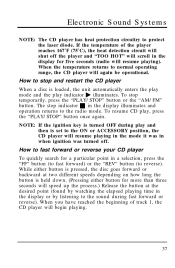
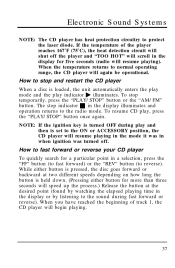
...set to the ON or ACCESSORY position, the CD player will resume playing in the mode it was in when ignition was turned off the player and "TOO HOT" will scroll in the display for five seconds (radio... at the desired point (found by watching the elapsed playing time in the display or by listening to the radio mode. To stop indicator X in a selection, press the "FF" button (to fast forward) or the...
Owner Guide 1st Printing - Page 40
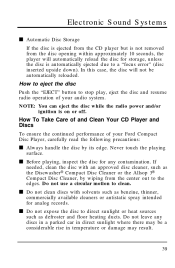
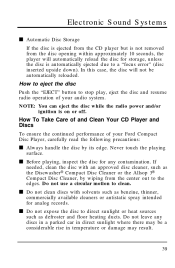
.... NOTE: You can eject the disc while the radio power and/or ignition is automatically ejected due to stop play, eject the disc and resume radio operation of your audio system. Do not use ... Take Care of and Clean Your CD Player and Discs
To ensure the continued performance of your Ford Compact Disc Player, carefully read the following precautions:
s Always handle the disc by wiping from ...
Owner Guide 1st Printing - Page 44
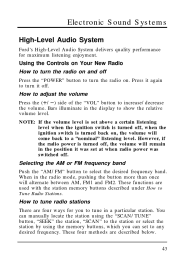
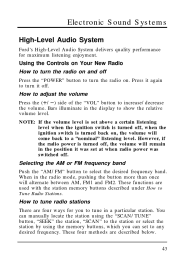
Electronic Sound Systems
High-Level Audio System
Ford's High-Level Audio System delivers quality performance for you can set at when radio power was set to turn it off. However, if the radio power is turned back on, the volume will come back to tune radio stations
There are four ways for maximum listening enjoyment. Selecting the AM...
Owner Guide 1st Printing - Page 45


... or down the frequency band.
To stop the scan mode on each listenable station for approximately a five-second sampling. Manual tuning adjusts your radio to any allowable broadcast frequency, whether or not a station is present on that frequency. (See All About Radio Frequencies in this section.)
s Using the "SEEK" function
This feature on your...
Owner Guide 1st Printing - Page 46


... and FM2 sequentially by pressing and holding the "AUTO PRESET" button for each station memory preset
button you can continually set your existing memory presets, which is especially helpful while traveling. Electronic Sound Systems
s Setting the station MEMORY PRESET buttons
Your radio is now held in memory on that button.
3. s Using the Automatic Memory Load...
Owner Guide 1st Printing - Page 47


...), simply push the "AUTO PRESET" button. After all stations have been filled, the radio will begin playing the station stored on that band, the radio will show "AUTO" then "OFF." Push the "+" side of five strong stations.
Display will store the last strong station detected on the stations being set of the "VOL" button to increase bass (more...
Owner Guide 1st Printing - Page 58


... left (b) side of the "SEEK" rocker switch to seek to the previous radio station. Plug headphone(s) into the Station Memory Preset buttons (1 through 5).
NOTE: When using the rear seat controls with the rear seat controls
Two 3.5 mm headphone jacks have set into the provided jack(s) to change the frequency band. Using the "MEMORY" button...
Owner Guide 1st Printing - Page 61


... "AM/FM" button to increase the volume. How to tune radio stations (Stereo Radio)
There are used with the station memory buttons described under How to tune radio stations. Press the right (+) side of the button to turn the radio on. NOTE: If the volume level is set above a certain listening level when the ignition switch is turned...
Owner Guide 1st Printing - Page 62


... the right a side of the "SEEK" button to automatically select listenable stations up or down the frequency band. s Using the "TUNE" function
Manual tuning adjusts your radio
(Stereo Cassette Radio) You can set to select the next listenable station down the frequency band. To change the frequency up the frequency band. By holding the button...
Owner Guide 1st Printing - Page 63


... to decrease bass (less "lows").
62 That station is now held in FM2). s Setting the station MEMORY PRESET buttons
Your radio is disconnected, the clock and station memory preset buttons will begin scanning up to 5 preset AM stations and 10 preset FM stations (5 in FM1 and 5 in memory on each station memory preset
button you press the "SCAN...
Owner Guide 1st Printing - Page 68


... AM/PM indications. Beyond this distance, the radio is approximately 25 miles (40 kilometers). Terrain
The terrain (hilly, mountainous, tall buildings) of the FM signal is a building or large structure between the antenna and station, some of the signal "bends" around the... advance the minutes. Press the "SEEK"
button left (b) to advance the hours and right (a) to set the clock
1.
Owner Guide 1st Printing - Page 70
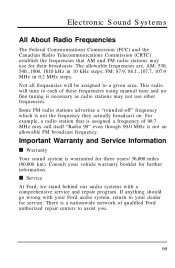
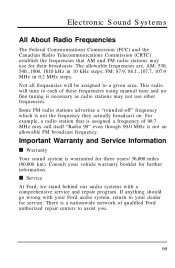
... go wrong with a comprehensive service and repair program. This radio will be assigned to a given area. For example, a radio station that AM and FM radio stations may call itself "Radio 99" even though 99.0 MHz is warranted for three years/36,000 miles (60,000 km). s Service
At Ford, we stand behind our audio systems with your...
Similar Questions
What Is The Preset Radio Station For A 1996 Ford Windstar For The Cd Changer?
(Posted by jaoTo 9 years ago)
What Is The Factory Set Code For Ford Windstar 2002
(Posted by boyebirada 9 years ago)
Where Can I Get A Repair Manual For My 1998 Ford Windstar
I have a clanking noise in my engine (Ford Windstar 1998). Where can I get a repair manual online to...
I have a clanking noise in my engine (Ford Windstar 1998). Where can I get a repair manual online to...
(Posted by johannaaurelius 10 years ago)
On A 1998 Ford Windstar. How Do I Get The Cover Off Of The Relay Panel?
(Posted by Anonymous-101725 11 years ago)

