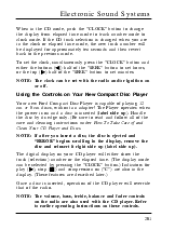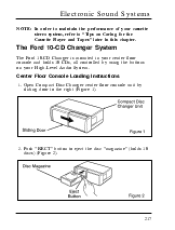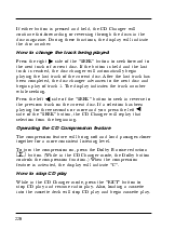1996 Ford Windstar Support Question
Find answers below for this question about 1996 Ford Windstar.Need a 1996 Ford Windstar manual? We have 2 online manuals for this item!
Question posted by jaoTo on June 2nd, 2014
What Is The Preset Radio Station For A 1996 Ford Windstar For The Cd Changer?
The person who posted this question about this Ford automobile did not include a detailed explanation. Please use the "Request More Information" button to the right if more details would help you to answer this question.
Current Answers
Related Manual Pages
Similar Questions
1996 Windstar
Hi was informed about recalled.my van cause you call me Thank you.
Hi was informed about recalled.my van cause you call me Thank you.
(Posted by tsnoddy514 9 years ago)
How To Reset Fuel Shut Off Button On 1996 Windstar
(Posted by siBaldur 10 years ago)
How To Set Radio Stations In A 1998 Ford Windstar
(Posted by jimmlori 10 years ago)
Where Is The Ignition Module On A 1996 Ford Windstar 3.8
Where is the ignition module on a 1996 ford windstar 3.8
Where is the ignition module on a 1996 ford windstar 3.8
(Posted by ezryder34 10 years ago)