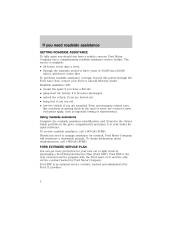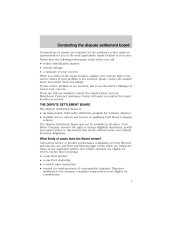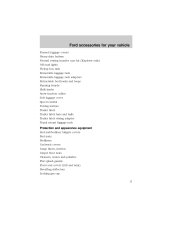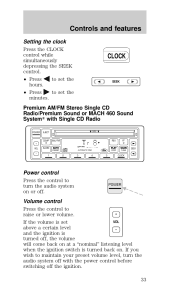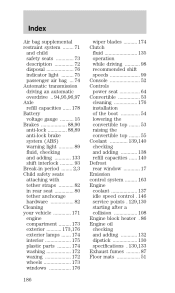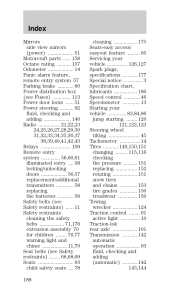1998 Ford Mustang Support Question
Find answers below for this question about 1998 Ford Mustang.Need a 1998 Ford Mustang manual? We have 3 online manuals for this item!
Question posted by jcoble1963 on February 2nd, 2015
My Car Will Not Start There Is No Power
Current Answers
Answer #1: Posted by BusterDoogen on March 10th, 2015 2:18 PM
I hope this is helpful to you!
Please respond to my effort to provide you with the best possible solution by using the "Acceptable Solution" and/or the "Helpful" buttons when the answer has proven to be helpful. Please feel free to submit further info for your question, if a solution was not provided. I appreciate the opportunity to serve you!
Related Manual Pages
Similar Questions
My car made a knocking noise while I tried starting it now it just makes a click noise and the air b...
when I press the pedal down to shift gears the car wants to bog down. When I release the pedal it dr...
under hard accelaration the car will lose the throtle but the car will stay running and the check en...
why is it not getting to me.i was written up for this car on sept 6th and it is october 26th and it ...