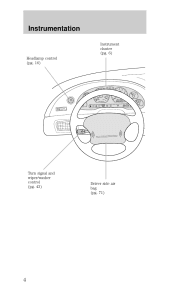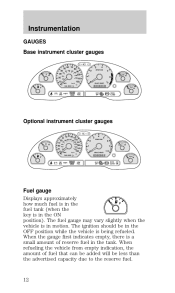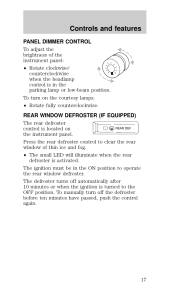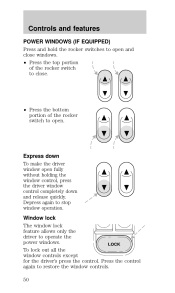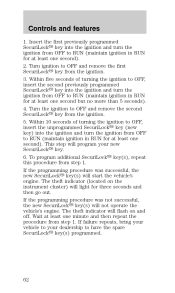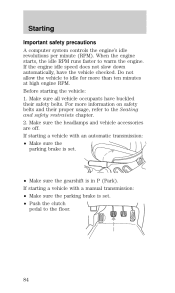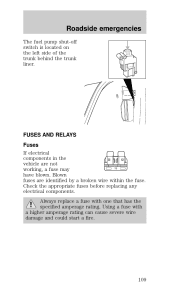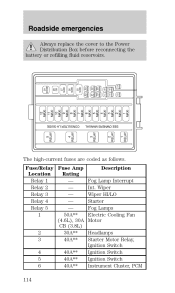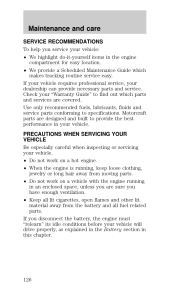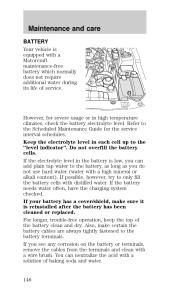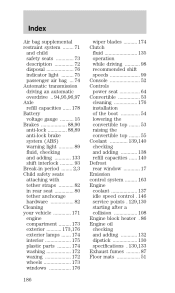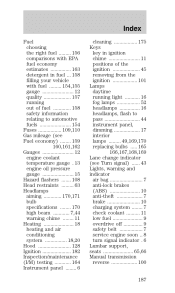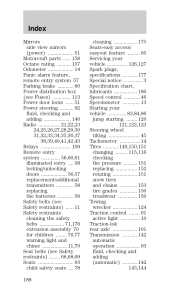1998 Ford Mustang Problems and Repair Information
Get Help and Support for Ford

View All Support Options Below
Free 1998 Ford Mustang manuals!
Problems with 1998 Ford Mustang?
Ask a Question
Other Models
Free 1998 Ford Mustang manuals!
Problems with 1998 Ford Mustang?
Ask a Question
Other Models
Most Recent 1998 Ford Mustang Questions
The Fuse Cigarette Lighter And My Engine Light
where can I find the fuse to my engine light and my cigarettes lighter
where can I find the fuse to my engine light and my cigarettes lighter
(Posted by martycmarr 2 years ago)
The Alarm Sounds ,with One Minite After Setting It
(Posted by popey19589 9 years ago)
My Car Will Not Start There Is No Power
(Posted by jcoble1963 9 years ago)
Where Is The Passenger Side Fuse Box On The 1998 Ford Mustang Gt
(Posted by aboomattco 10 years ago)
The Wires Came Out Of The Od Button On Shifter. How Do I Put Them Back?
I was cleaning shifter. Its really clean now.
I was cleaning shifter. Its really clean now.
(Posted by chrisleestephens 10 years ago)
1998 Ford Mustang Videos

Cobra SVT Ford Mustang 1998 4.6L V8 5-Speed Manual Shelby Coupe For Sale Custom Suspension GT
Duration: 20:18
Total Views: 8,598
Duration: 20:18
Total Views: 8,598
Popular 1998 Ford Mustang Manual Pages
1998 Ford Mustang Reviews
We have not received any reviews for the 1998 Ford Mustang yet.