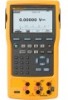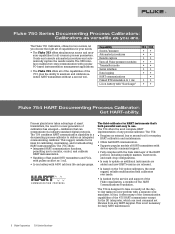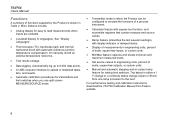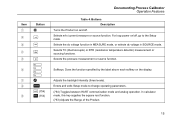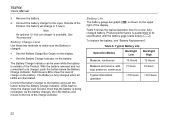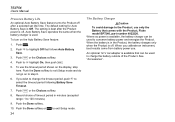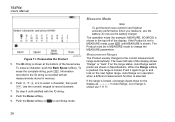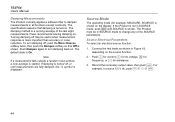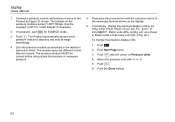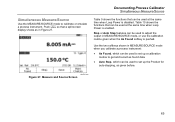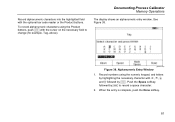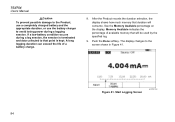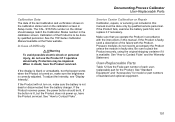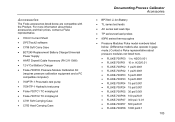Fluke 753 Support Question
Find answers below for this question about Fluke 753.Need a Fluke 753 manual? We have 2 online manuals for this item!
Question posted by scottkohnke on July 26th, 2013
Display Loop Issue With Fluke 753.
Our company purchased a Fluke 753 about two months ago and I had calibrated the meter and released it to production.Now someone brought this meter back to me and on the display it shows what looks like a commercial for the meter and it'll run for about twenty seconds and shut itself off.None of the buttons work and I can't figure out how this may've happened,but it won't do anything.It's not showing any type of error or alarm.
Current Answers
Related Fluke 753 Manual Pages
Similar Questions
Fluke 381 Clamp Type Red Light Comes On Display Dont
(Posted by mitchellgustafson25 3 years ago)
Error Display
Hi.. why display error in screen for fluka 8846a dives when resistense measurment...
Hi.. why display error in screen for fluka 8846a dives when resistense measurment...
(Posted by sarmadali778 3 years ago)
Uer 023 Fluke 922
Hello. How are you. You know what is the message UEr 023?If I press the ON key for 3 seconds and the...
Hello. How are you. You know what is the message UEr 023?If I press the ON key for 3 seconds and the...
(Posted by guillermotalamantes 5 years ago)
What Is The Part Number For The Lens? Some Of Ours Are All Scuffed Up.
(Posted by Anonymous-148033 9 years ago)