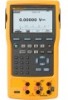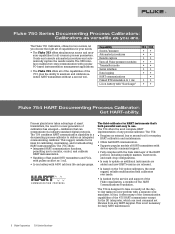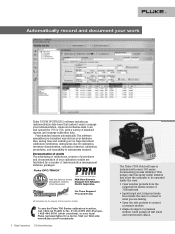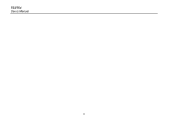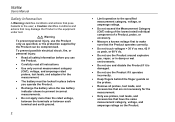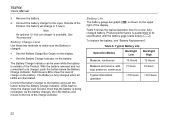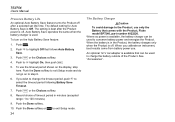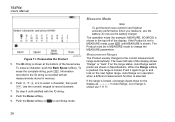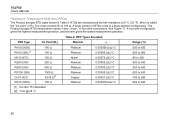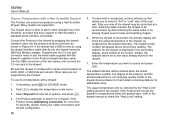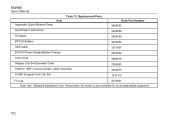Fluke 753 Support Question
Find answers below for this question about Fluke 753.Need a Fluke 753 manual? We have 2 online manuals for this item!
Question posted by Anonymous-148033 on January 7th, 2015
What Is The Part Number For The Lens? Some Of Ours Are All Scuffed Up.
Current Answers
Answer #1: Posted by LuxuriKnows on January 9th, 2015 5:59 PM
there are several different lens that you could be using. i was able to locate a few lens : here or you can try contacting fluke customer service directly :
1.877.766.5412
fluke 753 manual : here
★ Hit "Accepted" or "Helpful" ✔ : If I Helped to Resolve Question.
✘ Didn't help? Resubmit Your Question : Include More Details if Possible |✘
Related Fluke 753 Manual Pages
Similar Questions
I left my meter on volts and it sat for about 6 months when I went to use it the batteries were obvi...
Where is the Fluke 332 model number located? When I try to register it, the model 322 is not valid. ...
hi, I'm discovering the fluke 8845A multimeter, i try to connect the usb/serial cable provided with ...
Our company purchased a Fluke 753 about two months ago and I had calibrated the meter and released i...