Fluke 289 Support Question
Find answers below for this question about Fluke 289.Need a Fluke 289 manual? We have 2 online manuals for this item!
Question posted by daleeholcomb2ctr on April 24th, 2014
Need A Battery Contact Neg For Model 289 Fluke Meter. Think The Number Is 257837
The person who posted this question about this Fluke product did not include a detailed explanation. Please use the "Request More Information" button to the right if more details would help you to answer this question.
Current Answers
There are currently no answers that have been posted for this question.
Be the first to post an answer! Remember that you can earn up to 1,100 points for every answer you submit. The better the quality of your answer, the better chance it has to be accepted.
Be the first to post an answer! Remember that you can earn up to 1,100 points for every answer you submit. The better the quality of your answer, the better chance it has to be accepted.
Related Fluke 289 Manual Pages
Fluke 289 Digital Multimeter Product Datasheet - Page 2
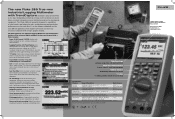
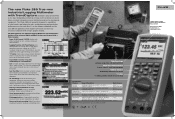
...other contact resistance. shooting intermittent problems or profiling loads
0.025 % basic dc accuracy allows you 'd expect from a Fluke tool...automation, power distribution and electro-mechanical equipment.
The Fluke 289 puts powerful diagnostic capabilities in your hands, and...10 mA source current
"i" button provides instant on the meter
• "i" button Unsure about a measurement function?...
Fluke 289 Digital Multimeter Product Datasheet - Page 3
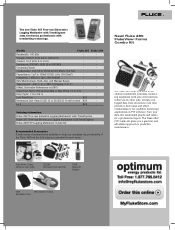
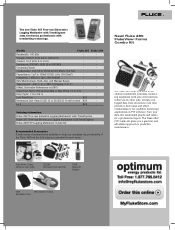
With built in FVF software.
New! FlukeView® Forms
TLK289
Software and Cable
Electronic Test Lead Kit
TPAK Magnetic Hanger
C781
i400 Current Clamp
Soft Meter Case
Overlay your data into meaningful graphs and tables for most users. Models
Fluke 287 Fluke 289
Bandwidth: 100 kHz Voltage: 1000 V (0.01 mV to 1000.0 V Current: 10 A (0.01 A to 10...
Fluke 287 and 289 Multimeter Users Manual - Page 4


...-Off 12 Battery Saver Mode 12 Controlling the Backlight 13
Selecting the Range ...13 Understanding Function Menus 13 Input Alert™ Feature...15 Using the Info Button ...15 Hold and AutoHold Mode 15 Measuring Crest Factor 16 Capturing Minimum and Maximum Values 16 Capturing Peak Values 18 Low Pass Filter (Model 289 only...
Fluke 287 and 289 Multimeter Users Manual - Page 11
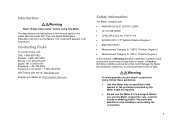
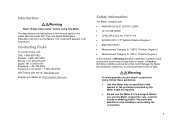
... equipment under test, or cause permanent loss of data. Before you use the Meter if it is damaged. Pay particular attention to as specified in all illustrations.
The descriptions and instructions in this manual apply to the model 289 and model 287 True-rms Digital Multimeters (hereafter referred to the insulation surrounding the connectors...
Fluke 287 and 289 Multimeter Users Manual - Page 13


... in circuits that could be damaged by this mode's low impedance (≈3 kΩ). (Model 289 only)
Hazardous Voltage
To alert you to the equipment under test, follow these guidelines:
...Do not remove batteries while the Meter is turned on or a signal is displayed.
3 WCaution
To avoid possible damage to the Meter or to the presence of a potentially hazardous voltage, when the Meter detects a ...
Fluke 287 and 289 Multimeter Users Manual - Page 14
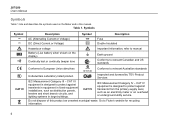
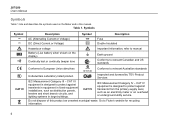
...manual. 287/289 Users Manual
Symbols
Table 1 lists and describes the symbols used on the display)
J
Earth ground
Continuity test or continuity beeper tone Conforms to Fluke's website for ...Fuse
T
Double Insulated
Hazardous voltage
W
Important Information; refer to manual
Battery (Low battery when shown on the Meter and in large buildings. Go to European Union directives
$
; N10140
...
Fluke 287 and 289 Multimeter Users Manual - Page 18
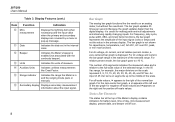
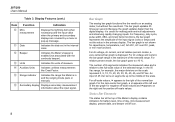
...graph, a e appears at the top of the Meter's display contains indicators for battery level, time of the bar graph for negative off-scale values and fappears on /off icon. Status... input signal.
8
Bar Graph
The analog bar graph functions like Crest Factor. The number of the normal bar graph.
The bar graph updates 30 times per second. The bar...177;10 %.
287/289 Users Manual
Table 3.
Fluke 287 and 289 Multimeter Users Manual - Page 20
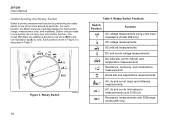
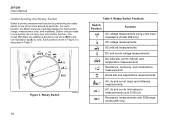
... Figure 3 is described in one of the icons around its perimeter. Button choices made in Table 4. The model 289 offers two additional functions: low ohms (Y) and low impedance (LoZ) ac volts. Figure 3.
For each function, the Meter presents a standard display for that function (range, measurement units, and modifiers). Rotary Switch
est03.emf
10...
Fluke 287 and 289 Multimeter Users Manual - Page 29
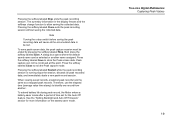
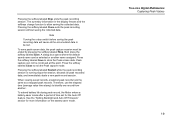
... the softkey labeled Stop ends the peak recording session. Peak capture can be lost. To extend battery life during peak record, the Meter enters a battery-saver mode after a period of time set for more information on the battery saver mode. Next press the softkey labeled Save. Press the softkey labeled Close to identify one...
Fluke 287 and 289 Multimeter Users Manual - Page 30


...the filter to detect the possible presence of hazardous voltages. Then select the filter function.
The Meter continues measuring in the chosen ac mode, but now the signal passes through a filter that are...eps Select ranges by inverters and variable frequency motor drives. 287/289 Users Manual
Low Pass Filter (Model 289 only)
The Meter is equipped with an ac low pass filter. XWWarning
To ...
Fluke 287 and 289 Multimeter Users Manual - Page 33
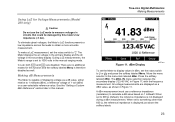
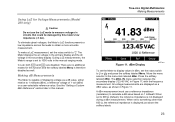
...Model 289 only)
W Caution
Do not use a reference impedance (resistance) to L. There are disabled. Move the menu selector to obtain a more accurate measurement. The dBm, Hz menu selection replaces the secondary display (123.45 VAC in the secondary display. The Meter...in the manual ranging mode. To eliminate ghost voltages, the Meter's LoZ function presents a low impedance across the leads to ...
Fluke 287 and 289 Multimeter Users Manual - Page 41
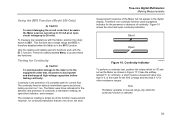
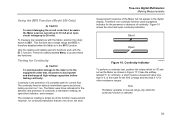
... very short, the slow
True-rms Digital Multimeters Making Measurements
measurement response of the Meter will not appear in manual range only while the continuity function is in Figure 17... has a single range and R is therefore disabled when the Meter is selected.
31 Short
Open
Figure 16.
Using the Y Function (Model 289 Only)
W Caution
To avoid damaging the circuit under test, ...
Fluke 287 and 289 Multimeter Users Manual - Page 57
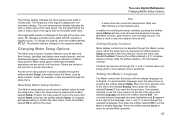
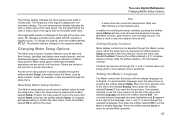
... Setup. Information about the Meter, such as date and time formats, backlight and battery save mode timeouts, and...display. J indicates a positive pulse width and K indicates a negative pulse.
Others are active in all saved measurement screens, MIN MAX... serial number, model, for example. The Meter's clock is displayed to resetting the setup variables, pressing the softkey labeled Meter will ...
Fluke 287 and 289 Multimeter Users Manual - Page 59
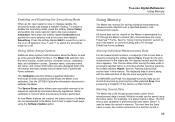
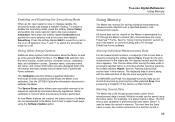
...Meter Info selection lists the serial number, model number, firmware version, calibration date, and calibration counter. Operator name, company name, site name, and contact...AC input signal is Save. See the 287/289 Calibration Information document to the on communicating with...As new Meter features are also displayed when this information has been loaded into the Meter from Fluke's support web...
Fluke 287 and 289 Multimeter Users Manual - Page 66
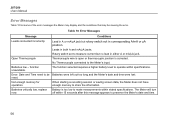
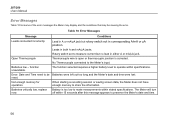
... but no lead in corresponding A/mA or μA position. Batteries low -
The function selected requires a higher battery level to preserve the Meter's date and time.
56
When starting a recording session or saving screen data, the Meter does not have enough memory to the Meter's input.
287/289 Users Manual
Error Messages
Table 10 list some of...
Fluke 287 and 289 Multimeter Users Manual - Page 67
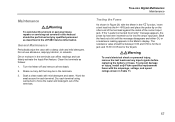
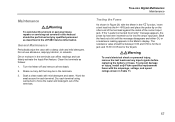
...in the terminals.
3. Dirt or moisture in the 287/289 Service Information. Soak a clean swab with a damp cloth.... To prevent damage or injury, install only Fluke specified replacement fuses with the Meter in the Meter's display.
Work the swab around in Table...terminals. Shake out any input signals before replacing the battery or fuses. XWWarning
To avoid electrical shock or personal...
Fluke 287 and 289 Multimeter Users Manual - Page 69


... turn counterclockwise.
3. Observe proper polarity.
4.
Install only Fluke specified replacement fuses with the amperage, voltage, and interrupt ratings shown in Table 11.
5. Remove the battery door assembly by turning the screw one end loose, then sliding the fuse out of its bracket.
4. Turn the Meter off and remove the test leads from the...
Fluke 287 and 289 Multimeter Users Manual - Page 71
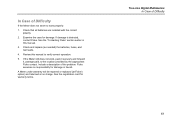
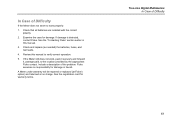
... responsibility for damage. Examine the case for damage in this manual to the location provided by the appropriate Fluke contact. In Case of Difficulty
If the Meter does not seem to work , pack it securely and forward it, postage paid, to verify correct operation.
5.
Check and replace (as needed) the batteries, fuses, and test leads.
4.
Fluke 287 and 289 Multimeter Users Manual - Page 72


...Tables 11 and 12 and Figure 31. To order parts and accessories, refer to the "Contacting Fluke" section. Replacement Parts Description
Qty.
Fluke Part/Model Number
1
2798434
1
2798418 (289) 2798429 (287)
1
2578234
1
2740185
1
2578178
5
2743764
1
2760673 (289) 2798407 (287)
1
2734828
3
2793516
1
2723772
1
2578283
1
2578252
1
2578265
62 Item
1
2
3 4 5 6
7 8 9 10...
Fluke 287 and 289 Multimeter Users Manual - Page 73
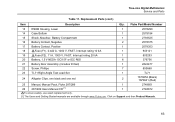
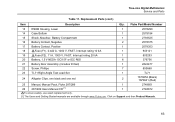
...rms Digital Multimeters Service and Parts
Table 11. Replacement Parts (cont.)
Item
Description
Qty. Fluke Part/Model Number
13 RSOB Housing, Lower
1
2578290
14 Case Bottom
1
2578184
15 Shock Absorber, Battery Compartment
1
2793525
16 Battery Contact, Negative
2
2578375
17 Battery Contact, Positive
1
2578353
18 WFuse (F1), 0.440 A, 1000 V, FAST, Interrupt rating 10 kA
1
943121...
Similar Questions
No Power After Battery Change
I left my meter on volts and it sat for about 6 months when I went to use it the batteries were obvi...
I left my meter on volts and it sat for about 6 months when I went to use it the batteries were obvi...
(Posted by Ragius 7 months ago)
I Need A New Battery (compartment) For The Fluke 971. Old Batts. Corrod Terminal
(Posted by my92ragtop 1 year ago)
What's The Importance Of The Two Fuses On The Pcb In This Model Of Meter
can I use my meter with out the 3 fuses on the PCB in this model meter
can I use my meter with out the 3 fuses on the PCB in this model meter
(Posted by mbajukmoses2 6 years ago)
Procedure For Removing And Replacing A Battery Pac For 199c Scope Meter
(Posted by herbertwillett 9 years ago)

