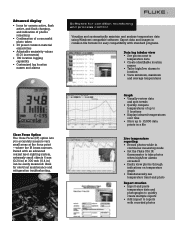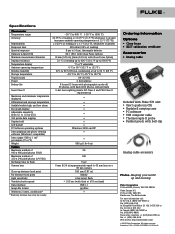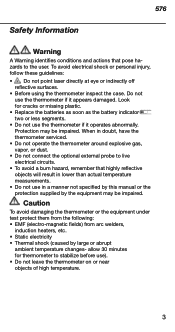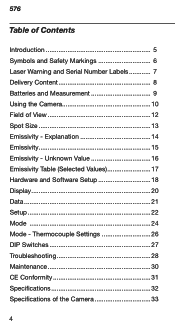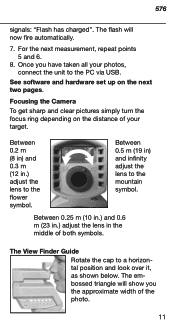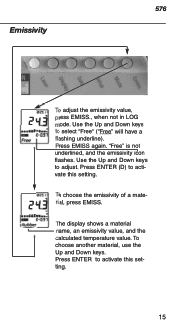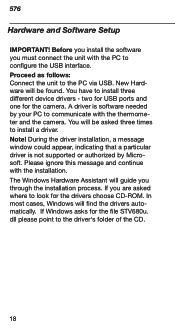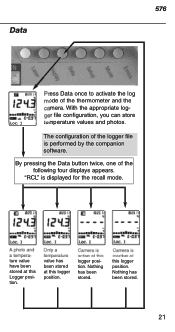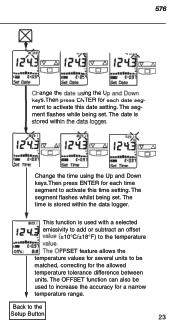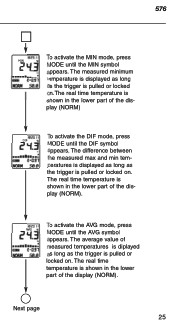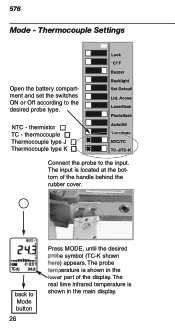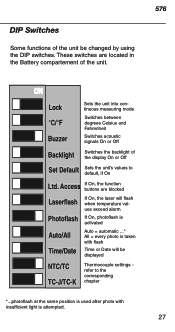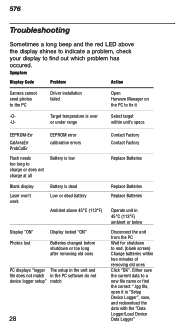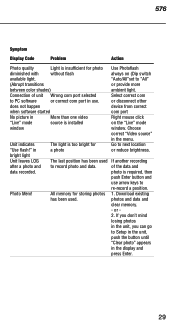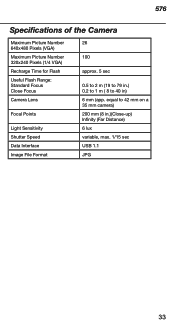Fluke 576 Support Question
Find answers below for this question about Fluke 576.Need a Fluke 576 manual? We have 2 online manuals for this item!
Question posted by testp1001 on October 9th, 2020
I Can't Connected To Window 10 I get A Usb Dual Mode Camera Error
Requests for more information
Thanks for these tips, but I did them all and it didn't work .
After that, I installed the IRGraph program on Windows 7, and the ports were identified, but the IRGraph program still did not read the images or data from the Fluke 576.
Current Answers
Answer #1: Posted by techyagent on October 9th, 2020 7:51 PM
Method 1:
Step 1:
You may run the Hardware and Devices Troubleshooter and check if it helps:
Hardware and Device Troubleshooter
Step 2:
Try connecting the camera to different ports to check if it gets detected.
Method 2:
You may refer the link and manually try to update the latest software and drivers for the device.
Thanks
Techygirl
Related Fluke 576 Manual Pages
Similar Questions
Hi,Out thermal scanner recently wont display the thermal image, only the visual view. We have tried ...
or the need to understand the range for which the camera gives precise data