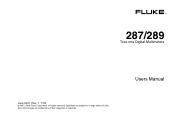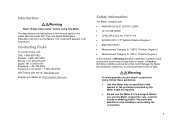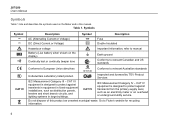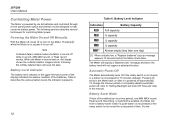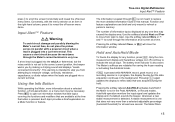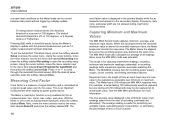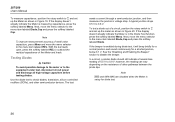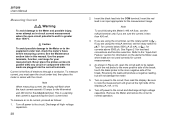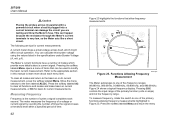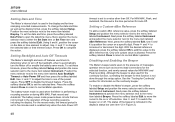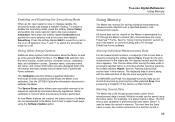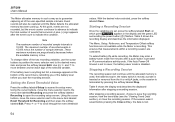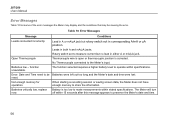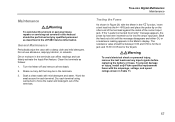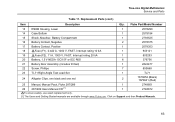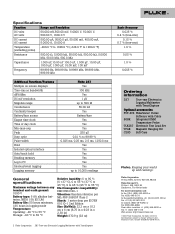Fluke 287 Support Question
Find answers below for this question about Fluke 287.Need a Fluke 287 manual? We have 2 online manuals for this item!
Question posted by sbpyoun on October 15th, 2021
Fluke 287 Power On Display Warning
Leads Connected Incorrected
Current Answers
Answer #1: Posted by SonuKumar on October 16th, 2021 6:40 AM
https://www.myflukestore.com/pdfs/cache/www.myflukestore.com/fluke/multimeter/287/manual/fluke_287_multimeter_manual.pdf
Page 56 follow
Please respond to my effort to provide you with the best possible solution by using the "Acceptable Solution" and/or the "Helpful" buttons when the answer has proven to be helpful.
Regards,
Sonu
Your search handyman for all e-support needs!!
Related Fluke 287 Manual Pages
Similar Questions
No Power After Battery Change
I left my meter on volts and it sat for about 6 months when I went to use it the batteries were obvi...
I left my meter on volts and it sat for about 6 months when I went to use it the batteries were obvi...
(Posted by Ragius 7 months ago)
When Press Power Button Lcd Screen Flash But No Power On,battery Is 100% Charged
When press power button lcd screen flash but no power on,battery is 100% chargeWhat coud be the poss...
When press power button lcd screen flash but no power on,battery is 100% chargeWhat coud be the poss...
(Posted by rubenzip71030 7 years ago)
Ti32 Is Not Displaying The Thermal Image, Only The Visual Image
Hi,Out thermal scanner recently wont display the thermal image, only the visual view. We have tried ...
Hi,Out thermal scanner recently wont display the thermal image, only the visual view. We have tried ...
(Posted by norhasanamba 8 years ago)
When I Push On Button Power Not On, But Blink Green Light On Power Button
(Posted by chamith2001 9 years ago)