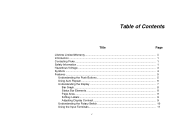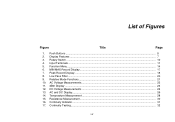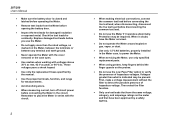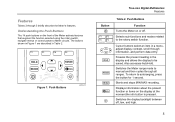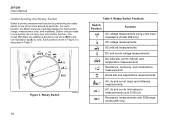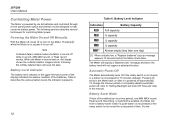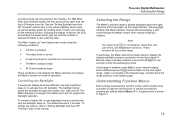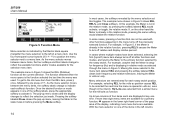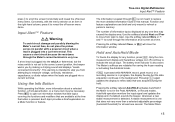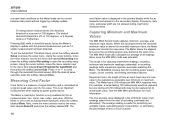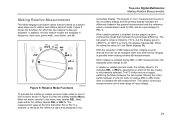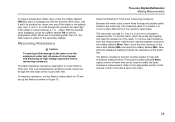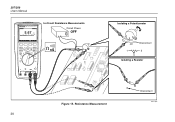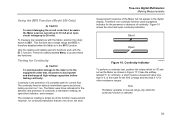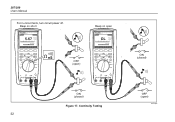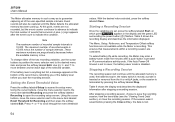Fluke 287 Support Question
Find answers below for this question about Fluke 287.Need a Fluke 287 manual? We have 2 online manuals for this item!
Question posted by chamith2001 on March 4th, 2015
When I Push On Button Power Not On, But Blink Green Light On Power Button
Current Answers
Answer #1: Posted by BusterDoogen on March 4th, 2015 8:22 AM
Once the variables are set, press the softkey labeled Start, at
which point s, appears in the display and the green LED
surrounding the power button (O) flashes. Table 8 shows the
recording display and describes the information displayed.
I hope this is helpful to you!
Please respond to my effort to provide you with the best possible solution by using the "Acceptable Solution" and/or the "Helpful" buttons when the answer has proven to be helpful. Please feel free to submit further info for your question, if a solution was not provided. I appreciate the opportunity to serve you!
Related Fluke 287 Manual Pages
Similar Questions
I have a fluke 1623-2 and although not store bought, appears to have never been used. With new batte...
If the battery is charged full it works fine. the problem is we cannot chrge the battery from the po...
When press power button lcd screen flash but no power on,battery is 100% chargeWhat coud be the poss...