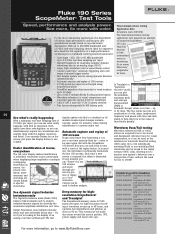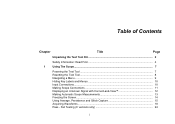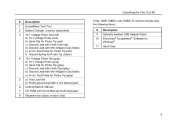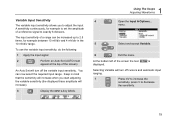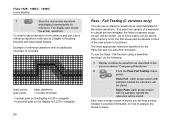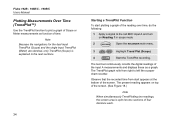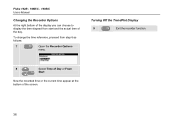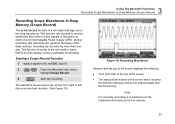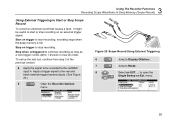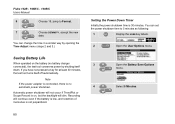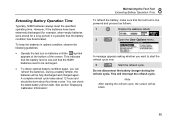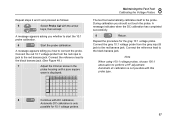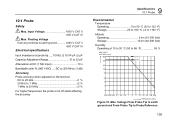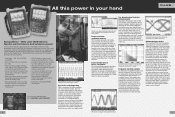Fluke 199C Support Question
Find answers below for this question about Fluke 199C.Need a Fluke 199C manual? We have 3 online manuals for this item!
Question posted by jasonguo on January 4th, 2021
199c Fails To Starts With Lcd Backlight Flash 1 Second, A Sound Of A Relay.
Current Answers
Answer #1: Posted by Odin on January 4th, 2021 7:01 PM
the test tool will not start up, even if it is powered by
the battery charger. Charge the batteries first: power
the test tool with the battery charger without turning it
on. Wait about 15 minutes and try turning on the test
tool again.
If the issue persists or if you require further advice--or if the instructions don't seem to apply--you'll have to consult the company; use the contact information at https://www.contacthelp.com/fluke/customer-service.
Hope this is useful. Please don't forget to click the Accept This Answer button if you do accept it. My aim is to provide reliable helpful answers, not just a lot of them. See https://www.helpowl.com/profile/Odin.
Related Fluke 199C Manual Pages
Similar Questions
The message flashes until it dies. It is a detachable face meter so I switched the faces and the new...
I have a fluke 381 that when ever the meter is turned off the display flashes DO9. and it does that ...
When press power button lcd screen flash but no power on,battery is 100% chargeWhat coud be the poss...