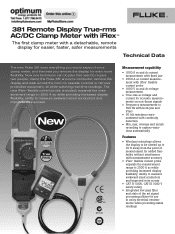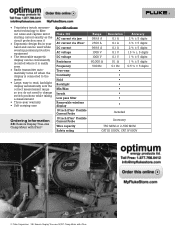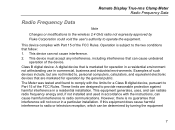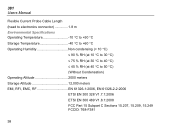Fluke 381 Support Question
Find answers below for this question about Fluke 381.Need a Fluke 381 manual? We have 2 online manuals for this item!
Question posted by ericksonra on November 28th, 2019
Do9 Flashes When The Meter Is Turned Off
I have a fluke 381 that when ever the meter is turned off the display flashes DO9. and it does that until the meter batteries die. I have put in new batteries and the same thing happens. Any help would be greatly appreciated.
Current Answers
Related Fluke 381 Manual Pages
Similar Questions
Fluke 1520 Megaohm Meter.
Can I replace the screen on my 1520 fluke meter. Fluke was dropped and screen is partially blak.
Can I replace the screen on my 1520 fluke meter. Fluke was dropped and screen is partially blak.
(Posted by elvensd 1 year ago)
No Beep
My volt alert 1ac-a 11 will not beep when testing for voltage. It will light up but not beep. It doe...
My volt alert 1ac-a 11 will not beep when testing for voltage. It will light up but not beep. It doe...
(Posted by Mrdigsit 2 years ago)
I Get A 'do9' Message Flash When I Turn Off The Meter.
The message flashes until it dies. It is a detachable face meter so I switched the faces and the new...
The message flashes until it dies. It is a detachable face meter so I switched the faces and the new...
(Posted by RAErickson 3 years ago)
Pantalla Remota Flete 381
Buenos días donde puedo conseguir la pantalla inalámbrica para la pinza amperica 381
Buenos días donde puedo conseguir la pantalla inalámbrica para la pinza amperica 381
(Posted by delossantos2577 3 years ago)