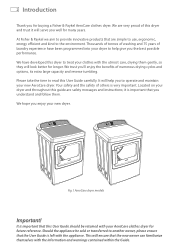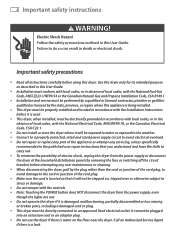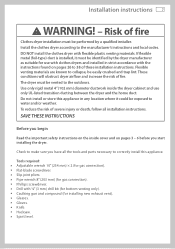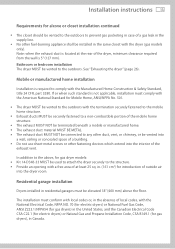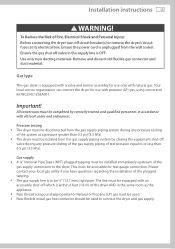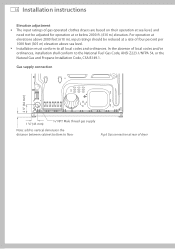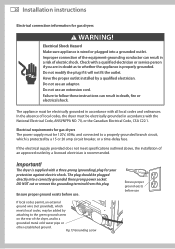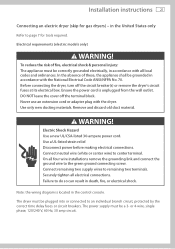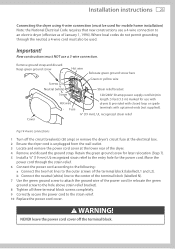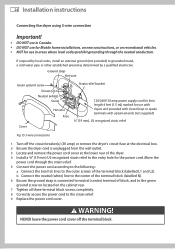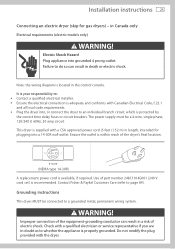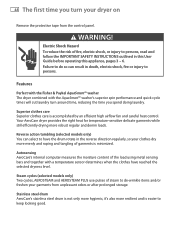Fisher and Paykel DE7027P1 Support Question
Find answers below for this question about Fisher and Paykel DE7027P1.Need a Fisher and Paykel DE7027P1 manual? We have 1 online manual for this item!
Question posted by bknuckles3d on January 24th, 2020
What Is 151 Code On The Screen
dryer doesn't shut off
Current Answers
Answer #1: Posted by waelsaidani1 on January 24th, 2020 9:16 PM
Please fill out this form, a representative will get back to you. https://www.fisherpaykel.com/eu/support/contact-us/
Related Fisher and Paykel DE7027P1 Manual Pages
Similar Questions
My Dryer Doesn't Stay Running I Can Turn It On And It'll Spin For 30 Seconds
The dryer will turn on and run for 30 seconds the. Shut off and it gives me 151 error code what does...
The dryer will turn on and run for 30 seconds the. Shut off and it gives me 151 error code what does...
(Posted by Ericnev1 3 years ago)
I Have A Fisher And Paykel De7027g1 Dryer And I Am Getting Code 151
My DE7027G1 dryer has code 151 displayed and will not shut off. I disconnected the power and unplugg...
My DE7027G1 dryer has code 151 displayed and will not shut off. I disconnected the power and unplugg...
(Posted by artcartier 5 years ago)
Fisher Paykel Dg7027p1 Dryer Error Code 151
I read the FAQ answer to this problem. Do not have a "Fresh" setting on our AeroCare dryer. But trie...
I read the FAQ answer to this problem. Do not have a "Fresh" setting on our AeroCare dryer. But trie...
(Posted by jamesacampo 7 years ago)
What Is Code 151?
Dryer Model: de7027p1us0. Does not stop and display the code 151.
Dryer Model: de7027p1us0. Does not stop and display the code 151.
(Posted by silvera8 8 years ago)