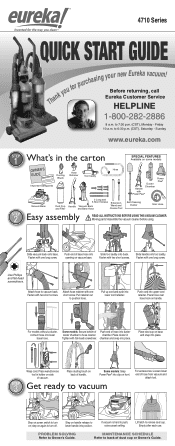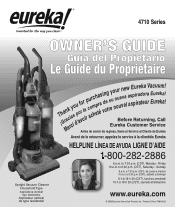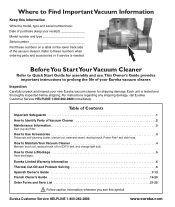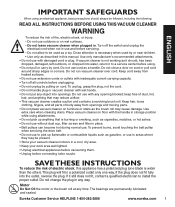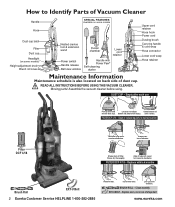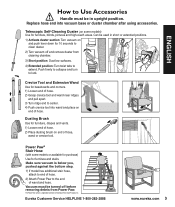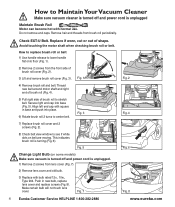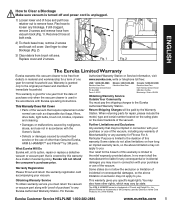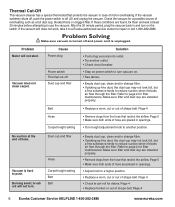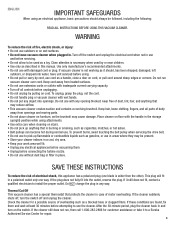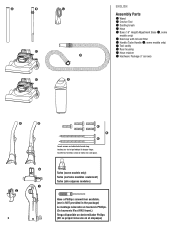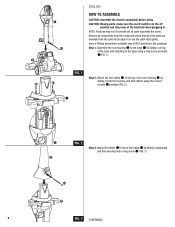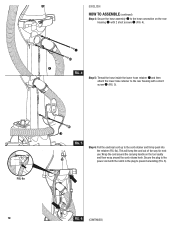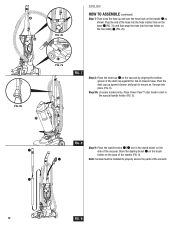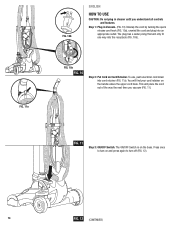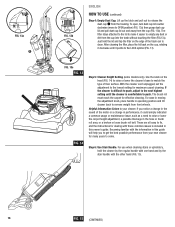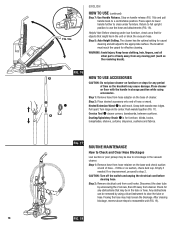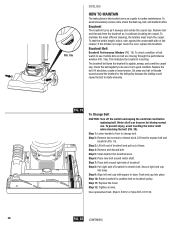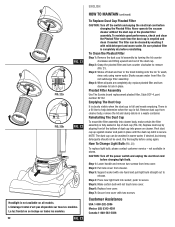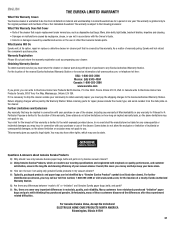Eureka LightSpeed 4700D Support Question
Find answers below for this question about Eureka LightSpeed 4700D.Need a Eureka LightSpeed 4700D manual? We have 3 online manuals for this item!
Question posted by Sundherwebletters on February 7th, 2016
Hi How To Remove The Backbone And Handle From Eureka One Air Speed
hi How to remove backbone and handle from eureka one air speed vacuum cleaner for movement packingThanksSundher
Current Answers
Answer #1: Posted by TommyKervz on February 10th, 2016 2:05 AM
Im not able to find any instructions for this task' Please either request the instructions or a service manual on the link below using the provided form.
Related Eureka LightSpeed 4700D Manual Pages
Similar Questions
The Vacuum Cleaner Suction Seal Pet As1104a Will Not Turn On.
I turned off the vacuum and unplugged it. When I plugged it back in it would not turn on. I Cleaned ...
I turned off the vacuum and unplugged it. When I plugged it back in it would not turn on. I Cleaned ...
(Posted by karenz57KZ 8 years ago)
Vacuum Won't Stay On!!!
I turned off the vacuum to move something out of the way went to turn it back on and the switch won'...
I turned off the vacuum to move something out of the way went to turn it back on and the switch won'...
(Posted by Anonymous-143674 9 years ago)
How To Put Hepa Filter In A Eureka Endeavor Vacuum Cleaner
(Posted by guillakshi 9 years ago)
How To Replace Power Switch On My Eureka Airspeed Vacuum Cleaner
How to replace The power switch on my Eureka airspeedvacumm cleaner as2013a
How to replace The power switch on my Eureka airspeedvacumm cleaner as2013a
(Posted by Martyfazio 10 years ago)
Troubleshooting Eureka Vacuum Cleaner As2020a
I got a cord stuck in the brush and yanked it out. Now the brush no longer turns.
I got a cord stuck in the brush and yanked it out. Now the brush no longer turns.
(Posted by crystalcsmth 10 years ago)