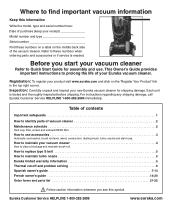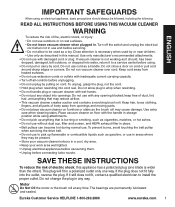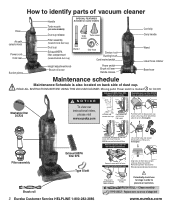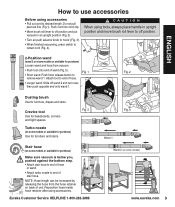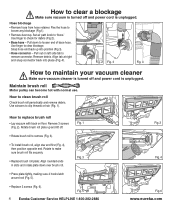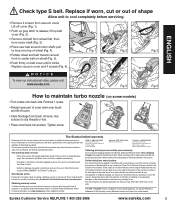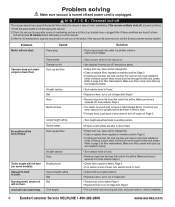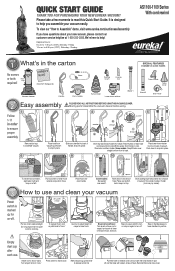Eureka SuctionSeal PET AS1104A Support Question
Find answers below for this question about Eureka SuctionSeal PET AS1104A.Need a Eureka SuctionSeal PET AS1104A manual? We have 2 online manuals for this item!
Question posted by karenz57KZ on February 19th, 2016
The Vacuum Cleaner Suction Seal Pet As1104a Will Not Turn On.
I turned off the vacuum and unplugged it. When I plugged it back in it would not turn on. I Cleaned out everything and it still will not turn on.
Current Answers
Answer #1: Posted by Odin on February 19th, 2016 6:43 PM
If your vacuum's motor won't start, it may have a simple power issue, such as its power cord's not being plugged in or a problem with your home's fuse box or circuit breaker. However, your vacuum can stop or fail to start if its thermal cutoff has activated. The thermal cutoff helps protect the vacuum in the event that the motor overheats by shutting off when the thermostat senses overheating. To get the appliance working again, turn the power switch off and unplug it. Examine the vacuum for issues that might cause overheating, such as a blocked hose, clogged filter or full dust cup. Fix the problem and allow the vacuum to sit for at least 30 minutes before plugging it back in and turning it on. If the motor still won't start, call Eureka for assistance. (see the contact information here: https://www.contacthelp.com/eureka/customer-service.)
Hope this is useful. Please don't forget to click the Accept This Answer button if you do accept it. My aim is to provide reliable helpful answers, not just a lot of them. See https://www.helpowl.com/profile/Odin.
Related Eureka SuctionSeal PET AS1104A Manual Pages
Similar Questions
Need A Part For My Eureka
I need the part that males the vacuum cleaner stand up and how it goes in please
I need the part that males the vacuum cleaner stand up and how it goes in please
(Posted by jessellen59 2 years ago)
Rubber Gasket Between The Top And Basket Bucket, And Replacement Bags
where can i purchase the rubber gasket that goes in between the Top and the bottom part of the machi...
where can i purchase the rubber gasket that goes in between the Top and the bottom part of the machi...
(Posted by mammu71 4 years ago)
How To Put Hepa Filter In A Eureka Endeavor Vacuum Cleaner
(Posted by guillakshi 9 years ago)
How To Replace Power Switch On My Eureka Airspeed Vacuum Cleaner
How to replace The power switch on my Eureka airspeedvacumm cleaner as2013a
How to replace The power switch on my Eureka airspeedvacumm cleaner as2013a
(Posted by Martyfazio 10 years ago)
Troubleshooting Eureka Vacuum Cleaner As2020a
I got a cord stuck in the brush and yanked it out. Now the brush no longer turns.
I got a cord stuck in the brush and yanked it out. Now the brush no longer turns.
(Posted by crystalcsmth 10 years ago)