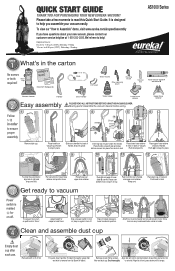Eureka AirSpeed Gold AS1001AX Support Question
Find answers below for this question about Eureka AirSpeed Gold AS1001AX.Need a Eureka AirSpeed Gold AS1001AX manual? We have 2 online manuals for this item!
Question posted by amyguidry28 on March 12th, 2017
Won't Come On Did All The Usual
Current Answers
Answer #1: Posted by BusterDoogen on March 12th, 2017 1:06 PM
I hope this is helpful to you!
Please respond to my effort to provide you with the best possible solution by using the "Acceptable Solution" and/or the "Helpful" buttons when the answer has proven to be helpful. Please feel free to submit further info for your question, if a solution was not provided. I appreciate the opportunity to serve you!
Related Eureka AirSpeed Gold AS1001AX Manual Pages
Similar Questions
My brush stopped working and I am wondering how I can repair this.
Hi,Suddenly my eureaqa airexcel compact is making noise and not sucking the dust, noise is coming fr...
clean filters unplug leave alone for awhile than plug in it works. Well none that and it's been a da...
Any way to stop the high-pitched scream? It has been unusable unless I use earplugs every time I use...
Was vacuuming my carpet and then it stopped. Found a clog in the hose underneath the vacuum. Cleaned...