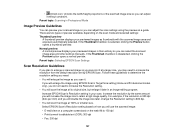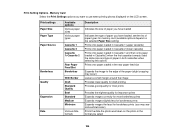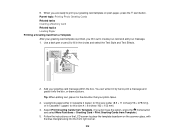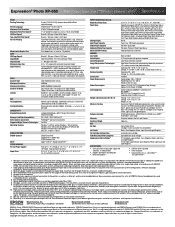Epson XP-850 Support Question
Find answers below for this question about Epson XP-850.Need a Epson XP-850 manual? We have 5 online manuals for this item!
Question posted by scantrawl on February 18th, 2014
Sx 230. When I Print E-mail The Letters Are So Small I Can Hardly Read Them Wh
The person who posted this question about this Epson product did not include a detailed explanation. Please use the "Request More Information" button to the right if more details would help you to answer this question.
Current Answers
Related Epson XP-850 Manual Pages
Similar Questions
Printer Not Printing With Colour On Page
I am connected to my 410 via my ipad and wifi and when I print it goes through the motions but nothi...
I am connected to my 410 via my ipad and wifi and when I print it goes through the motions but nothi...
(Posted by sllogan0810 9 years ago)
Workforce630 Has New Ink But Printing Light
I replaced my black ink in the workforce630 and it has started printing so light we can't read it. I...
I replaced my black ink in the workforce630 and it has started printing so light we can't read it. I...
(Posted by fadra7 10 years ago)
Why Do I Get Black Ink All Over The Front Of An Envelope When I Print It?
(Posted by Anonymous-129076 10 years ago)
Epson Artisan 837
Please help. My blue s are printing out pink and my red is printing out yellow. I ve had the printer...
Please help. My blue s are printing out pink and my red is printing out yellow. I ve had the printer...
(Posted by gradypaulm 10 years ago)