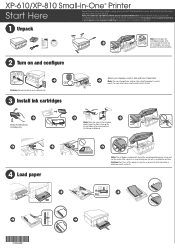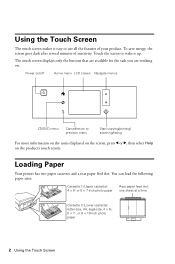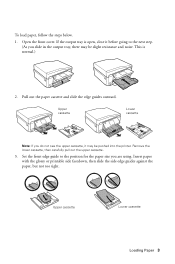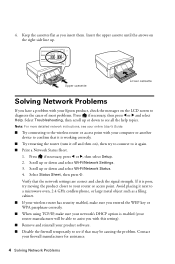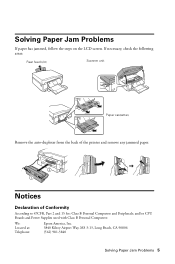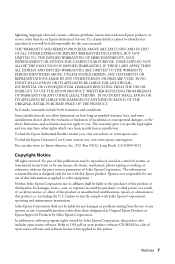Epson XP-810 Support Question
Find answers below for this question about Epson XP-810.Need a Epson XP-810 manual? We have 3 online manuals for this item!
Question posted by davidreed2 on March 12th, 2016
Error Code Oxea
Current Answers
Answer #1: Posted by Odin on March 12th, 2016 12:15 PM
Hope this is useful. Please don't forget to click the Accept This Answer button if you do accept it. My aim is to provide reliable helpful answers, not just a lot of them. See https://www.helpowl.com/profile/Odin.
Answer #2: Posted by BusterDoogen on March 12th, 2016 1:18 PM
I hope this is helpful to you!
Please respond to my effort to provide you with the best possible solution by using the "Acceptable Solution" and/or the "Helpful" buttons when the answer has proven to be helpful. Please feel free to submit further info for your question, if a solution was not provided. I appreciate the opportunity to serve you!
Related Epson XP-810 Manual Pages
Similar Questions
I don't believe the lamp is past its service life. The printer quit turning on after a lightening st...
My Epson XP-810 Small-in-One printer will no longer turn on. I suspect it has a blown fuse somewhere...
My XP-310 wireless printer works great however I am trying to set up the Epson Connect part of the p...
My new Epson XP-300 wireless printer keeps saying it has a paper jam but it doesn't and I don't know...