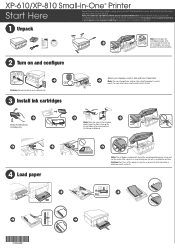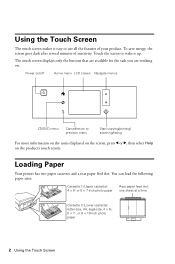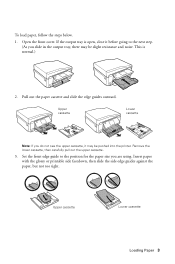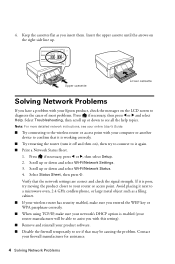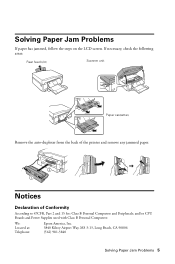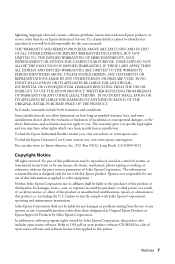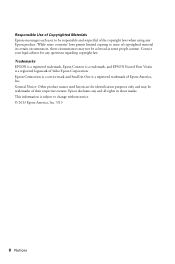Epson XP-810 Support Question
Find answers below for this question about Epson XP-810.Need a Epson XP-810 manual? We have 3 online manuals for this item!
Question posted by Rottfan on March 26th, 2014
How Do You Send A Fax? Where Does The Document Go? Face Up Or Face Down?
Is there an actual manual that details functions of the XP-810 Small-in-One printer?
Current Answers
Related Epson XP-810 Manual Pages
Similar Questions
Every Time I Try To Fax A Document, The Screen Shows 'communication Error'
Error c25. "If you are sending, please try again and/or call to make sure the recipients' fax machin...
Error c25. "If you are sending, please try again and/or call to make sure the recipients' fax machin...
(Posted by jkalmuslcsw 9 years ago)
Epson Workforce 520 How To Send Fax Paper Faces Which Side
(Posted by patfwki 9 years ago)
Is It Possible To Print A Booklet Correctly?
No matter what combination of page layout and document form are used, booklet has the form of a top ...
No matter what combination of page layout and document form are used, booklet has the form of a top ...
(Posted by cantaphil 9 years ago)
How To Load The Paper And Send Fax On Workforce 645
(Posted by jkrouco 9 years ago)