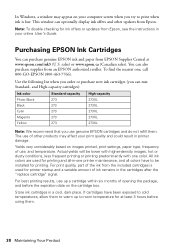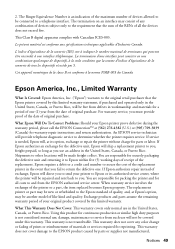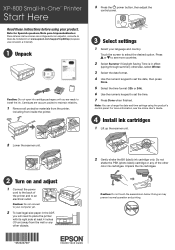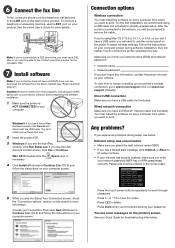Epson XP-800 Support Question
Find answers below for this question about Epson XP-800.Need a Epson XP-800 manual? We have 3 online manuals for this item!
Question posted by brendanflanagan on April 28th, 2013
I Have Neither Grayscale Nor B & W Option In My Epsonxp800 Print Dialog Box
The person who posted this question about this Epson product did not include a detailed explanation. Please use the "Request More Information" button to the right if more details would help you to answer this question.
Current Answers
Related Epson XP-800 Manual Pages
Similar Questions
Lanscape Trying 2 Print Calendar-doesn't Show Sat & Sunday On Right Side Of Pag
(Posted by ecanniff 8 years ago)
Does Epson Nx430 Have An Option To Print Just The Sected Texty On A Page?
(Posted by maswrya 10 years ago)
I'm Running Windows 8.1 And I'm Unable To Bring Up An Option To Print On 11 X 17
(Posted by bainarch 10 years ago)
Xp800 When I Try To Copy Or Scan I Have A 1 1/2' Blk Band Appear Vertically.
How do I correct this? The multifunction printer works fine in printing from the computer.
How do I correct this? The multifunction printer works fine in printing from the computer.
(Posted by friendale 10 years ago)
Printing Custom Size Paper.
I need to print envelope size paper. I will appreciate if you explain how. Thanks.
I need to print envelope size paper. I will appreciate if you explain how. Thanks.
(Posted by mariast1 10 years ago)