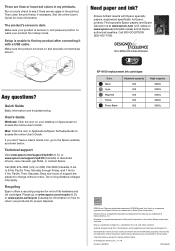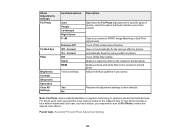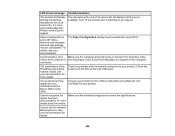Epson XP-6100 Support Question
Find answers below for this question about Epson XP-6100.Need a Epson XP-6100 manual? We have 3 online manuals for this item!
Question posted by rknrobinrb on May 17th, 2022
I Am Waiting For My Black Ink. Can I Use My Photo Black For Now?
The person who posted this question about this Epson product did not include a detailed explanation. Please use the "Request More Information" button to the right if more details would help you to answer this question.
Current Answers
Answer #1: Posted by SonuKumar on May 17th, 2022 8:05 AM
Why is my Epson printer using photo black?Your product switches the black ink type automatically, depending on the type of media you load. Because this process consumes some ink, so you should avoid switching black ink more often than necessary and select a default black ink type for the type of media you print on most often.
Please respond to my effort to provide you with the best possible solution by using the "Acceptable Solution" and/or the "Helpful" buttons when the answer has proven to be helpful.
Regards,
Sonu
Your search handyman for all e-support needs!!
Related Epson XP-6100 Manual Pages
Similar Questions
Epson Workforce 545 How To Change The Level Of Ink Used
(Posted by nemSalvat 9 years ago)
How To Print If Out Of Black Ink Using An Epson Nx330
(Posted by redbrentb 10 years ago)
Printer Reports Paper Jam But There Is No Paper Jammed Anywhere
Printer Reports This Error After Printing A Few Pages Then Reports Paper Jam Halfway Through The Nex...
Printer Reports This Error After Printing A Few Pages Then Reports Paper Jam Halfway Through The Nex...
(Posted by johnbremner 10 years ago)
Airprint
Can I upgrade my nx415 so I can use airprint with my ipad4?
Can I upgrade my nx415 so I can use airprint with my ipad4?
(Posted by imcskimming 11 years ago)