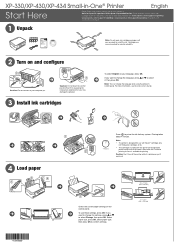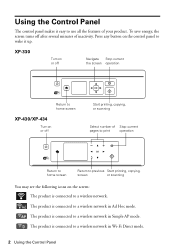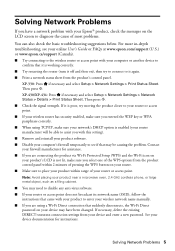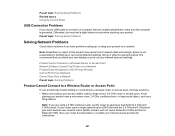Epson XP-434 Support Question
Find answers below for this question about Epson XP-434.Need a Epson XP-434 manual? We have 4 online manuals for this item!
Question posted by gabrielehohn on November 6th, 2016
Usb Connection
Current Answers
Answer #1: Posted by BusterDoogen on November 6th, 2016 11:32 AM
I hope this is helpful to you!
Please respond to my effort to provide you with the best possible solution by using the "Acceptable Solution" and/or the "Helpful" buttons when the answer has proven to be helpful. Please feel free to submit further info for your question, if a solution was not provided. I appreciate the opportunity to serve you!
Related Epson XP-434 Manual Pages
Similar Questions
I just got my epson 434 printer for Christmas and my brother who lives out of town set it up for me....
I orginally set up my Epson workforce 633 as a wireless printer on my old computer (12yrs old) runni...