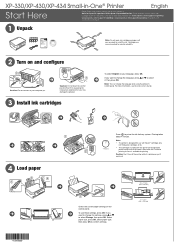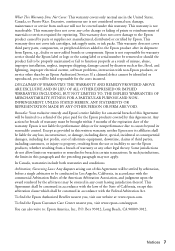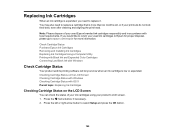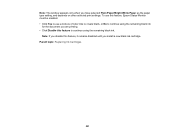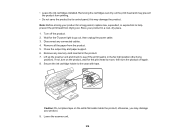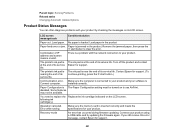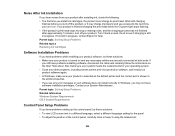Epson XP-434 Support Question
Find answers below for this question about Epson XP-434.Need a Epson XP-434 manual? We have 4 online manuals for this item!
Question posted by vwebster on February 18th, 2017
Can't Figure How To Install Ink Cartridge?
I just got my epson 434 printer for Christmas and my brother who lives out of town set it up for me. I am 64 and not very tech or mechanical savvy! I can't follow the quick step install info to replace the ink and should have watched him install it cause I can't seem to figure out how to get the old cartridge out and put the new one in. Please help!
Current Answers
Answer #1: Posted by Odin on February 18th, 2017 8:24 AM
The instructions are at https://epson.com/faq/SPT_C11CE59202~faq-293806. It seems that those may be the same instructions you've already tried to use. If so, there's no way we can correct your error without knowing exactly what you did. You can either resubmit to us at Help Owl with those details, or get a walk-through from Epson by phone. (For the latter, use the contact information here--https://www.contacthelp.com/epson/customer-service.)
Hope this is useful. Please don't forget to click the Accept This Answer button if you do accept it. My aim is to provide reliable helpful answers, not just a lot of them. See https://www.helpowl.com/profile/Odin.
Related Epson XP-434 Manual Pages
Similar Questions
Install Ink Cartridges
install ink cartridge instruction said takes approximately 7 minutes but it's been for 15 minutes th...
install ink cartridge instruction said takes approximately 7 minutes but it's been for 15 minutes th...
(Posted by rachelnbb 8 years ago)
Epson Printer Workforce 435 How Install Ink Cartridge Unable To
(Posted by lgrFGil 9 years ago)
How Do You Close The Top Fter Installing Ink Cartridge
(Posted by JBWILKESON 10 years ago)