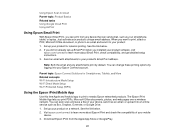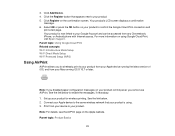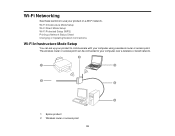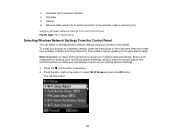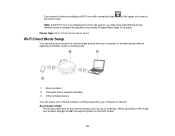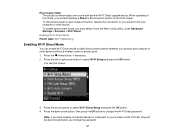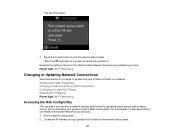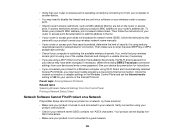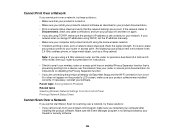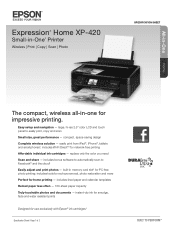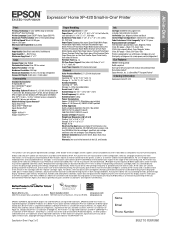Epson XP-420 Support Question
Find answers below for this question about Epson XP-420.Need a Epson XP-420 manual? We have 4 online manuals for this item!
Question posted by unninny555 on March 12th, 2017
Set up wifi
can you set up a wifi connection with some one elses wi fi?
Current Answers
Related Epson XP-420 Manual Pages
Similar Questions
When I Send To The Printer I Get All Numbers And Letters. Gibberish To Me!
Do I have some settings wrong on my mac pro?The numbers look like pc start up numbers.
Do I have some settings wrong on my mac pro?The numbers look like pc start up numbers.
(Posted by ttt2370 7 years ago)
Epson Xp-420 Printer Isn't Printing Exact Copies Of Documents Or Email Attachmen
With my epson xp-420 printer, lines on the printed copy are either blurred or skipped when I try to ...
With my epson xp-420 printer, lines on the printed copy are either blurred or skipped when I try to ...
(Posted by Anonymous-161452 7 years ago)
Does Epson Workforce 320 Support Wifi Connection
Does Epson workforce 320 support wifi connection
Does Epson workforce 320 support wifi connection
(Posted by bawa1995 11 years ago)