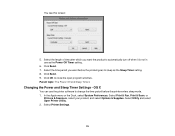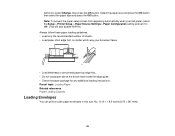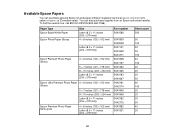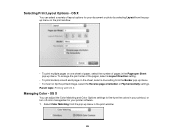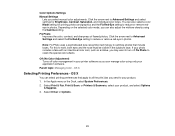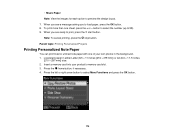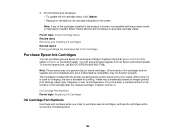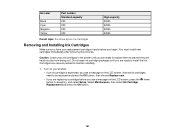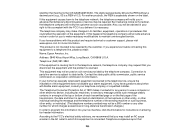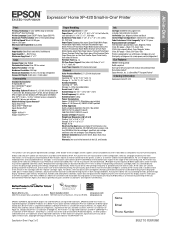Epson XP-420 Support Question
Find answers below for this question about Epson XP-420.Need a Epson XP-420 manual? We have 4 online manuals for this item!
Question posted by ttt2370 on May 1st, 2017
When I Send To The Printer I Get All Numbers And Letters. Gibberish To Me!
Do I have some settings wrong on my mac pro?The numbers look like pc start up numbers.
Current Answers
Answer #1: Posted by freginold on May 2nd, 2017 3:04 AM
Often when that happens it's because of one of these three things:
- There is a problem with the file you're trying to print
- The print driver is corrupted
- The wrong print driver is installed
Try to print a different file and see if the same thing happens; if it does, it's likely a problem with your print driver. Remove your driver, download the correct Mac OS driver from Epson here, and see if that fixes the problem.
If other files print fine, you may just have an issue with that one file.
- There is a problem with the file you're trying to print
- The print driver is corrupted
- The wrong print driver is installed
Try to print a different file and see if the same thing happens; if it does, it's likely a problem with your print driver. Remove your driver, download the correct Mac OS driver from Epson here, and see if that fixes the problem.
If other files print fine, you may just have an issue with that one file.
Related Epson XP-420 Manual Pages
Similar Questions
Why Won't My Computer Find The Xp420 Printer When Printing Photos.
Both are on the same wireless system. Sometimes they connect and sometimes they don't.
Both are on the same wireless system. Sometimes they connect and sometimes they don't.
(Posted by caperinggold 4 years ago)
Epson Xp-420 Printer Isn't Printing Exact Copies Of Documents Or Email Attachmen
With my epson xp-420 printer, lines on the printed copy are either blurred or skipped when I try to ...
With my epson xp-420 printer, lines on the printed copy are either blurred or skipped when I try to ...
(Posted by Anonymous-161452 7 years ago)
Epson Xp-950 'set The Ip Address Manually'
The Epson XP-950 User Manual does not explain how to disable "auto IP assign mode" and then assign a...
The Epson XP-950 User Manual does not explain how to disable "auto IP assign mode" and then assign a...
(Posted by sheetscanhelp 9 years ago)
Printer Setup
Is it possible for my printer to be setup through cable for my main computer and also wireless for l...
Is it possible for my printer to be setup through cable for my main computer and also wireless for l...
(Posted by dialnutt 11 years ago)