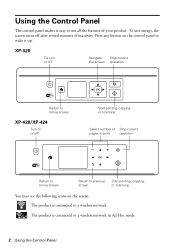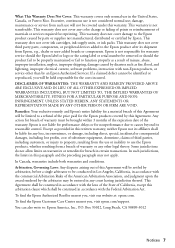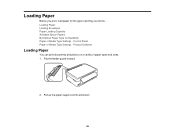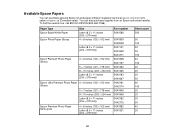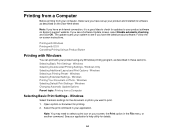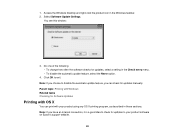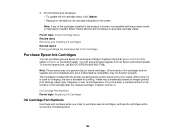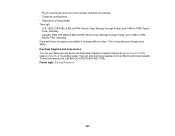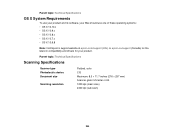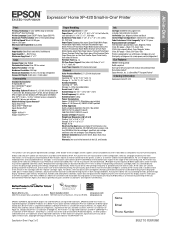Epson XP-420 Support Question
Find answers below for this question about Epson XP-420.Need a Epson XP-420 manual? We have 4 online manuals for this item!
Question posted by ahsly on October 12th, 2015
Epson.ca/support/xp420fr
How do I set the printer,xp-424 for two sided printing?
Current Answers
Answer #1: Posted by Odin on October 12th, 2015 8:44 AM
See this Epson page.
Hope this is useful. Please don't forget to click the Accept This Answer button if you do accept it. My aim is to provide reliable helpful answers, not just a lot of them. See https://www.helpowl.com/profile/Odin.
Related Epson XP-420 Manual Pages
Similar Questions
Epson Xp-420 Printer Isn't Printing Exact Copies Of Documents Or Email Attachmen
With my epson xp-420 printer, lines on the printed copy are either blurred or skipped when I try to ...
With my epson xp-420 printer, lines on the printed copy are either blurred or skipped when I try to ...
(Posted by Anonymous-161452 7 years ago)
Epson support/xp420
I am trying to connect to an iPad. What should put in pull own menu?
I am trying to connect to an iPad. What should put in pull own menu?
(Posted by Coneheao 8 years ago)
Scanner Error 0x10 Epson Xp-424
Brand new printer just taken out of the box tonight. In the initial set up as soon as its turned on ...
Brand new printer just taken out of the box tonight. In the initial set up as soon as its turned on ...
(Posted by hayslip5 8 years ago)