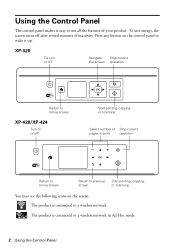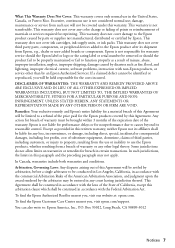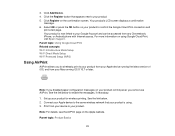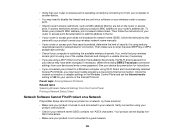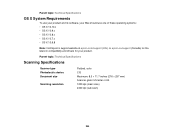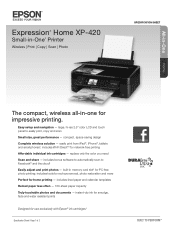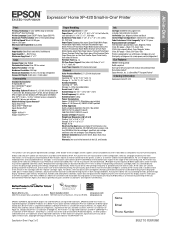Epson XP-420 Support Question
Find answers below for this question about Epson XP-420.Need a Epson XP-420 manual? We have 4 online manuals for this item!
Question posted by Coneheao on September 21st, 2015
Epson support/xp420
I am trying to connect to an iPad. What should put in pull own menu?
Current Answers
Related Epson XP-420 Manual Pages
Similar Questions
Why Won't My Computer Find The Xp420 Printer When Printing Photos.
Both are on the same wireless system. Sometimes they connect and sometimes they don't.
Both are on the same wireless system. Sometimes they connect and sometimes they don't.
(Posted by caperinggold 4 years ago)
Epson Xp-420 Printer Isn't Printing Exact Copies Of Documents Or Email Attachmen
With my epson xp-420 printer, lines on the printed copy are either blurred or skipped when I try to ...
With my epson xp-420 printer, lines on the printed copy are either blurred or skipped when I try to ...
(Posted by Anonymous-161452 7 years ago)
How To Install Printer Driver For Epson Xp- 300 On A Ipad
(Posted by janefllaw 9 years ago)