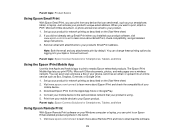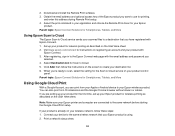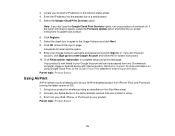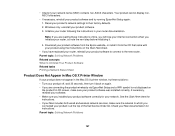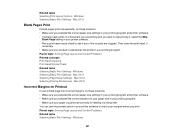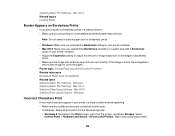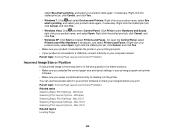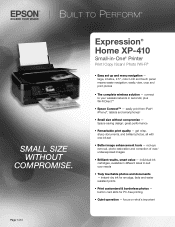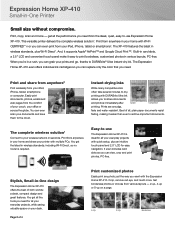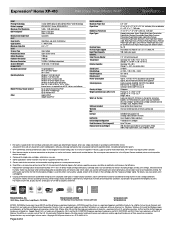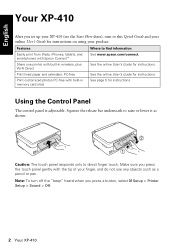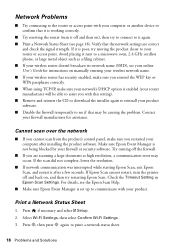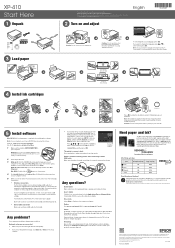Epson XP-410 Support Question
Find answers below for this question about Epson XP-410.Need a Epson XP-410 manual? We have 5 online manuals for this item!
Question posted by amyadams1 on August 31st, 2014
Setting Up Wireless To A Macbook Pro
Current Answers
Answer #1: Posted by BusterDoogen on August 31st, 2014 3:24 PM
I hope this is helpful to you!
Please respond to my effort to provide you with the best possible solution by using the "Acceptable Solution" and/or the "Helpful" buttons when the answer has proven to be helpful. Please feel free to submit further info for your question, if a solution was not provided. I appreciate the opportunity to serve you!
Related Epson XP-410 Manual Pages
Similar Questions
Worked perfectly for months, then began to see paper passing straight through, error message "Out of...
I have a chrome book instead of a PC. How do I complete a setup so I can print.
Can setting be changed so printer will turn on ausomatically when I power up the computer?
sometimes it takes an hour to finally connect and sometimes not at all. My computer will say unable ...
recenty i bought a WF2530 printer and installed it into our wireless home network. It works neatly w...