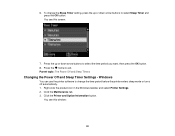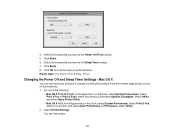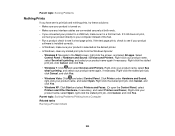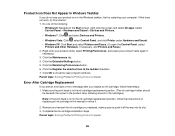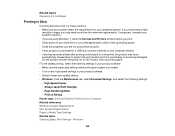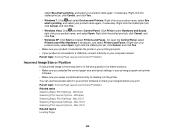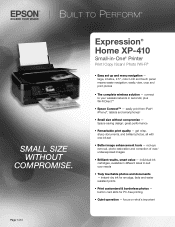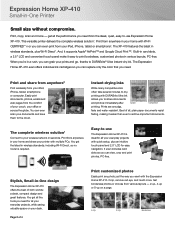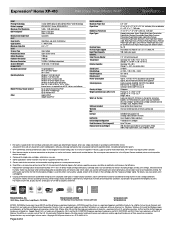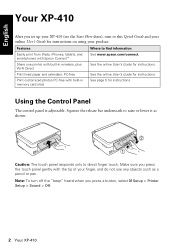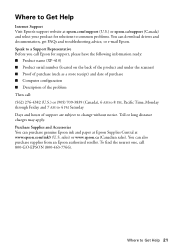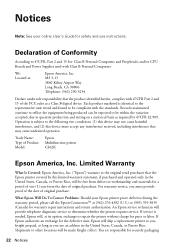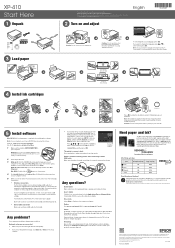Epson XP-410 Support Question
Find answers below for this question about Epson XP-410.Need a Epson XP-410 manual? We have 5 online manuals for this item!
Question posted by choatesa on December 19th, 2013
Power On Settings
Can setting be changed so printer will turn on ausomatically when I power up the computer?
Current Answers
Related Epson XP-410 Manual Pages
Similar Questions
Epson Xp-410 Printer. Paper Loading Passing Through No Print.
Worked perfectly for months, then began to see paper passing straight through, error message "Out of...
Worked perfectly for months, then began to see paper passing straight through, error message "Out of...
(Posted by jimmcintosh 2 years ago)
Wf-2540 Printer. Turning It Left Intemitenes The Botenes Of Power And Adf. No Pr
WF-2540 printer. Turning it left intemitenes the botenes of power and ADF. No Preden. After many att...
WF-2540 printer. Turning it left intemitenes the botenes of power and ADF. No Preden. After many att...
(Posted by jherncal 8 years ago)
Connector Cable From Epson Xp 410 To Chrome Laptop
the connection on the front of the scanner/printer does not match any of the cables recommended in t...
the connection on the front of the scanner/printer does not match any of the cables recommended in t...
(Posted by auoowa 9 years ago)
Error Message On Set Up After Cartridges Installed
On trying to set up printer got error message on initaliization that said turn off and back on. Stil...
On trying to set up printer got error message on initaliization that said turn off and back on. Stil...
(Posted by Glendagmc 10 years ago)