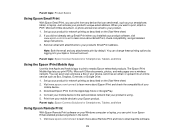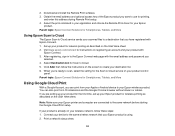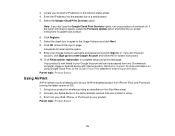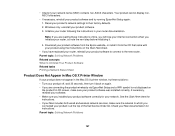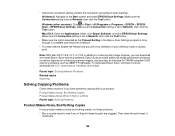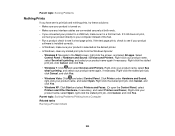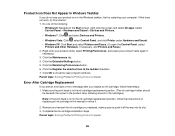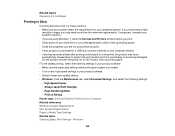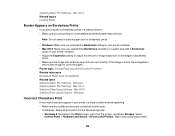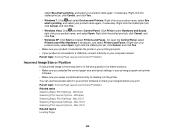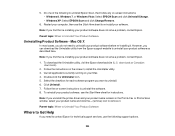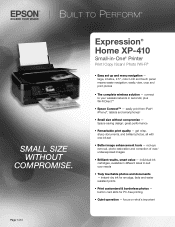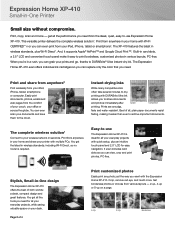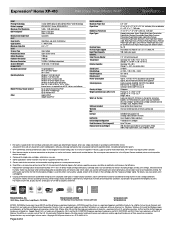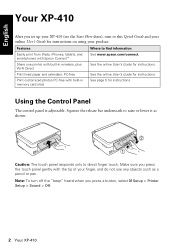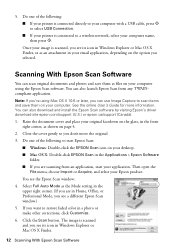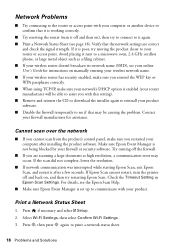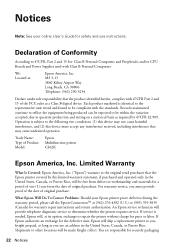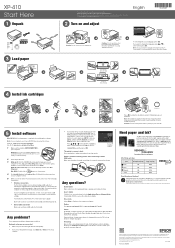Epson XP-410 Support Question
Find answers below for this question about Epson XP-410.Need a Epson XP-410 manual? We have 5 online manuals for this item!
Question posted by 777mockingbird on September 22nd, 2014
I Need To Download Start Up To Connect My Printer. How Can I Do This?
The person who posted this question about this Epson product did not include a detailed explanation. Please use the "Request More Information" button to the right if more details would help you to answer this question.
Current Answers
Answer #1: Posted by Brainerd on September 22nd, 2014 11:27 AM
Hi, please download iyour drivers here
http://www.epson.com/cgi-bin/Store/support/supDetail.jsp?oid=224802&infoType=Downloads
http://www.epson.com/cgi-bin/Store/support/supDetail.jsp?oid=224802&infoType=Downloads
I hope this helps you!
Please press accept to reward my effort or post again with more details if not satisfied.
Regards, Brainerd
Related Epson XP-410 Manual Pages
Similar Questions
Connecting Printer To New Laptop
having trouble uploading drivers on new laptop for my old EPSON 630 C422A
having trouble uploading drivers on new laptop for my old EPSON 630 C422A
(Posted by jxcrandall 3 years ago)
Need Download Info For My Ipad. Says I'm Running Out Of Ink. New Caridges In?
(Posted by rvwoytek 9 years ago)
Cannot Get A New Epson Printer To Connect To My Computer, A Samsung
(Posted by carlehlen 10 years ago)
In The Epson 545 Workforce Scanner Do You Need The Usb Connected To Scan
(Posted by ragchh 10 years ago)
How To Connect My Android Smart Phone To My Epson Xp410 Printer?
(Posted by comunigoo 10 years ago)