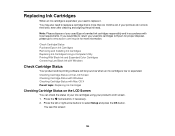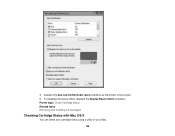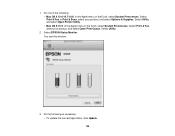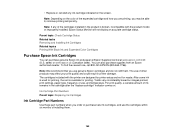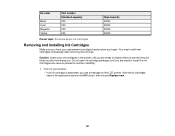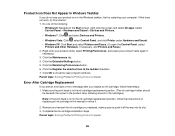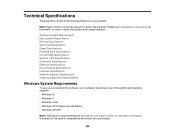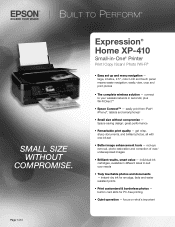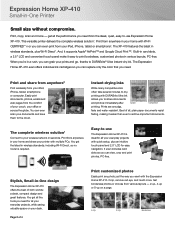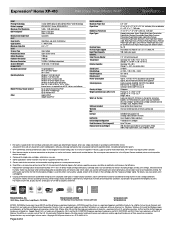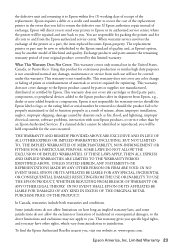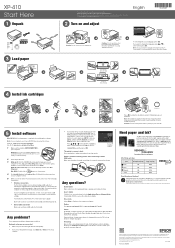Epson XP-410 Support Question
Find answers below for this question about Epson XP-410.Need a Epson XP-410 manual? We have 5 online manuals for this item!
Question posted by Tulipttran on November 12th, 2013
Change Ink Cartridge For Epson Xp-400
The person who posted this question about this Epson product did not include a detailed explanation. Please use the "Request More Information" button to the right if more details would help you to answer this question.
Current Answers
Answer #1: Posted by SoCalWoman on November 12th, 2013 9:58 PM
Hello tulipttran,
YouTube has a video to show you how to replace the ink cartridges in your Epson XP-400, which can be viewed here
Hope this helps
Much appreciation to those who acknowledge our members for their contribution toward finding a solution.
~It always seems impossible until it is done~
Nelson Mandela
Related Epson XP-410 Manual Pages
Similar Questions
Connector Cable From Epson Xp 410 To Chrome Laptop
the connection on the front of the scanner/printer does not match any of the cables recommended in t...
the connection on the front of the scanner/printer does not match any of the cables recommended in t...
(Posted by auoowa 9 years ago)
We Just Changed The Black Ink Cartridge And It Won't Print. It Is Installed C
(Posted by suejim 9 years ago)
My Epson Expression 410 Printer Will Not Recognize The Magenta Cartridge
My expression 410 printer will not recognize the new magenta ink cartridge what can I do to fix this...
My expression 410 printer will not recognize the new magenta ink cartridge what can I do to fix this...
(Posted by Beckscameos 10 years ago)
How To Change Ink Cartridge In Epson Workforce 435 Printer
(Posted by omillcgar 10 years ago)
Change Ink Cartridge Workforce 633
I am trying to change ink cartridge. I have lifter the scanner but the "box" that contains the cartr...
I am trying to change ink cartridge. I have lifter the scanner but the "box" that contains the cartr...
(Posted by jlguritz 11 years ago)