Epson XP-400 Support Question
Find answers below for this question about Epson XP-400.Need a Epson XP-400 manual? We have 3 online manuals for this item!
Question posted by robertboswell on March 2nd, 2013
How To Scan Multiple Pages
I cannot get the Epson xp-400 to scan multiple pages in a single document.
Current Answers
There are currently no answers that have been posted for this question.
Be the first to post an answer! Remember that you can earn up to 1,100 points for every answer you submit. The better the quality of your answer, the better chance it has to be accepted.
Be the first to post an answer! Remember that you can earn up to 1,100 points for every answer you submit. The better the quality of your answer, the better chance it has to be accepted.
Related Epson XP-400 Manual Pages
User Manual - Page 8


...183 Printing is Slow ...184 Solving Page Layout and Content Problems 185 Inverted Image ...185 Too Many Copies Print ...186 Blank Pages Print ...186 Incorrect Margins on ...191 Grainy Printout...192 Incorrect Colors ...193 Solving Scanning Problems ...193 Scanning Software Does Not Operate Correctly 193 Cannot Start EPSON Scan...194 Solving Scanned Image Quality Problems 195 Image Consists of a...
User Manual - Page 23
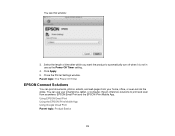
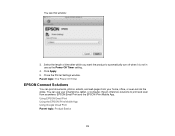
... Parent topic: Product Basics
23 You see this window:
3. You can print documents, photos, emails, and web pages from anywhere: EPSON Email Print and the EPSON iPrint Mobile App. Select the length of time after which you want the product to print and scan from your smartphone, tablet, or computer. Click Apply. 5. Close the Printer...
User Manual - Page 24


... and send an email to your product. 1. Visit www.epson.com/connect to learn more about EPSON iPrint and check the compatibility of your
mobile device. 3. Print from your mobile device to your product's Email Print address. When you print PDFs, Microsoft Office documents, photos, and web pages over a wireless network. If you did not already...
User Manual - Page 25


... computer, Apple or Android device with your device to the same wireless network that came with internet access. For mobile devices, you don't have Download Navigator installed on your EPSON product.
• Windows: Click or Start > All Programsor Programs > EPSON > EPSON Printer Finder > EPSON Printer Finder.
• Mac: Open Applications > Epson Software > Printer Finder. Parent...
User Manual - Page 40
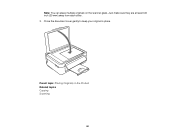
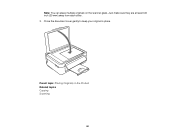
Just make sure they are at least 0.8 inch (20 mm) away from each other. 3. Parent topic: Placing Originals on the scanner glass. Note: You can place multiple originals on the Product Related topics Copying Scanning
40 Close the document cover gently to keep your original in place.
User Manual - Page 55
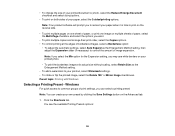
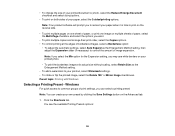
....
• To print multiple pages on one sheet of paper, or print one image on multiple sheets of paper, select the Multi-Page checkbox and select the options you may see the available Printing Presets options:
55
Note: You can select a printing preset. • To change the size of your printed document or photo, select...
User Manual - Page 68
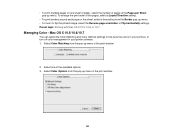
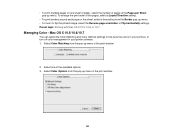
... Color - To arrange the print order of the pages, select a Layout Direction setting.
• To print borders around each page on one of pages in your printout, or turn off color management in the Pages per Sheet pop-up menu in the print window.
2. • To print multiple pages on the sheet, select a line setting from...
User Manual - Page 110
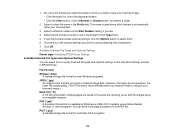
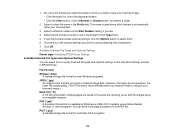
... is used along with numbers to automatically name your scanned image.) Multi-Tiff (*.tif) A Tiff file format when multiple pages are saved to the same file, allowing you want to save multi-page documents in the Image Format Type menu. 5. Type in a stem file name in EPSON Scan. This name is recommended when you need to use...
User Manual - Page 111


... Image Capture. 2. Parent topic: Selecting Scan File Settings
Scanning with your scanned image is scanned. To download EPSON Scan, visit Epson's driver download site (U.S. If you are scanning an item on the screen). Optional Settings Overwrite any files with the same names. Show Add Page dialog after scanning If you are scanning a multi-page document using the PDF or Multi-Tiff...
User Manual - Page 115
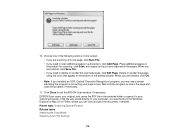
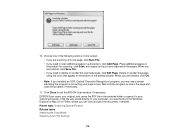
... Recognition) program, you are finished, click OK. Click Close to exit the EPSON Scan window, if necessary. Wait until you can view and print the document, if desired. When you are scanning only one page, click Save File. • If you need to scan additional pages in the Windows Explorer or Mac OS X Finder, where you have...
User Manual - Page 180
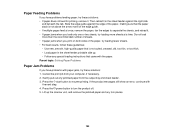
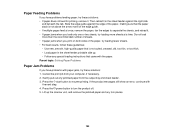
... print on both sides of the paper, making sure that the paper stack is not above the arrow mark on the edge guide. • If multiple pages feed at once, remove the paper, fan the edges to separate the sheets, and reload it in the sheet feeder printable side up the scanner...
User Manual - Page 188


... Open, right click the stalled print job, click Cancel, and click Yes.
• Windows XP: Click Start and select Printers and Faxes. (Or open the Control Panel, select Printers and ... all print jobs from the Windows Spooler:
• Windows 7: Click and select Devices and Printers. Parent topic: Solving Page Layout and Content Problems
Incorrect Image Size or Position
If your product name again if...
User Manual - Page 198
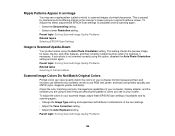
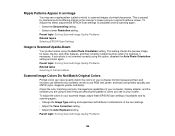
..., and the software you are affecting the palette of colors you see on your scanned image, adjust these EPSON Scan settings (if available) and try scanning again: • Change the Image Type setting and experiment with different combinations of printed documents. To adjust the colors in your computer monitor because printers and monitors use different...
User Manual - Page 204


... systems: • Microsoft Windows 7 • Windows Vista • Windows XP Professional x64 Edition • Windows XP SP3
Note: Visit Epson's support website at www.epson.com/support (U.S.) or www.epson.ca/support (Canada) for the latest in compatibility and drivers for information on how to www.epson.com/recycle for your computer should use your product...
Quick Guide - Page 1


XP-400
Small-in-OneTM Printer
Quick Guide
Your XP-400 2 Using Special Papers 4 Copying a Document or Photo 6 Printing From a Memory Card 7 Printing From Your Computer 9 Scanning a Document or Photo 13 Maintaining Your Printer 16 Solving Problems 22 Notices 26
Quick Guide - Page 2


...page 6 for instructions. See page 18 for instructions.
Caution: The touch panel responds only to raise or lower it as a pencil or pen. Note: To turn off the "beep" heard when you set up your XP-400... Control Panel
The control panel is adjustable. Features Wireless printing from mobile devices with EPSON Connect™ Print photos without a computer Crop photos and print in ...
Quick Guide - Page 13
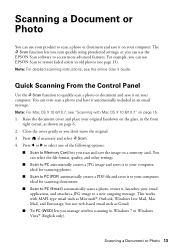
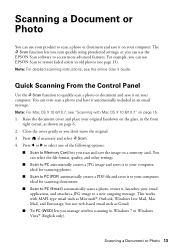
... memory card. Note: For detailed scanning instructions, see page 15). This works with Mac OS X 10.6/10.7" on page 6. 2.
You can use EPSON Scan to restore faded colors in Windows 7 or Windows Vista® (English only). Raise the document cover and place your computer; ideal for scanning documents.
■ Scan to a new outgoing message. Scanning a Document or Photo 13
Quick Guide - Page 25


... drivers and documentation, get FAQs and troubleshooting advice, or e-mail Epson. Check your product for support, please have the following information ready: ■ Product name (XP-400) ■...EPSON ink and paper at EPSON Supplies Central at epson.com/support (U.S.) or epson.ca/support (Canada) and select your cartridge status (see page 17) and replace cartridges, if necessary (see page...
Start Here - Page 1


... packages until you want to change the language, press or to maintain reliability. N ote: If you are vacuum packed to select it clicks.
*412343800* *412343800*
XP-400 Small-in the holder for each color, and press
each cartridge down until the ink cartridge
holder stops moving.
2 Turn on and adjust
1 Raise the...
Start Here - Page 4


... for copying, printing, scanning, and troubleshooting.
EPSON technical support Visit epson.com/support (U.S.) or epson.ca/support (Canada) where you can install it is a registered logomark of papers to videos, software downloads, EPSON® Supplies Central®, and more at www.epson.com/ink3 (U.S. You may also speak with a USB cable. Please go . XP-400 ink cartridges
Color...
Similar Questions
How Do I Scan More Than One Page Into A Single Document On The Epson Workforce
435
435
(Posted by hupijj 10 years ago)
Add A Page To Document When Scanning.
How does one scan an additional page to the same document? "ADD A Page" does not appear.
How does one scan an additional page to the same document? "ADD A Page" does not appear.
(Posted by rodneycarson1 11 years ago)

