Epson XP-400 Support Question
Find answers below for this question about Epson XP-400.Need a Epson XP-400 manual? We have 3 online manuals for this item!
Question posted by snmaz on June 18th, 2014
How To Scan Multiple Pages Into One Pdf With Epson Xp-400
The person who posted this question about this Epson product did not include a detailed explanation. Please use the "Request More Information" button to the right if more details would help you to answer this question.
Current Answers
There are currently no answers that have been posted for this question.
Be the first to post an answer! Remember that you can earn up to 1,100 points for every answer you submit. The better the quality of your answer, the better chance it has to be accepted.
Be the first to post an answer! Remember that you can earn up to 1,100 points for every answer you submit. The better the quality of your answer, the better chance it has to be accepted.
Related Epson XP-400 Manual Pages
User Manual - Page 5


... Projects...113 Scanning to a PDF File...113 Restoring Photo Colors as You Scan 116
5 Full Auto Mode 83 Scanning in Full Auto Mode...80 Available Image Adjustments - Cancelling Printing Using a Product Button 72
Scanning ...73 Starting a Scan...73 Starting a Scan Using the Product Control Panel 73 Changing Default Scan Button Settings 75 Starting a Scan Using the EPSON Scan Icon 75...
User Manual - Page 55
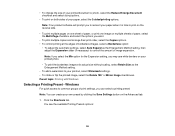
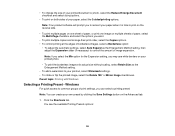
... preset. Note: Your product software will prompt you to reinsert your paper when it is time to print on the reverse side.
• To print multiple pages on one sheet of paper, or print one image on both sides of your paper, select the 2-sided printing options. Parent topic: Printing with Windows...
User Manual - Page 68
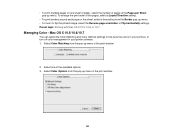
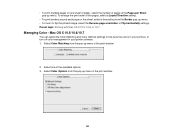
...-tune the colors in your printout, or turn off color management in the Pages per Sheet pop-up menu. • To invert or flip the printed image, select the Reverse page orientation or Flip horizontally settings. • To print multiple pages on the sheet, select a line setting from the Border pop-up menu. To...
User Manual - Page 74
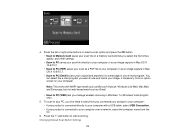
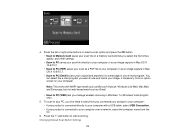
... directly to your computer or as an image capture in Mac OS X 10.6/10.7. • Scan to PC (PDF) saves your scan as a PDF file to your computer or as Gmail.
• Scan to your computer over a network, select the computer name from an option screen on a memory card and lets you want to start...
User Manual - Page 79
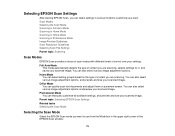
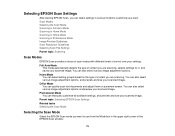
...topic: Scanning
Scan Modes
EPSON Scan provides a choice of scan modes with different levels of content you are scanning. Office Mode You can also select various image adjustment options and preview your scanned image. Parent topic: Selecting EPSON Scan Settings Related tasks Selecting the Scan Mode
Selecting the Scan Mode
Select the EPSON Scan mode you want to customize your scanned image...
User Manual - Page 83


... Auto Mode You can select settings, preview, and change the scanned file settings as the Mode setting.
You see this option and scan again.) Parent topic: Scanning in Full Auto Mode
Scanning in Home Mode
When you scan in Home Mode, EPSON Scan automatically saves your scanned file in JPEG format in your operating system's Pictures or My...
User Manual - Page 110
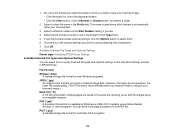
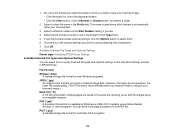
... or Choose button, and select a folder.
2. Click OK. PDF (*.pdf) A document format that lets you like. 4. Available Scanned File Types and Optional Settings Parent topic: Selecting EPSON Scan Settings Available Scanned File Types and Optional Settings You can save your scanned image.) Multi-Tiff (*.tif) A Tiff file format when multiple pages are saved to the same file, allowing you...
User Manual - Page 111


... photo correction features for enhancing scanned images, and provides an interface for enhanced quality and a wider color range (does not affect the way the image displays on the scanner glass, your product using the PDF or Multi-Tiff format, select to the folder where your EPSON product from the DEVICES or SHARED list, if...
User Manual - Page 113
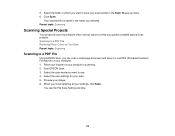
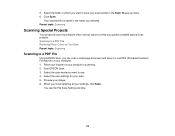
...
Using EPSON Scan, you quickly complete special scan projects. Scanning to a PDF File Restoring Photo Colors as You Scan Parent topic: Scanning
Scanning to use. 4. You see the File Save Settings window.
113 Select the scan mode you want to help you can scan a multi-page document and save your scan. 5.
Your scanned file is saved in the Scan To pop-up menu. 6. Start EPSON Scan. 3.
User Manual - Page 115
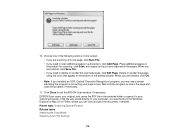
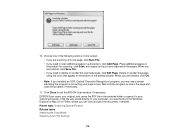
.... • If you can view and print the document, if desired. EPSON Scan scans your original, and saves the PDF file in the selected folder or opens it in your computer, you see a screen indicating the program is converting your page to scan additional pages in the Windows Explorer or Mac OS X Finder, where you need to...
User Manual - Page 116
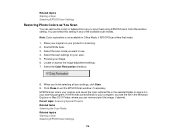
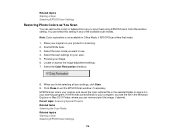
... to use. 4. If the file was saved directly to your settings, click Scan. 9. Note: Color restoration is not available in any of the available scan modes. Select the scan mode you scan them using EPSON Scan's Color Restoration setting. Select the scan settings for scanning. 2. EPSON Scan scans your original, and saves the color-restored file in the selected folder or...
User Manual - Page 180
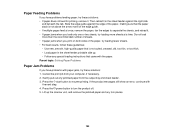
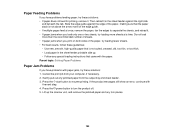
... jams when you print on both sides of the paper, making sure that is not above the arrow mark on the edge guide. • If multiple pages feed at a time. Press the power button to resume printing. Cancel the print job from the output tray and sheet feeder. 3. Paper Feeding Problems
If...
User Manual - Page 194
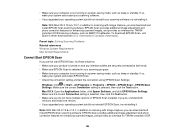
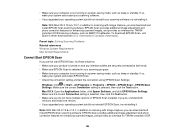
...If so,
wake your system and restart EPSON Scan. • Check the connection setting and test the connection using EPSON Scan Settings:
Windows: Click or Start > All Programs or Programs > EPSON > EPSON Scan > EPSON Scan Settings.
downloads or Canadian downloads). If you do not have multiple versions of EPSON Scan installed. EPSON Scan provides additional image adjustment and photo...
User Manual - Page 198
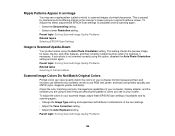
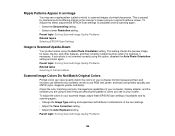
... your photo is caused by interference from differing pitches in the scanner's screen and your original's halftone screen. Parent topic: Solving Scanned Image Quality Problems Related topics Selecting EPSON Scan Settings
Image is scanned, if necessary. This setting checks the preview image for faces, the sky, and other features, and then correctly rotates the...
Quick Guide - Page 2


..., select F Setup > Printer Setup > Sound > Off.
2 Your XP-400 See the Start Here sheet and the online User's Guide. Caution: The touch panel responds only to raise or lower it as shown. See the online User's Guide for instructions. Features Wireless printing from mobile devices with EPSON Connect™ Print photos without a computer Crop...
Quick Guide - Page 13
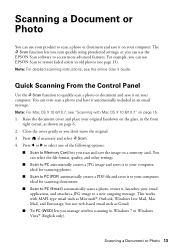
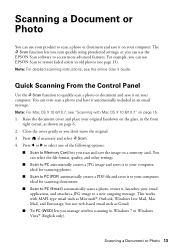
...EPSON Scan software to a new outgoing message. ideal for scanning documents.
■ Scan to PC (Email) automatically scans a photo, resizes it automatically included in old photos (see the online User's Guide. Scanning... place your original facedown on page 6. 2. ideal for scanning photos.
■ Scan to PC (PDF) automatically creates a PDF file and saves it to scan a photo or document and...
Quick Guide - Page 14
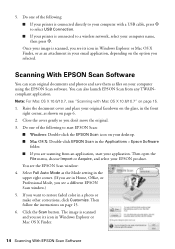
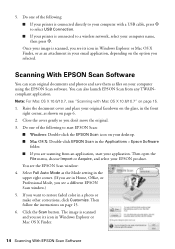
...Raise the document cover and place your application.
Note: For Mac OS X 10.6/10.7, see a different EPSON Scan window.) 5. Scanning With EPSON Scan Software
You can also launch EPSON Scan from an application, start EPSON Scan:
■ Windows: Double-click the EPSON Scan icon on page 15. 1. Then follow the instructions on the option you want to a wireless network, select your...
Quick Guide - Page 23


...EPSON Scan, exit EPSON Scan, and restart it after installing the product software. see the EPSON Scan Help.
■ Make sure EPSON Event Manager is set up to communicate with your product. If the black cartridge is positioned in EPSON Scan Settings. If EPSON Scan.... 2. If the edges are correct for more information, see page 15.
■ If you loaded. ■ Printing stops ...
Quick Guide - Page 25


...instructions.
■ The ink cartridges may apply.
See your cartridge status (see page 17) and replace cartridges, if necessary (see page 19).
■ If a dotted line appears in the image, clean the ... notice jagged vertical lines, you call Epson for support, please have the following information ready: ■ Product name (XP-400) ■ Product serial number (located on ink.
Start Here - Page 4


... (905) 709-3839 (Canada), 6 AM to 8 PM, Pacific Time, Monday through Friday, and 7 AM to www.epson.com/recycle for end of Seiko Epson Corporation. To find your products for school and business projects plus photos.
XP-400 ink cartridges
Color Black Cyan Magenta Yellow
Standard-capacity 200 200 200 200
High-capacity 200XL...
Similar Questions
How To Scan Multiple Pages
I cannot get the Epson xp-400 to scan multiple pages in a single document.
I cannot get the Epson xp-400 to scan multiple pages in a single document.
(Posted by robertboswell 11 years ago)
How To Scan Multiple Pages From Top Of The Printer?
How to Scan Multiple pages from top of the epson workforce635 NOT from The GLASS
How to Scan Multiple pages from top of the epson workforce635 NOT from The GLASS
(Posted by hemsouriparsons 12 years ago)

