Epson WorkForce 635 Support Question
Find answers below for this question about Epson WorkForce 635.Need a Epson WorkForce 635 manual? We have 3 online manuals for this item!
Question posted by hemsouriparsons on February 27th, 2012
How To Scan Multiple Pages From Top Of The Printer?
How to Scan Multiple pages from top of the epson workforce635 NOT from The GLASS
Current Answers
There are currently no answers that have been posted for this question.
Be the first to post an answer! Remember that you can earn up to 1,100 points for every answer you submit. The better the quality of your answer, the better chance it has to be accepted.
Be the first to post an answer! Remember that you can earn up to 1,100 points for every answer you submit. The better the quality of your answer, the better chance it has to be accepted.
Related Epson WorkForce 635 Manual Pages
User Manual - Page 1


WorkForce® 630 Series
Includes WorkForce 630/632/633/635
Quick Guide
Basic Copying, Printing, Scanning, and Faxing Maintenance
Network Setup Solving Problems
User Manual - Page 10


... press a button, press F Setup, select Printer Setup, then select Sound. Load paper in the sheet feeder (see page 8). If you use the Copy/Restore Photos ... a Document or A4-size plain paper, Epson Bright White Paper, or Epson Presentation Paper Matte, just like on letter-... documents. Place your original document on the scanner glass, or load your documents in the Automatic Document ...
User Manual - Page 11


...
Settings. ■ To make double-sided copies (some models only), select 2-Sided
Printing. (On the WorkForce 635, you choose. To change the copy density (lightness or darkness). 6. This is for details.
9. Press...selecting settings, press x Menu to 99). 5. After you
want (up Copy as shown on page 9. ■ You can quickly open this menu by pressing the 2-Sided button.) Select the desired...
User Manual - Page 12


...your computer, first prepare the card for instructions on the LCD display screen and print them (see page 13)
When you may lose data on .
2. See the online User's Guide for removal:... From a Memory Card
Inserting the Card
1.
If your printer is connected to your digital camera's memory card; Printing From a Memory Card
Your Epson printer lets you 're ready to print.
Note: Do not...
User Manual - Page 17


... in your printer software so the ink coverage can be adjusted accordingly. Click Print.
9.
Click the Advanced button to change additional settings.
Cancel printing Pause or resume printing
Select the print job
Selecting the Correct Paper Type
Select the correct Type (see page 14) or Media Type (see page 16) setting in the...
User Manual - Page 19


... the answering machine answers, the WorkForce 630/632/633/635 Series automatically begins receiving the fax. ...Press OK to the EXT.
Note: Any phone or answering machine must be left on page...press x Menu. 2. port for instructions on resetting them. Epson cannot guarantee compatibility with VoIP, cable phone systems, or fiberoptic ...
User Manual - Page 21


...Control Panel 21 Place your document on the scanner glass, you can scan additional pages after one is sent.
■ If the...redialing, or by selecting from your computer using the Epson FAX Utility, see your fax is automatically sent in ...Guide.
1. Other Ways to 64 digits.
4.
Note: To scan a two-sided document (WorkForce 635 only), press the and select On.
2-Sided button
3. Sending...
User Manual - Page 22


...4. Select Receive, then press the B&W or Color x Start button.
3. ■ If you see page 20. Press the Fax button.
2. Auto Answer light
Note: To change the number of paper you ...
1. To receive faxes automatically, press the Auto Answer button to fit or printed on multiple pages, depending on the Auto Reduction setting you loaded. Receiving Faxes
Before receiving faxes, make ...
User Manual - Page 23


... use your WorkForce 630/632/633/635 Series to scan original documents and photos and save it , launches your email application, and attaches a JPG image to a new outgoing message
4. Note: For Mac OS X 10.6, see its icon in Windows Explorer or Macintosh Finder, or as shown on page 25.
1. If you 're scanning to your...
User Manual - Page 24


... 10.5: Double-click EPSON Scan in Applications > Epson Software.
■ To scan from an application, start Epson Scan directly from any TWAIN-compliant application using the Mode selector in the upper right corner.)
Click here to change the scan mode using Epson Scan. Do one of the following to start Epson Scan:
■ Windows: Double-click the EPSON Scan icon on page 8. 2. Then open...
User Manual - Page 31
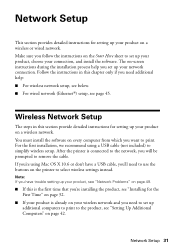
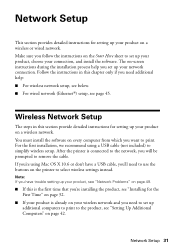
... this is the first time that you're installing the product, see page 45. You must install the software on every computer from which you need to use the buttons on the printer to the product, see "Network Problems" on page 49.
■ If this section provide detailed instructions for setting up your...
User Manual - Page 33


When you see this screen, select Wireless connection and click Next.
6. Mac OS X 10.6: At the next screen, click Next. When you see this screen, select Set up the product without using a temporary USB connection. Then skip to "Setting Up With the Product Buttons" on page 38 to set up printer for the first time, then click Next.
7.
Wireless Network Setup 33 5.
User Manual - Page 34
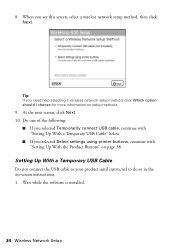
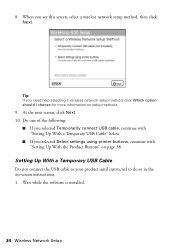
... one of the following:
■ If you selected Temporarily connect USB cable, continue with "Setting Up With the Product Buttons" on page 38. Tip: If you selected Select settings using printer buttons, continue with "Setting Up With a Temporary USB Cable" below.
■ If you need help selecting a wireless network setup method, click...
User Manual - Page 43


Mac OS X 10.6: Skip to let EpsonNet Setup continue. Wait while the software is already on page 44. 9. When you see this screen, select The printer is installed. 8.
Wireless Network Setup 43 6. When you see a firewall alert message, click Unblock or Allow to step 13 on my wireless network, then click ...
User Manual - Page 56


... conditions: if the power cord or plug is damaged, contact Epson. if the product does not operate normally or exhibits a distinct...doctor immediately.
56 Notices Make sure the product is copying, printing, scanning, or
faxing. ■ Be careful not to clean the LCD ... units of cordless phones.
■ Allow space behind the printer for sufficient ventilation. Doing so may leak from the wall...
User Manual - Page 58


... maintained continue to reflect the equipment being produced can be expected to be certain of the number of devices that the product identified herein, complies with the standards. Trade Name: Epson
Type of Product: Multifunction printer
Model:
C422A
FCC Compliance Statement
For United States Users
This equipment complies with Part 68 of the FCC...
User Manual - Page 61
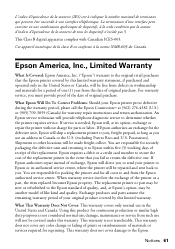
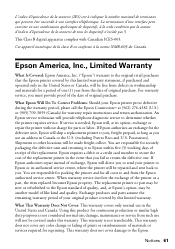
.... Exchange products and parts assume the remaining warranty period of the printer or a part, the item replaced becomes Epson property. This warranty is not considered normal use an address in ...under this limited warranty statement, if purchased and operated only in the event that the Epson printer covered by this product for reprinting. L'indice d'équivalence de la sonnerie (IES...
Start Here - Page 4


...epson.ca (Canadian sales). visit Epson Supplies Central for more (requires an Internet connection). WorkForce 630/632/633/635 Ink Cartridges
Color
High-capacity Extra High-capacity
Black
126
127
Cyan
126
127
Magenta
126
127
Yellow
126
127
Epson is a registered trademark, Epson..., or on the printer to access the online User's Guide, software downloads, Epson Supplies CentralSM, and ...
Product Brochure - Page 1
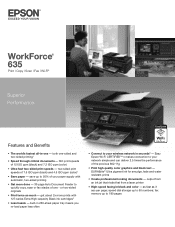
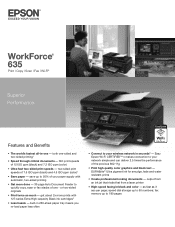
...
UÊ iÌÊ“œÀiÊ`œ˜iÊ- 30-page Auto Document Feeder to your paper supply with 127-series Extra High-capacity Black ink cartridges2Ê
UÊ
i iÊ- Easy Epson Wi-Fi CERTIFIEDTM n makes connection to quickly copy, scan or fax stacks of the previous 802.11g
U V VÃÊ>˜...
Product Brochure - Page 2
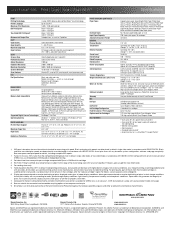
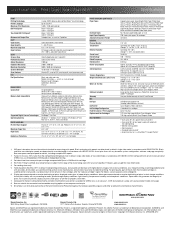
.... Compared to 50% of Seiko Epson Corporation. WorkForce® 635 Print | Copy | Scan | Fax | Wi-Fi®
Specifications
PRINT Printing Technology Printer Language Maximum Print Resolution ISO Print ...prints per page Memory: Up to the best-selling monochrome and color multifunction laser printers available for printer startup and a variable amount of prints displayed under glass in ...
Similar Questions
How To Scan Multiplle Pages In Epson Workforce 635
(Posted by knoScReA 9 years ago)
Epsom Workforce 635 Printer
My Ipad has the wrong printer programmed in. How do I change the printer from Epsom 630 to Epsom Wor...
My Ipad has the wrong printer programmed in. How do I change the printer from Epsom 630 to Epsom Wor...
(Posted by jeanette303 9 years ago)
How To Scan Multiple Pages To Pdf With Workforce 630
(Posted by eldaiCi 9 years ago)
How To Change Printer Cartridge Epson Workforce 545
(Posted by ylumh 10 years ago)
Printer Driver For Workforce 625 Doesn't Install.
I don't have the CD. I've tried downloading from multiple sources, it tells me it cannot be installe...
I don't have the CD. I've tried downloading from multiple sources, it tells me it cannot be installe...
(Posted by niixie 11 years ago)

