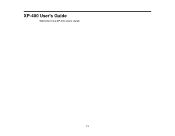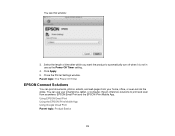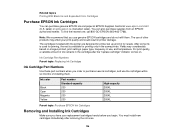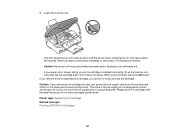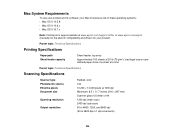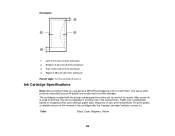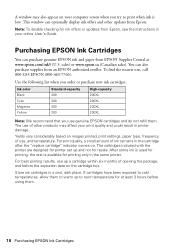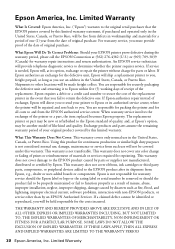Epson XP-400 Support Question
Find answers below for this question about Epson XP-400.Need a Epson XP-400 manual? We have 3 online manuals for this item!
Question posted by muir on September 4th, 2012
Printer Compatibility
Before I purchase an Epson XP-400, is it compatible with BOTH
Mac OS 10.4 (using a cable)? AND
Mac OS 10.7 (using a cable and/or wi-fi)?
Current Answers
Related Epson XP-400 Manual Pages
Similar Questions
Is The Epson 645 All In One Printer Compatable With Fios?
(Posted by izahacough 9 years ago)
Epson Xp 400 Printer
how do i make more than 1 copy at a time and how do i get a manual online?
how do i make more than 1 copy at a time and how do i get a manual online?
(Posted by fidgeppy 9 years ago)
Epson Xp 400 Printer. Lost Installation Cd
I have an Epson XP 400 printer but I have lost the disk to download the software onto my computer. I...
I have an Epson XP 400 printer but I have lost the disk to download the software onto my computer. I...
(Posted by asmithk 10 years ago)
How To Connect Epson Printer To Wi-fi Network With Out Usb Cable.
I need to connect Epson Stylus NX 330 to wi-fi using control panel on printer only, no USB cable.
I need to connect Epson Stylus NX 330 to wi-fi using control panel on printer only, no USB cable.
(Posted by keithdriver51 11 years ago)