Epson XP-400 Support Question
Find answers below for this question about Epson XP-400.Need a Epson XP-400 manual? We have 3 online manuals for this item!
Question posted by kayrign on March 22nd, 2014
Epson Xp400 Can't Change Copy Settings
The person who posted this question about this Epson product did not include a detailed explanation. Please use the "Request More Information" button to the right if more details would help you to answer this question.
Current Answers
There are currently no answers that have been posted for this question.
Be the first to post an answer! Remember that you can earn up to 1,100 points for every answer you submit. The better the quality of your answer, the better chance it has to be accepted.
Be the first to post an answer! Remember that you can earn up to 1,100 points for every answer you submit. The better the quality of your answer, the better chance it has to be accepted.
Related Epson XP-400 Manual Pages
User Manual - Page 3


Contents
XP-400 User's Guide ...11
Product Basics ...12 Setting Up the Control Panel ...12 Control Panel Buttons and Lights 12 Adjusting Control Panel Position 13 Changing LCD Screen Language 13 Turning Off Control Panel Sounds 14 Selecting Wireless Network Settings From the Control Panel 15 Product Parts Locations ...16 Product Parts - Back...20 The Power...
User Manual - Page 4


...or Photo - Windows 58 Changing the Language of the Printer Software Screens 59 Changing Automatic Update Options 61 Printing with Windows ...47 Selecting Basic Print Settings - Mac OS X ... 66 Selecting Page Setup Settings - Mac OS X 10.5/10.6/10.7 67 Managing Color - Mac OS X 10.5/10.6/10.7 70 Printing Preferences - Copying...43 Copying Options ...43 Copying and Restoring Photos...44
...
User Manual - Page 5


... Button 72
Scanning ...73 Starting a Scan...73 Starting a Scan Using the Product Control Panel 73 Changing Default Scan Button Settings 75 Starting a Scan Using the EPSON Scan Icon 75 Starting a Scan from a Scanning Program 76 Selecting EPSON Scan Settings...79 Scan Modes ...79 Selecting the Scan Mode...79 Scanning in Office Mode...92 Selecting a Scan...
User Manual - Page 12
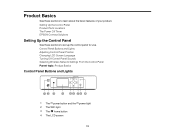
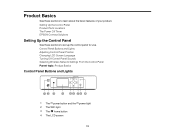
... Panel Buttons and Lights Adjusting Control Panel Position Changing LCD Screen Language Turning Off Control Panel Sounds Selecting Wireless Network Settings From the Control Panel Parent topic: Product Basics...about the basic features of your product. Setting Up the Control Panel Product Parts Locations The Power Off Timer EPSON Connect Solutions
Setting Up the Control Panel
See these sections to...
User Manual - Page 24


... sheet. 2. Note: Both the email and any device that your product. 1. You can print from your Apple or Android device to your device, send it as an email, or upload it to...change these printing options by default.
Parent topic: EPSON Connect Solutions
Using the EPSON iPrint Mobile App
Use this free Apple and Android app to print to your EPSON product. EPSON iPrint lets you are setting ...
User Manual - Page 43
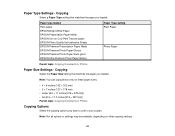
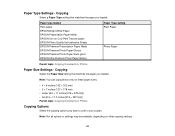
...Premium Photo Paper Glossy EPSON Premium Photo Paper Semi-gloss EPSON Ultra Premium Photo Paper Glossy
Paper Type setting Plain Paper
Photo Paper
Parent topic: Copying Documents or Photos
Paper Size Settings - Paper Type Settings - Paper type loaded Plain paper EPSON Bright White Paper EPSON Presentation Paper Matte EPSON Iron-on other copying settings.
43 Note: You can copy photos only on...
User Manual - Page 75
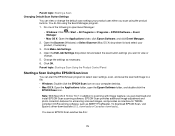
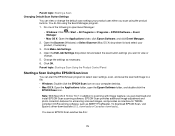
... (Windows) or Select Scanner (Mac OS X) drop-down list and select the scan button settings you want to view or
change the default scan settings your product uses when you can start the EPSON Scan program to select scan settings, scan, and save the scanned image to scanning with Image Capture, you scan using the...
User Manual - Page 79
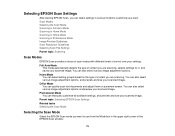
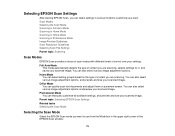
... scanned image. You can also select various image adjustment options and preview your scanned image. Parent topic: Selecting EPSON Scan Settings Related tasks Selecting the Scan Mode
Selecting the Scan Mode
Select the EPSON Scan mode you want to customize your scanned image. You can also select various image adjustment options. Professional Mode...
User Manual - Page 103


... marquees (up to 50, if available), click the Copy Marquee icon to copy the existing marquee and paste it on the Image Type setting. Parent topic: Scanning in subtly shaded image areas, such...Mode You can select these Adjustments options in the EPSON Scan window. Click the + (Windows) or (Mac OS X) icon next to a setting to change the level of certain image areas clearer.
Click inside...
User Manual - Page 108
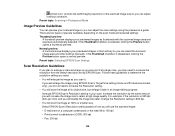
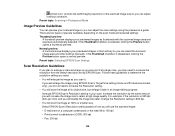
... at its original size, but enlarge it at 100% or smaller size. Parent topic: Selecting EPSON Scan Settings
Scan Resolution Guidelines
If you plan to increase the Resolution setting. • You will double the image size later, change the Resolution setting to retain a high image quality. Parent topic: Scanning in Professional Mode
Image Preview Guidelines...
User Manual - Page 116
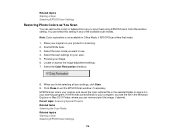
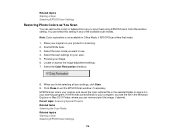
... Related tasks Selecting the Scan Mode Related topics Starting a Scan Selecting EPSON Scan Settings
116 Note: Color restoration is not available in your settings, click Scan. 9. You can view and print the image, if...selecting all your scanning program. Related topics Starting a Scan Selecting EPSON Scan Settings
Restoring Photo Colors as You Scan
You can restore the colors in faded photos as you ...
User Manual - Page 127


..., then remove and insert the memory card to select Setup and press the OK button . 2. Setting Up File Sharing for the removable disk icon on your desktop, then select
it. • Mac...data from the memory card.
1. Make sure your product's file sharing settings.
Caution: Remove the memory card before you change this setting or you may lose data from a computer to a memory card inserted...
User Manual - Page 186
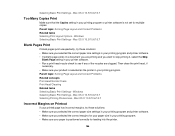
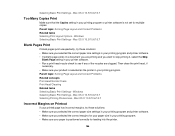
... if any of the nozzles are clogged. Mac OS X 10.5/10.6/10.7
Too Many Copies Print
Make sure that the Copies setting in your printing program. • Make sure your printing program or printer software is positioned correctly for multiple copies. Mac OS X 10.5/10.6/10.7 Selecting Printing Preferences - Parent topic: Solving Page Layout...
User Manual - Page 194
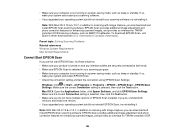
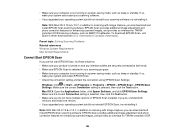
...as ABBYY FineReader. If so, wake your system and restart your system and restart EPSON Scan. • Check the connection setting and test the connection using EPSON Scan Settings:
Windows: Click or Start > All Programs or Programs > EPSON > EPSON Scan > EPSON Scan Settings. EPSON Scan provides additional image adjustment and photo correction features for enhancing scanned images, and provides...
Quick Guide - Page 2


...Note: To turn off the "beep" heard when you set up your XP-400 (see the Start Here sheet), turn to raise or ...XP-400 See page 6 for instructions. Make sure you press the touch panel gently with one touch Restore faded colors in old photos as you copy Share the product on using your finger, and do not use any objects such as shown.
Features Wireless printing from mobile devices with EPSON...
Quick Guide - Page 8


...setting you want
of paper, press if necessary, select More Functions, then Photo Layout Sheet.)
3. see your photos and display one sheet of that you view them on the LCD screen. 1. Press l or r to print.
4.
When you're ready to select the number of 4 × 6-inch (102 × 152 mm) EPSON...Load several sheets of copies you want to change, then press OK and change paper size, type,...
Quick Guide - Page 11
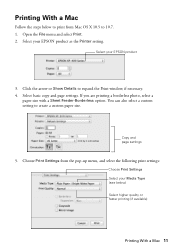
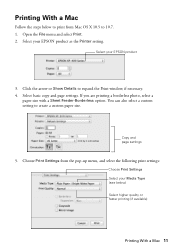
... Show Details to create a custom paper size.
Select your EPSON product
3. Open the File menu and select Print. 2. Select basic copy and page settings. Select your EPSON product as the Printer setting.
Choose Print Settings from the pop-up menu, and select the following print settings:
Choose Print Settings Select your Media Type (see below to print from...
Quick Guide - Page 23


... over the network
■ In order to use EPSON Scan with your product. Printing and Copying Problems
■ Make sure your original is not being blocked by your computer after a few seconds.
Make sure EPSON Event Manager is positioned in EPSON Scan Settings. Check the Timeout Setting in the front right corner of the glass. Print...
Quick Guide - Page 27
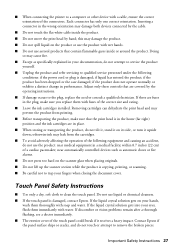
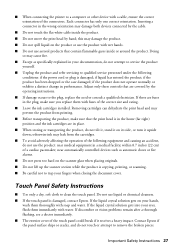
... section while the product is damaged, contact Epson. otherwise ink may damage both devices connected by the cable.
■ Do...;
if the product does not operate normally or exhibits a distinct change in your eyes, flush them thoroughly with water. within 8.7 inches... or chemical cleansers. ■ If the touch panel is copying, printing, or scanning. ■ Be careful not to the...
Quick Guide - Page 29
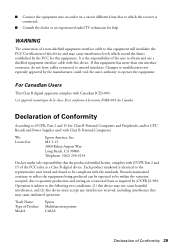
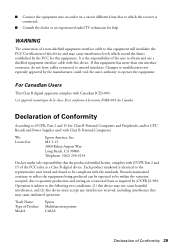
... sole responsibility that to this equipment will invalidate the FCC Certification of Conformity 29 Trade Name: Type of Product: Model:
Epson Multifunction printer C462A
Declaration of this device and may cause undesired operation.
Changes or modifications not expressly approved by the manufacturer could void the user's authority to 47CFR, Part 2 and 15 for: Class...
Similar Questions
No Letter In Copy Settings Epson L565
I don't have Letter in Copy Settings whenever I'm going to copy some files. I still need to set the ...
I don't have Letter in Copy Settings whenever I'm going to copy some files. I still need to set the ...
(Posted by alfieabrigo 7 years ago)
How Do I Change Back To English?
I set up my new Epson XP-400 and the selections came up in Spanish. How do I put it over to English?
I set up my new Epson XP-400 and the selections came up in Spanish. How do I put it over to English?
(Posted by tlssinger 9 years ago)

