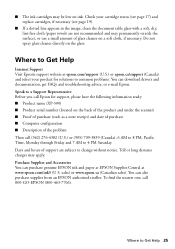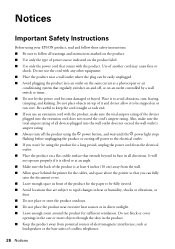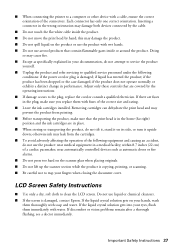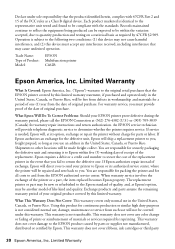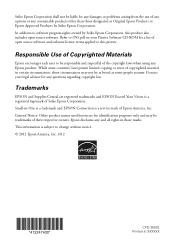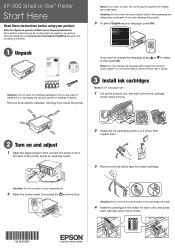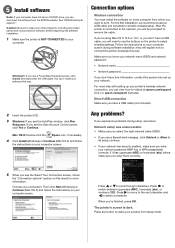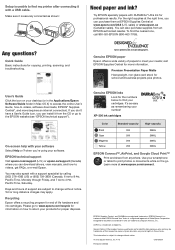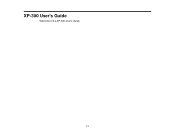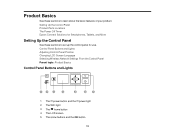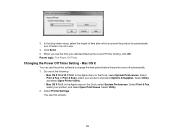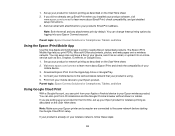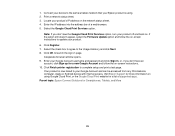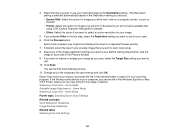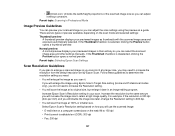Epson XP-300 Support Question
Find answers below for this question about Epson XP-300.Need a Epson XP-300 manual? We have 3 online manuals for this item!
Question posted by abukatt on July 5th, 2014
How To Change A Password For Wifi On Epson Xp 300 Printer
The person who posted this question about this Epson product did not include a detailed explanation. Please use the "Request More Information" button to the right if more details would help you to answer this question.
Current Answers
Related Epson XP-300 Manual Pages
Similar Questions
Epson Xp 300 Printer?
what does it means when the printer want print but says the printer is in error ?
what does it means when the printer want print but says the printer is in error ?
(Posted by violagrant1 9 years ago)
Can I Use A Usb Cable To Print To My Epson Xp-300 Printer
(Posted by brandTech 10 years ago)
How Do You Change The Epson Xp-300 From Usb To Wireless??
When installing the printer, I thought it said to connect it to computer with USB cord. It said it w...
When installing the printer, I thought it said to connect it to computer with USB cord. It said it w...
(Posted by swilleyf 11 years ago)