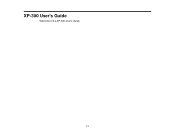Epson XP-300 Support Question
Find answers below for this question about Epson XP-300.Need a Epson XP-300 manual? We have 3 online manuals for this item!
Question posted by slimmaxe on January 4th, 2013
How Do I Changed Password On The Epson Xp-300 Printer
The person who posted this question about this Epson product did not include a detailed explanation. Please use the "Request More Information" button to the right if more details would help you to answer this question.
Current Answers
There are currently no answers that have been posted for this question.
Be the first to post an answer! Remember that you can earn up to 1,100 points for every answer you submit. The better the quality of your answer, the better chance it has to be accepted.
Be the first to post an answer! Remember that you can earn up to 1,100 points for every answer you submit. The better the quality of your answer, the better chance it has to be accepted.
Related Epson XP-300 Manual Pages
Quick Guide - Page 1


XP-300
Small-in-OneTM Printer
Quick Guide
Your XP-300 2 Using Special Papers 4 Copying a Document or Photo 6 Printing From a Memory Card 7 Printing From Your Computer 9 Scanning a Document or Photo 13 Maintaining Your Product 16 Solving Problems 21 Notices 26
Quick Guide - Page 2


...'s Guide for instructions on using your online User's Guide for instructions. Squeeze the release bar underneath to raise or lower it as shown.
2 Your XP-300 Features Wireless printing and scanning from mobile devices with EPSON ConnectTM Print photos without a computer Get high-quality copies with one sheet
Where to find information See www...
Quick Guide - Page 25
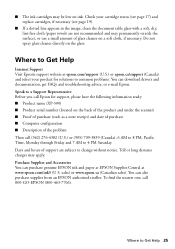
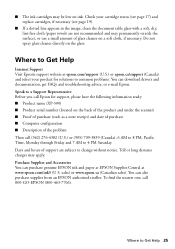
...
Internet Support Visit Epson's support website at www.epson.com/ink3 (U.S. ...EPSON (800-463-7766). Where to change without notice. ■ The ink cartridges may apply. sales) or www.epson.ca (Canadian sales).
Do not spray glass cleaner directly on a soft cloth, if necessary. Check your product for support, please have the following information ready: ■ Product name (XP-300...
Quick Guide - Page 26
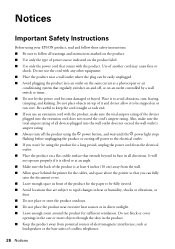
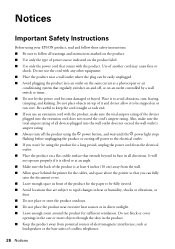
...devices plugged into the extension cord does not exceed the cord's ampere rating. Notices
Important Safety Instructions
Before using your EPSON .... ■ Allow space behind the printer for the cables, and space above the printer so that you can be easily unplugged... stable surface that regularly switches on and off power to rapid changes in heat or humidity, shocks or vibrations, or dust. &#...
Quick Guide - Page 27
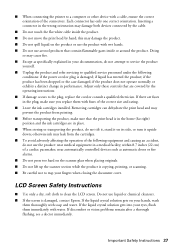
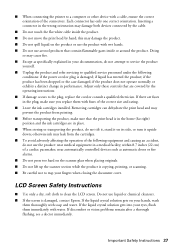
...not use the product: near automatically controlled devices such as specifically explained in place. ■... cord or plug is damaged, contact Epson.
Adjust only those controls that contain ...Instructions 27 ■ When connecting the printer to clean the LCD screen. Each ...does not operate normally or exhibits a distinct change in a medical facility; otherwise ink may...
Quick Guide - Page 30
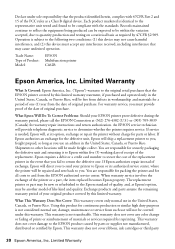
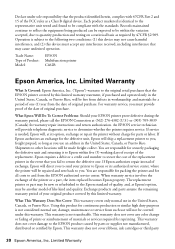
... exchange of Product: Model:
EPSON Multifunction printer C462B
Epson America, Inc. Exchange products and parts assume the remaining warranty period of the FCC rules as a Class B digital device. Limited Warranty Trade Name: Type of the printer or a part, the item replaced becomes Epson property. Limited Warranty
What Is Covered: Epson America, Inc. ("Epson") warrants to other locations will...
Quick Guide - Page 32
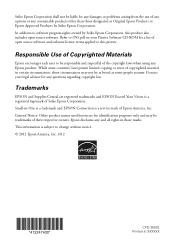
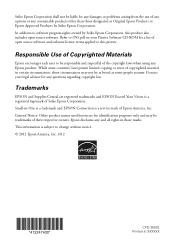
... Use of Copyrighted Materials
Epson encourages each user to change without notice. © 2012 Epson America, Inc. 4/12
CPD-36503 Printed in XXXXXX Trademarks
EPSON and Supplies Central are for identification purposes only and may not be as broad as Original Epson Products or Epson Approved Products by Seiko Epson Corporation, this printer.
Seiko Epson Corporation shall not be...
Start Here - Page 1
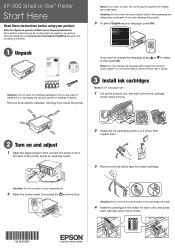
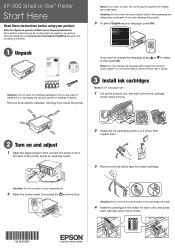
... printer. Cartridges are ready to change the language later using your computer yet.
2 Raise the control panel, then press the power button. Note: If you want to install the ink.
XP-300 ...Small-in the holder for Spanish speakers/Nota para hispanohablantes: Para obtener instrucciones de configuración en español, consulte la Guía de instalación en www.epson...
Start Here - Page 3
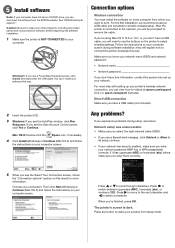
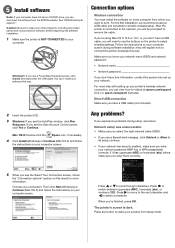
...on every computer from the EPSON website. Connection options
Wireless connection You must install the software on this software installation.
1 Make sure the printer is dark.
Press any screen... a character.
Make sure you know your network name (SSID) and network password:
• Network name
• Network password
If you don't have a USB cable, you see below:
Network setup was...
Start Here - Page 4
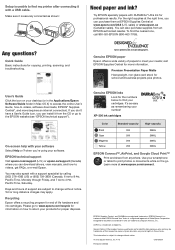
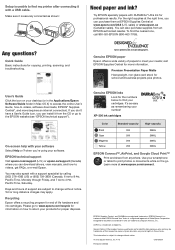
...from an EPSON authorized reseller. Days and hours of support are trademarks of Apple Inc.
XP-300 ink cartridges...printer after connecting it from anywhere.
Learn more at www.epson.com/ink3 (U.S.
General Notice: Other product names used herein are registered trademarks, EPSON Connect is a trademark and EPSON Exceed Your Vision is subject to change without notice.
© 2012 Epson...
User Guide - Page 3


... EPSON Papers...35 Borderless Paper Type Compatibility 37 Paper or Media Type Settings ...38
Placing Originals on the Product ...39 Placing Originals on the Scanner Glass 39
3 Contents
XP-300 User's Guide...11 Product Basics ...12
Setting Up the Control Panel ...12 Control Panel Buttons and Lights 12 Adjusting Control Panel Position 13 Changing...
User Guide - Page 4


... OS X 61 Print Quality Settings - Mac OS X 66 Managing Color - Mac OS X 71
4 Windows 52 Selecting Print Layout Options - Windows 57 Changing the Language of the Printer Software Screens 58 Changing Automatic Update Options 60 Printing with Windows ...46 Selecting Basic Print Settings - Copying 44 Copying Options ...44
Printing From a Computer ...46 Printing...
User Guide - Page 24
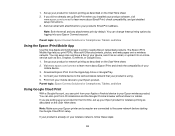
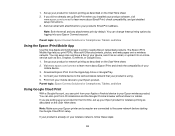
... same network before starting the Google Cloud Print setup. You can change these steps:
24 Visit www.epson.com/connect to your device, send it to the same wireless network that your product for wireless... printing as described on the Start Here sheet. Note: Make sure your Epson printer and computer are setting up your wireless network, follow these printing options by default. You...
User Guide - Page 25
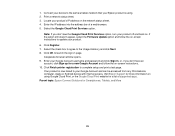
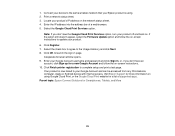
... the Google Cloud Print Services option, turn your Google Account username and password and click Sign in page. Click Register. 7. Enter the IP address...Epson product is now linked to update your Google Account and can be accessed from any Chromebook, computer, Apple or Android device with internet access. Click Finish printer registration to the same wireless network that your device...
User Guide - Page 58
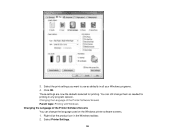
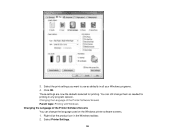
3. These settings are now the defaults selected for printing in any program session. Changing the Language of the Printer Software Screens Parent topic: Printing with Windows Changing the Language of the Printer Software Screens You can still change the language used on the Windows printer software screens. 1. Click OK. Right-click the product icon in all your...
User Guide - Page 60
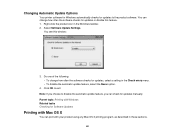
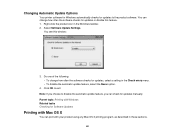
... often the software checks for updates manually. Right-click the product icon in the Windows taskbar. 2. You can change how often the software checks for updates to exit. Changing Automatic Update Options
Your printer software for Windows automatically checks for updates, select a setting in the Check every menu. • To disable the automatic...
User Guide - Page 84
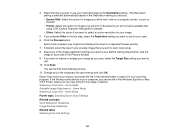
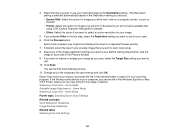
...a Scan Size - Home Mode Parent topic: Selecting Epson Scan Settings Related concepts Scan Resolution Guidelines Image Preview Guidelines... Available Image Adjustments - Click the Preview button. Click Scan. Change any of the necessary file save settings and click OK. Selecting... a computer screen, or post on the web. • Printer: Select this option for images you will print or documents you...
User Guide - Page 107
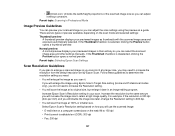
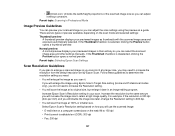
...button opens a thumbnail preview. For example, if the resolution is 300 dpi (dots per inch) and you will double the image size later, change the Resolution setting to 600 dpi. • You will use ... preview
A thumbnail preview displays your scanned image so you can adjust the scan settings using Epson Scan's Target Size setting (Home and Professional modes only), you do not need to increase...
User Guide - Page 166
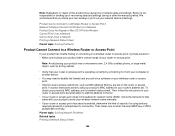
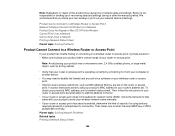
... tasks Printing a Network Status Sheet
166 Epson is using and any anti-virus software on... name (SSID), follow the instructions in Mac OS X Printer Window Cannot Print Over a Network Cannot Scan Over a...of security it from your computer or another device.
• You may cause loss of ... need to disable the firewall and any required password or passphrase for backing up or recovering data...
Similar Questions
How To Change A Password For Wifi On Epson Xp 300 Printer
(Posted by abukatt 9 years ago)
Epson Xp 300 Printer?
what does it means when the printer want print but says the printer is in error ?
what does it means when the printer want print but says the printer is in error ?
(Posted by violagrant1 10 years ago)
Can I Use A Usb Cable To Print To My Epson Xp-300 Printer
(Posted by brandTech 10 years ago)
Can A Compact Flash Memory Card Be Somehow Used With Kodak Xp 300 Printer?
(Posted by bsouthlake 11 years ago)