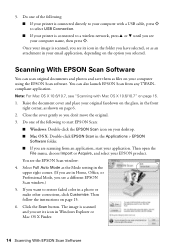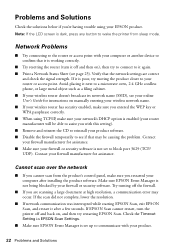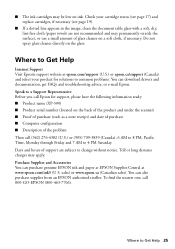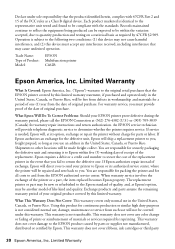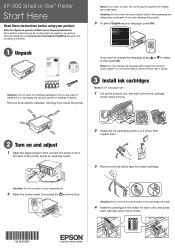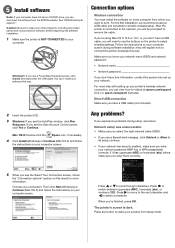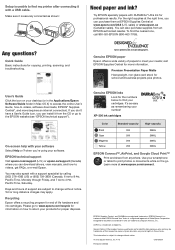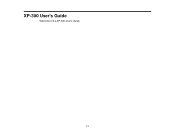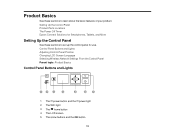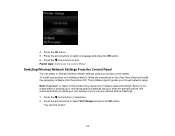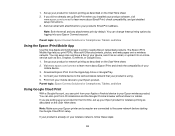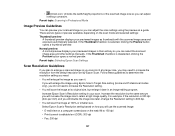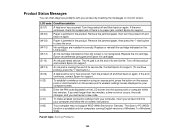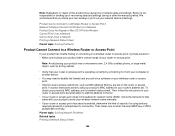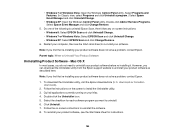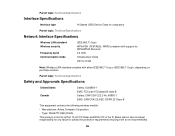Epson XP-300 Support Question
Find answers below for this question about Epson XP-300.Need a Epson XP-300 manual? We have 3 online manuals for this item!
Question posted by swilleyf on January 6th, 2013
How Do You Change The Epson Xp-300 From Usb To Wireless??
When installing the printer, I thought it said to connect it to computer with USB cord. It said it would be temporary. So now I have finished the set up and when I tried to unplug it, it says it lost communications. I put the information for the router in the printer???? Please help?
Current Answers
Answer #1: Posted by hzplj9 on January 9th, 2013 2:27 PM
My suggestion is to go back to the beginning and make sure the printer functions fully on USB before configuring for wireless. Try removing all your original installation files and restart the setup. Once all is done then attempt the wireless configuration from the same PC. Other user can then install the drivers etc. I have attached a link to Epson for your model with help and troubleshooting.
Related Epson XP-300 Manual Pages
Similar Questions
How To Install Printer Driver For Epson Xp- 300 On A Ipad
(Posted by janefllaw 9 years ago)
Changing From A Usb Connection To A Wireless Connection
I orginally set up my Epson workforce 633 as a wireless printer on my old computer (12yrs old) runni...
I orginally set up my Epson workforce 633 as a wireless printer on my old computer (12yrs old) runni...
(Posted by waddellm 10 years ago)
Why Wont My Epson Xp-300 Print Wireless From My Windows 8 Laptop
(Posted by mizamkad 10 years ago)
What Exact Type Of Usb Cord Do I Need?
I haven't unpacked my new 2540 yet, I want to have everything I need and have gone through the instr...
I haven't unpacked my new 2540 yet, I want to have everything I need and have gone through the instr...
(Posted by shell0998 10 years ago)
My New Epson Xp-300 Wireless Printer Keeps Saying It Has A Paper Jam.
My new Epson XP-300 wireless printer keeps saying it has a paper jam but it doesn't and I don't know...
My new Epson XP-300 wireless printer keeps saying it has a paper jam but it doesn't and I don't know...
(Posted by jfwalw 11 years ago)