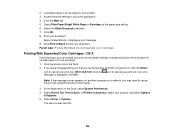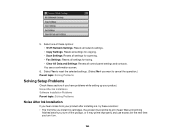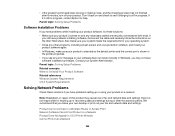Epson WorkForce WF-7620 Support Question
Find answers below for this question about Epson WorkForce WF-7620.Need a Epson WorkForce WF-7620 manual? We have 5 online manuals for this item!
Question posted by vanessahead on August 12th, 2015
Setting Up Contact For Scanning
Current Answers
Answer #1: Posted by hzplj9 on August 12th, 2015 1:54 PM
https://files.support.epson.com/docid/cpd3/cpd3938...
And to the primary site
If you take a look at the user guide it explains in the scanning section in professional mode, that you can select the area where you want the scan to be saved. This would be selectable by the user if the folders are created. I could not find any information relating to actually controlling the scans per person parsee without interaction prior to scanning. IE like selecting the location.
Selecting Scan File Settings You can select the location, name, and format of your scan file on the File Save Settings window. You can also select various optional settings that control how Epson Scan behaves when you scan and save files.Hope that helps.
Related Epson WorkForce WF-7620 Manual Pages
Similar Questions
It has happened with 2 other Epsons? Any clues here?
I'm trying to send a fax, I can hear the company's phone ringing ( I'm on different line with them t...
My new Epson XP-300 wireless printer keeps saying it has a paper jam but it doesn't and I don't know...