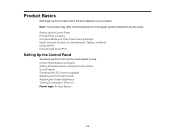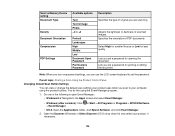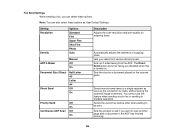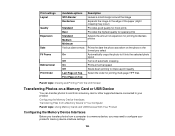Epson WorkForce WF-3640 Support Question
Find answers below for this question about Epson WorkForce WF-3640.Need a Epson WorkForce WF-3640 manual? We have 4 online manuals for this item!
Question posted by tranny52 on January 10th, 2015
How Do You Adjust Ringer Volume Or Turn Off Ringer?
how do you adjust ringer volume or turn off ringer?
Current Answers
Answer #1: Posted by Brainerd on January 11th, 2015 12:18 AM
Hi, please download and refer to the manual here:
http://www.helpowl.com/manuals/Epson/WorkForceWF3640/223559
http://www.helpowl.com/manuals/Epson/WorkForceWF3640/223559
I hope this helps you!
Please press accept to reward my effort or post again with more details if not satisfied.
Regards, Brainerd
Related Epson WorkForce WF-3640 Manual Pages
Similar Questions
Shut Off Ringer On Fax Machine
Hello, I am thankful for the reply to go to control and hit the auto mode to try off ringer. However...
Hello, I am thankful for the reply to go to control and hit the auto mode to try off ringer. However...
(Posted by sharon32068 6 years ago)
How Do You Adjust The Ringer
I am wondering how do you lower or shut off the ringer.
I am wondering how do you lower or shut off the ringer.
(Posted by sharon32068 6 years ago)
How Do You Adjust The Color Print Density Of The Wf-3640 All In One Printer?
(Posted by silvermain 9 years ago)
Airprint
Can I upgrade my nx415 so I can use airprint with my ipad4?
Can I upgrade my nx415 so I can use airprint with my ipad4?
(Posted by imcskimming 11 years ago)