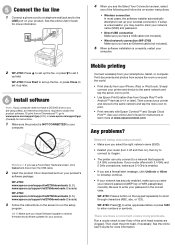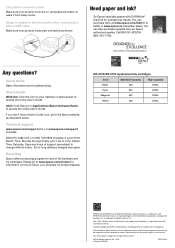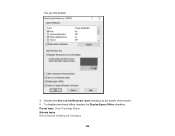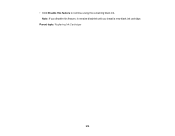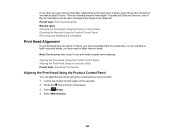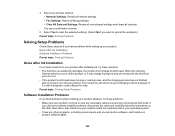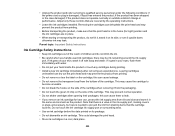Epson WorkForce WF-2760 Support Question
Find answers below for this question about Epson WorkForce WF-2760.Need a Epson WorkForce WF-2760 manual? We have 3 online manuals for this item!
Question posted by Lnunncharternet on December 14th, 2016
Installing Cartridges?
Is the cartridge holder supposed to automatically move to the install positionI have a new 2760 and the holder will not move at all
Current Answers
Answer #1: Posted by waelsaidani1 on December 14th, 2016 8:04 PM
Here is a guide on how to install cartridge https://epson.com/faq/SPT_C11CF77201~faq-295177
Related Epson WorkForce WF-2760 Manual Pages
Similar Questions
Cartridge Holder Is Locked To The Right
Cartridge holder is locked to the right and won't slide over so I can remove and install cartridges.
Cartridge holder is locked to the right and won't slide over so I can remove and install cartridges.
(Posted by senterml 9 years ago)
Cartridge Holder
Cartridge holder wont move to the replacement position when opened
Cartridge holder wont move to the replacement position when opened
(Posted by dannysmyth5 9 years ago)
Cartridge Holder Will Not Move To Allow For New Cartridge Installation
Cartridge holder will not move.
Cartridge holder will not move.
(Posted by lyndagward 10 years ago)
Wf-2530 Stuck Cartridge Holder
Unable to change cartridges because the cartridge holder is apparently stuck in place. I have follow...
Unable to change cartridges because the cartridge holder is apparently stuck in place. I have follow...
(Posted by leep633 10 years ago)
Ink Cartridge Holder Won't Slide Over
I need to load new ink and the cartridge holder won't slide over in the correct position?
I need to load new ink and the cartridge holder won't slide over in the correct position?
(Posted by connienolen 10 years ago)