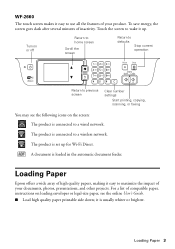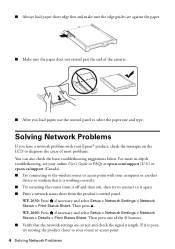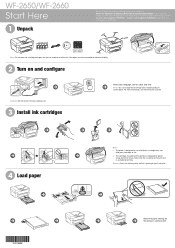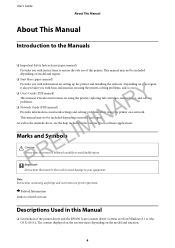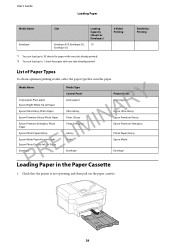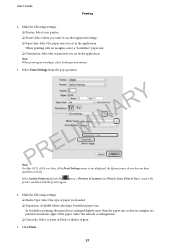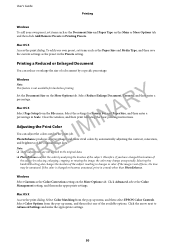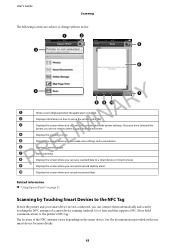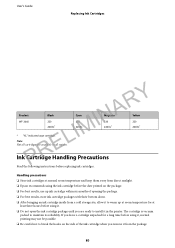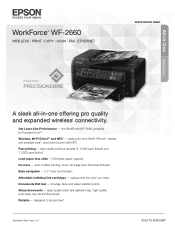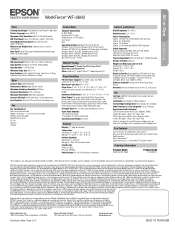Epson WorkForce WF-2660 Support Question
Find answers below for this question about Epson WorkForce WF-2660.Need a Epson WorkForce WF-2660 manual? We have 5 online manuals for this item!
Question posted by g761 on January 27th, 2015
Will Epson Wf 2660 Run On Mac Leopard 10.5
The person who posted this question about this Epson product did not include a detailed explanation. Please use the "Request More Information" button to the right if more details would help you to answer this question.
Current Answers
Answer #1: Posted by hzplj9 on January 27th, 2015 10:21 AM
Yes there are drivers available up to MAC O/s 10.10.
They can be downloaded here.
Related Epson WorkForce WF-2660 Manual Pages
Similar Questions
Wf2660 Blinking Blue Power Light
I have a workforce 2660 thw blue power light continues to blink the screen is locked and the buttons...
I have a workforce 2660 thw blue power light continues to blink the screen is locked and the buttons...
(Posted by tom78025 8 years ago)
Wf-2660 User Guide Available For Purchase?
I don't want to download 140 single pages for a WF-2660 User Guide. That is not convenient to use.. ...
I don't want to download 140 single pages for a WF-2660 User Guide. That is not convenient to use.. ...
(Posted by uismcwog 9 years ago)
Epson Workforce 545/645 How To Scan On Mac Os 10.6
(Posted by learnsongbi 10 years ago)
Is There A Driver To Connect An Epson Stylus Photo 1200 With Mac X 10.7.5?
(Posted by abenze 11 years ago)
Epson 645 Workforce - Mac Os 10.4
the manual that came with the printer, tells me to refer to the online manual if I'm printing from a...
the manual that came with the printer, tells me to refer to the online manual if I'm printing from a...
(Posted by sherylsuhr 11 years ago)