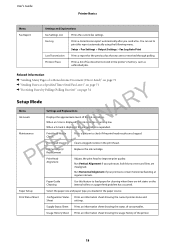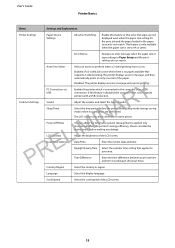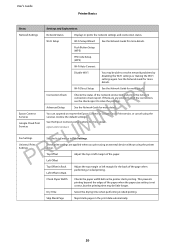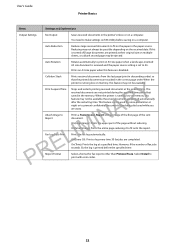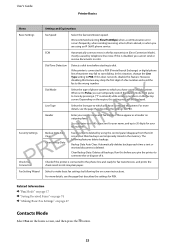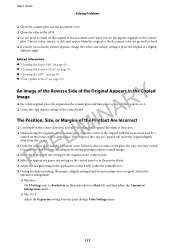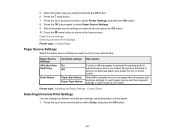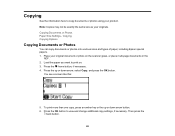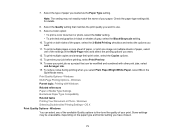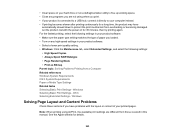Epson WorkForce WF-2650 Support Question
Find answers below for this question about Epson WorkForce WF-2650.Need a Epson WorkForce WF-2650 manual? We have 6 online manuals for this item!
Question posted by mccallin on April 17th, 2016
Will Print Wirelessly From Computer But Won't Copy.
When attempting to copy it tells me "paper source setting is invalid". Prints ok wirelessly from computer.
Current Answers
Answer #1: Posted by Odin on April 18th, 2016 6:27 AM
Hope this is useful. Please don't forget to click the Accept This Answer button if you do accept it. My aim is to provide reliable helpful answers, not just a lot of them. See https://www.helpowl.com/profile/Odin.
Related Epson WorkForce WF-2650 Manual Pages
Similar Questions
I Cannot Get My Printer To Print. Keeps Telling My Paper Source Is Invalid
(Posted by vickithomvt 7 years ago)
Wf 2650 Not Copying. It Keeps Saying Paper Source Setting Is Invalid.
I've followed advice and prompts, but no luck.
I've followed advice and prompts, but no luck.
(Posted by ikeandjulia 8 years ago)
Epson Wf 2650 - Won't Copy - Error Message 'paper Source Invalid'
the paper is the correct size - there isn't a jam - all cables are connected - it prints fine - just...
the paper is the correct size - there isn't a jam - all cables are connected - it prints fine - just...
(Posted by stefanifink7 8 years ago)
My Printer Will Print But Won't Copy. I Hit The Start Button And Nothing Happen
I hit the start button and nothing happens.
I hit the start button and nothing happens.
(Posted by abosterman 8 years ago)
It Will Not Copy It Tells Me Paper Source Is Invalid???
(Posted by gerrynelson10 9 years ago)