Epson WorkForce Pro WP-4530 Support Question
Find answers below for this question about Epson WorkForce Pro WP-4530.Need a Epson WorkForce Pro WP-4530 manual? We have 3 online manuals for this item!
Question posted by RMke on August 7th, 2014
How To Adjustinstruction On How Adjust The Print Speed On The Workforce Pro
4020 print faster
Current Answers
There are currently no answers that have been posted for this question.
Be the first to post an answer! Remember that you can earn up to 1,100 points for every answer you submit. The better the quality of your answer, the better chance it has to be accepted.
Be the first to post an answer! Remember that you can earn up to 1,100 points for every answer you submit. The better the quality of your answer, the better chance it has to be accepted.
Related Epson WorkForce Pro WP-4530 Manual Pages
Product Brochure - Page 1


...fax documents directly from popular mobile devices. professional prints at a lower cost than laser printers8 ideal for alternative ...printing and copying
• Smudge, fade and water resistant documents - get instant wireless printing from your paper supply - BUILT TO PERFORM
SPEED
|
QUALITY
|
RELIABILITY
50% LOWER
PRINTING COSTS THAN COLOR LASER1
WorkForce® Pro WP-4530
Print...
Product Brochure - Page 2


.... WorkForce® Pro WP-4530
Print | Copy | Scan | Fax | Ethernet | Wi-Fi®
Specifications
PRINT Printing Technology Printer Language Maximum Print Resolution ISO Print Speed† Two-Sided ISO Print Speed†
Minimum Ink Droplet Size Duty Cycle4
COPY Copy Quality Copy Quantity ISO Copy Speed†† Maximum Copy Size Copy Features
SCAN Scanner Type Photoelectric Device Color...
Quick Guide - Page 2


...
Your WorkForce Pro WP-4530
After you transmit a fax is also turned off.
2 Your WorkForce Pro WP-4530
Note: Your product may look different from mobile devices with 250-sheet cassette and 80-sheet rear multipurpose (MP) tray Wireless printing from the illustrations in this Quick Guide and your online User's Guide for instructions. Features World's fastest print speeds, including...
Quick Guide - Page 7
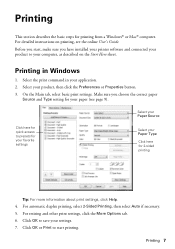
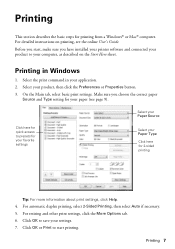
... product to presets for your favorite settings
Select your Paper Type
Click here for your paper (see the online User's Guide. For resizing and other print settings, click the More Options tab. 6. Click OK to start , make sure you choose the correct paper
Source and Type setting for 2-sided...
Quick Guide - Page 8


... want isn't shown (for example, Scale), check for it at the bottom of this window. Select your application before printing or check for instructions. 1.
Select your Paper Source, Media Type, and other print settings.
8 Printing With a Mac Open a photo or document in your product as the Printer setting. Select basic copy and page...
Quick Guide - Page 9


... the popup menu, and select the binding option you want.
6.
Click Print. Selecting the Correct Paper Type
Select the correct Paper Type (see page 7) or Media Type (see page 8) setting in your printer software so the ink coverage can be adjusted accordingly. For this paper/media
Select this setting
Plain paper Epson...
Quick Guide - Page 10


...product. Use the following procedure to erase the memory if you make your own backup or print out your DSL provider for backing up to 30 pages at a time.
Telephone wall jack
Note:... Contact your fax data and settings. port.
10 Faxing a Document
Connect the phone cable from a speed dial list. Remove the cap from your network settings and fax data. Breakdown or repair of this ...
Quick Guide - Page 12


... scanning and faxing your document. (To cancel, press y Stop/Reset.) Note: If the recipient's fax machine prints only in black and white, your original(s) for the
answering machine. Press r to enter a space, and ...is automatically sent in the ADF. Use the numeric buttons on the control panel to use a speed dial list or send a fax from the Header menu. 2. Place your fax is set the...
Quick Guide - Page 13


...) on the Auto Reduction setting you select. 6.
Select Receive Settings. 4. Select Paper Source to Print. 5. Select the paper source you 've loaded. 1. Load more paper and press one minute....stored in the product's temporary memory will be lost: received faxes that haven't yet been printed, faxes scheduled to be sent later, and faxes being retransmitted automatically. Receiving Faxes 13 ...
Quick Guide - Page 14
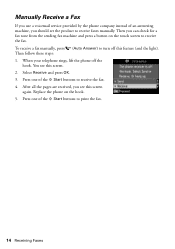
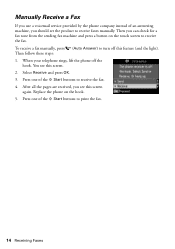
..., lift the phone off this screen. 2. Replace the phone on the touch screen to receive faxes manually. To receive a fax manually, press (Auto Answer) to print the fax.
14 Receiving Faxes Press one of the x Start buttons to turn off the
hook.
Quick Guide - Page 19


... Check. Note: If you can save ink by cleaning only selected colors. Replace any expended cartridges before printing or copying. You must replace the cartridge first (see page 21). 1. Cleaning the Print Head
If print quality has declined and the nozzle check indicates clogged nozzles, you don't see any improvement after cleaning the...
Quick Guide - Page 20
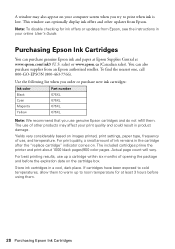
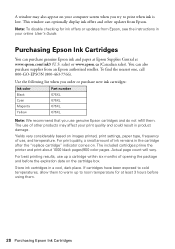
... and before using them.
20 Purchasing Epson Ink Cartridges For best printing results, use up to print when ink is low.
Purchasing Epson Ink Cartridges
You can purchase genuine...(Canadian sales).
Store ink cartridges in your online User's Guide. A window may affect your print quality and could result in the cartridge after the "replace cartridge" indicator comes on. This window...
Quick Guide - Page 23


... dark, press any button to wake the printer from sleep mode.
If it again. ■ Print a Network Status Sheet (see your online User's Guide for assistance. You can also check the ...basic troubleshooting suggestions below if you with your computer or another device to confirm that may be able to your firewall manufacturer for instructions on the product. Verify...
Quick Guide - Page 24


... interrupted while starting Epson Scan, exit Epson Scan, and restart it to continue printing.
24 Problems and Solutions Print a Network Status Sheet
1. Select Confirm Wi-Fi/Network Settings. 4. Select Wi...select Legal->Letter.
■ Position your original against the scanner glass.
■ Printing stops when an ink cartridge is expended, you must replace it after installing the product...
Quick Guide - Page 28


... Support Visit epson.com/support (U.S.) or epson.ca/support (Canada), where you call Epson for support, please have the following information ready: ■ Product name (WorkForce Pro WP-4530) ■ Product serial number (located on ink. ■ The ink cartridges may apply. Check your cartridge levels (see page 19) and replace cartridges, if necessary...
Quick Guide - Page 30


...refer servicing to clean the LCD screen. Do not use the product: near automatically controlled devices such as specifically explained in performance. If the liquid crystal solution gets into your fingers ... not press too hard on the product or use aerosol products that the print head is damaged, contact Epson. Adjust only those controls that are fuses in the plug, make sure that contain...
Quick Guide - Page 32


...may not be used with the standards. Trade Name: Type of Product: Model:
Epson Multifunction printer C451C
FCC Compliance Statement
For United States Users
This equipment complies with the services the...back side is a label that you may not cause harmful interference, and (2) this device must , upon request, provide this equipment. Operation is identical to the representative unit tested...
Quick Guide - Page 35
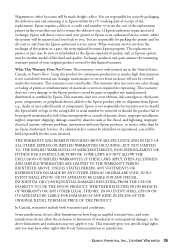
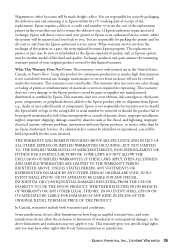
...Using this product for reprinting. This warranty does not cover any color change or fading of prints or reimbursement of the printer or a part, the item replaced becomes Epson property.
Some ...This warranty does not cover ribbons, ink cartridges or third party parts, components, or peripheral devices added to the Epson product after its authorized service center, where the printer will be ...
Start Here - Page 1
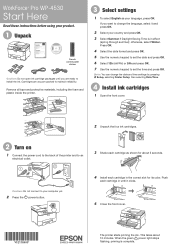
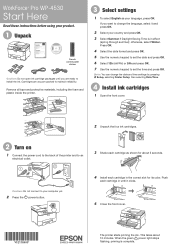
...: You can change the language, select it clicks.
5 Close the front cover.
*412178400* *412178400*
The printer starts priming the ink. This takes about 5 seconds. WorkForce® Pro WP-4530
Start Here
Read these instructions before using your product.
1 Unpack
French control panel
sticker
Caution: Do not open ink cartridge packages until it and press...
Start Here - Page 4


... return your cartridges.
WorkForce Pro WP-4530 ink cartridges
Color
Part number
Black
676XL
Cyan
676XL
Magenta
676XL
Yellow
676XL
Epson Connect
Get instant, wireless printing of their respective owners... You can install it from smartphones, iPads, tablets, and other popular mobile devices.
when you can also purchase supplies from an Epson authorized reseller. To find...
Similar Questions
How To Adjust Print Quality Options Epson Workforce 645
(Posted by lefilJuan 9 years ago)
Epson Workforce Pro Wp-4530 Print Black And White When Color Cartridge Not
installed
installed
(Posted by alcrun 9 years ago)
Workforce Pro Wp-4530 Not Printing
Was printing ran out of paper. Put in paper got message Epson Not Ready. Need help.
Was printing ran out of paper. Put in paper got message Epson Not Ready. Need help.
(Posted by R2Redd 10 years ago)
I Would Like To Get A Manual For My Epson Workforce Pro Wp - 4530
I want a manual for my Epson WorkForce Pro WP - 4530. How do I get one?
I want a manual for my Epson WorkForce Pro WP - 4530. How do I get one?
(Posted by sandysartin400 11 years ago)

